In BattleBlock Theater, players control a prisoner as they are forced to play through games devised by Hatty Hattington. Controls are simple, with the game largely consisting of running, jumping and punching. Levels are made up of various types of blocks, such as collapsing blocks, sticky walls, bouncy volcanic rocks and deadly spikes, and also feature hazards such as water and deadly creatures.
| Developers | The Behemoth |
|---|---|
| Publishers | Microsoft Studios, The Behemoth |
| Genres | Action, Indie, Platformer |
| Platform | Steam |
| Languages | Chinese, English, French, German, Italian, Japanese, Korean, Portuguese – Brazil, Spanish |
| Release date | 2014-05-15 |
| Steam | Yes |
| Age rating | PEGI 12 |
| Metacritic score | 85 |
| Regional limitations | 6 |
Be the first to review “BattleBlock Theater RU VPN Required Steam Gift” Cancel reply
Windows
- OS
- Windows XP
- Processor
- 2.8 GHz Intel® Core™2 Duo or better
- Memory
- 1 GB RAM
- Graphics
- 512 MB
- DirectX
- Version 10
- Network
- Broadband Internet connection
- Hard Drive
- 2 GB available space
This is the Russian version of the game.Buy this product only if you understand the risk and at your own responsibility!
Russian IP address is required to activate and play the game!Use a Russian VPN to do so. (Quick & Easy Instructions here)
If you experience any issues redeeming the gift, follow these instructions:
Log in to your Steam account using a web browser,
navigate to Steam Guard settings here and deauthorize all other devices,
log out of your Steam account and then start your VPN app,
log in to your Steam account using a web browser again and update your store country to match your VPN location here,
redeem the Steam Gift using the link you purchased.
Russian IP address is required to activate and play the game!Use a Russian VPN to do so. (Quick & Easy Instructions here)
If you experience any issues redeeming the gift, follow these instructions:
Log in to your Steam account using a web browser,
navigate to Steam Guard settings here and deauthorize all other devices,
log out of your Steam account and then start your VPN app,
log in to your Steam account using a web browser again and update your store country to match your VPN location here,
redeem the Steam Gift using the link you purchased.

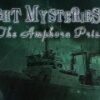




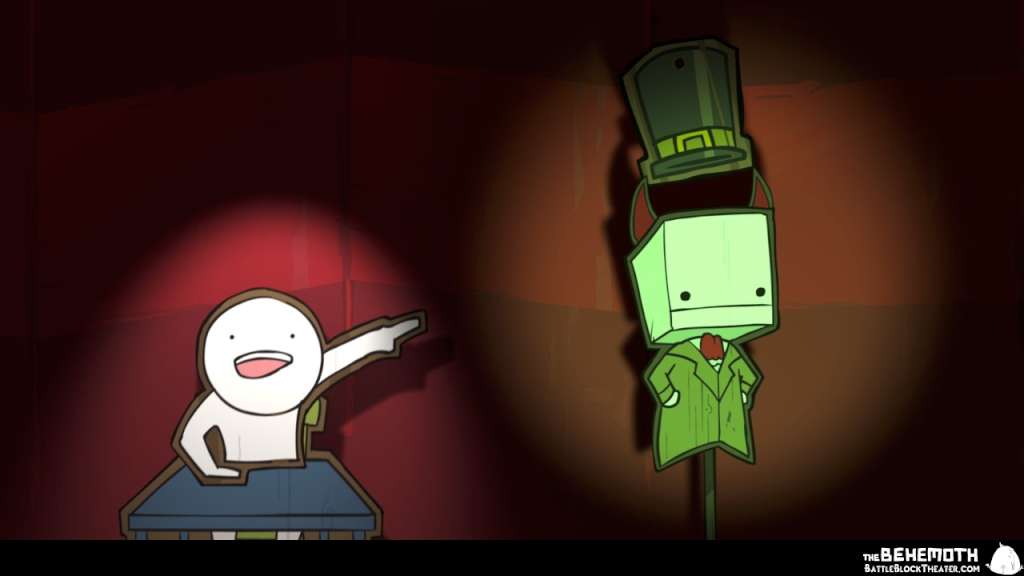
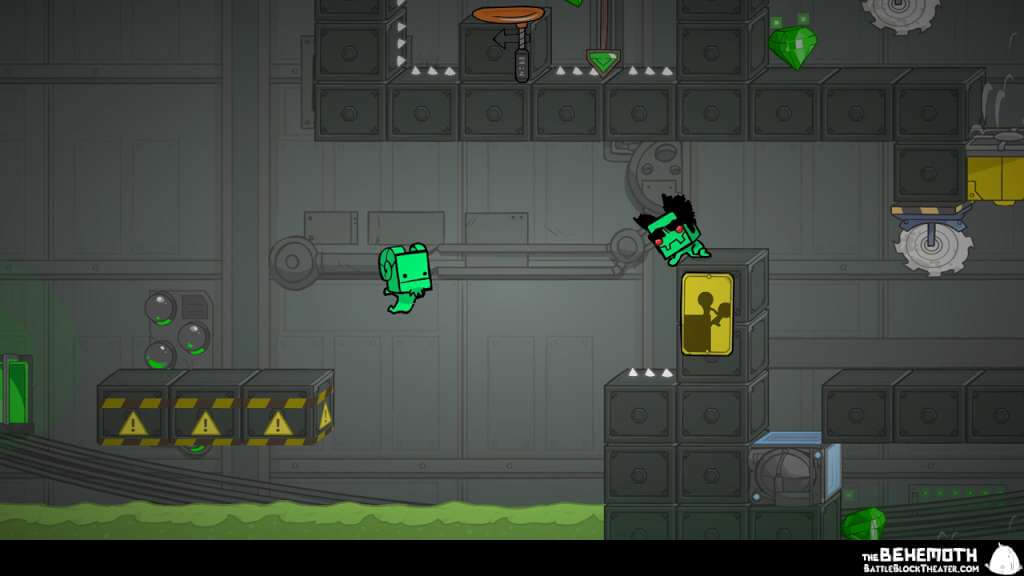
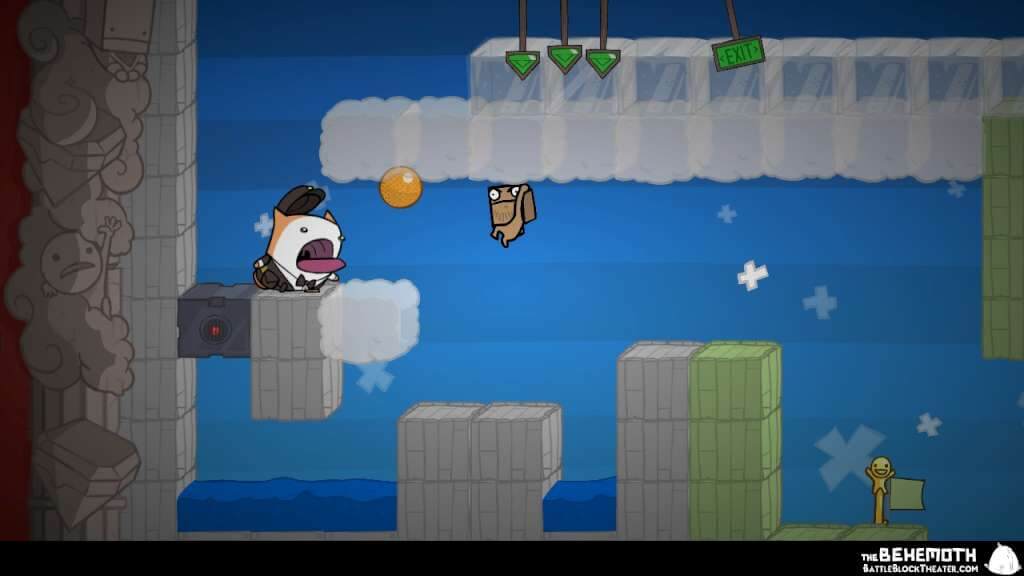









Reviews
There are no reviews yet.