A labyrinth fades into view; a space you control but that holds you. Completely lost with nowhere else you could be.Helped or harried, you are not alone here – there is someone calling, caring and crying for you. The voices you hear will guide you through the unnavigable and teach you the importance of perspective. You must use every obstacle to your advantage to escape the tunnels and discover where it was that you started – if you have moved very much at all. Real or imagined, the maze is what you make of it and if it is all in your head, where is your head?
| Genres | Action, Indie |
|---|---|
| Platform | Steam |
| Languages | English |
| Release date | 2015-03-06 |
| Steam | Yes |
| Regional limitations | 3 |
Be the first to review “StandPoint PC Steam CD Key” Cancel reply
Windows
Minimum:
OS *: Windows 8 / 7 / Vista / XP
Processor: Intel Core2 Duo / Athron64 X2
Memory: 1 GB RAM
Graphics: DirectX 9.0c support (256 MB VRAM)
DirectX: Version 9.0c
Storage: 1 GB available space
Sound Card: DirectX 9.0c support
Mac
Minimum:
OS: Mac OS X 10.6+
Processor: SSE2 instruction set support
Memory: 1 GB RAM
Graphics: DirectX 9.0c support
Storage: 1 GB available space
* Starting February 15, 2024, the Steam Client will no longer support 32-bit games or macOS 10.14 or lower.
Linux
Minimum:
OS: Ubuntu 10.10+, SteamOS+
Processor: Intel Core2 Duo / Athron64 X2
Memory: 1 GB RAM
Graphics: DirectX 9.0c support
Storage: 1 GB available space
Go to: http://store.steampowered.com/ and download STEAM client
Click "Install Steam" (from the upper right corner)
Install and start application, login with your Account name and Password (create one if you don't have).
Please follow these instructions to activate a new retail purchase on Steam:
Launch Steam and log into your Steam account.
Click the Games Menu.
Choose Activate a Product on Steam...
Follow the onscreen instructions to complete the process.
After successful code verification go to the "MY GAMES" tab and start downloading.
Click "Install Steam" (from the upper right corner)
Install and start application, login with your Account name and Password (create one if you don't have).
Please follow these instructions to activate a new retail purchase on Steam:
Launch Steam and log into your Steam account.
Click the Games Menu.
Choose Activate a Product on Steam...
Follow the onscreen instructions to complete the process.
After successful code verification go to the "MY GAMES" tab and start downloading.




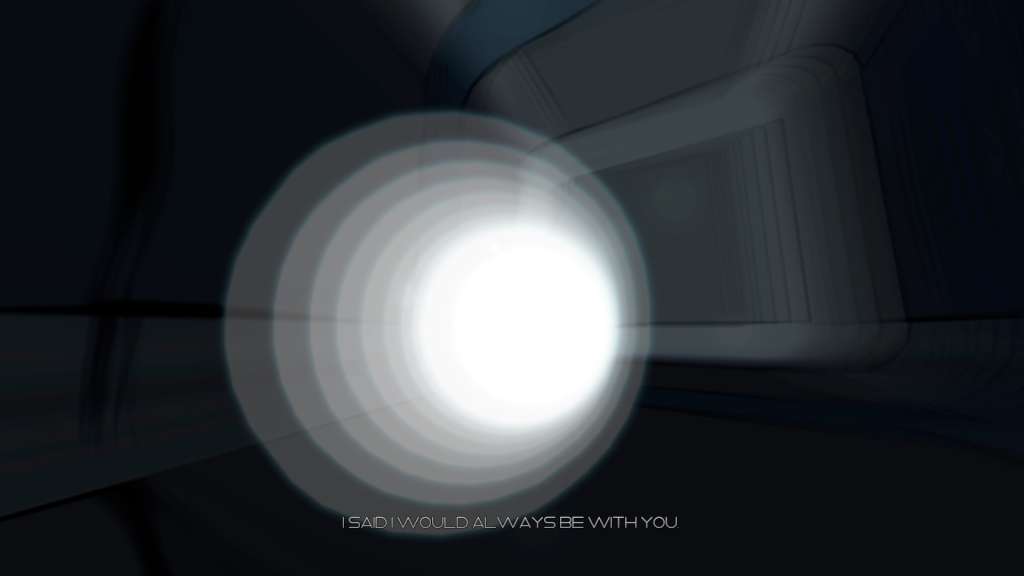
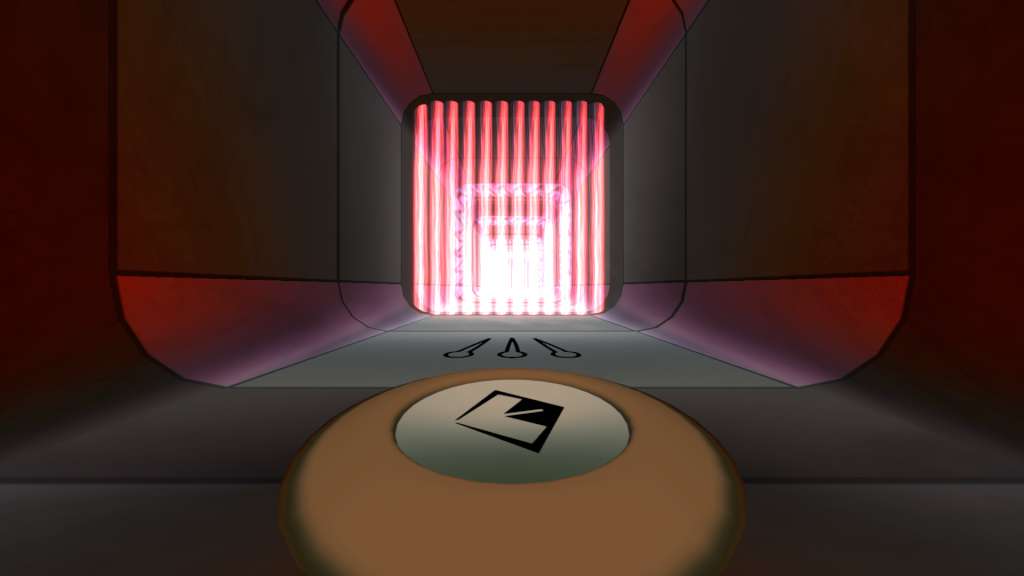
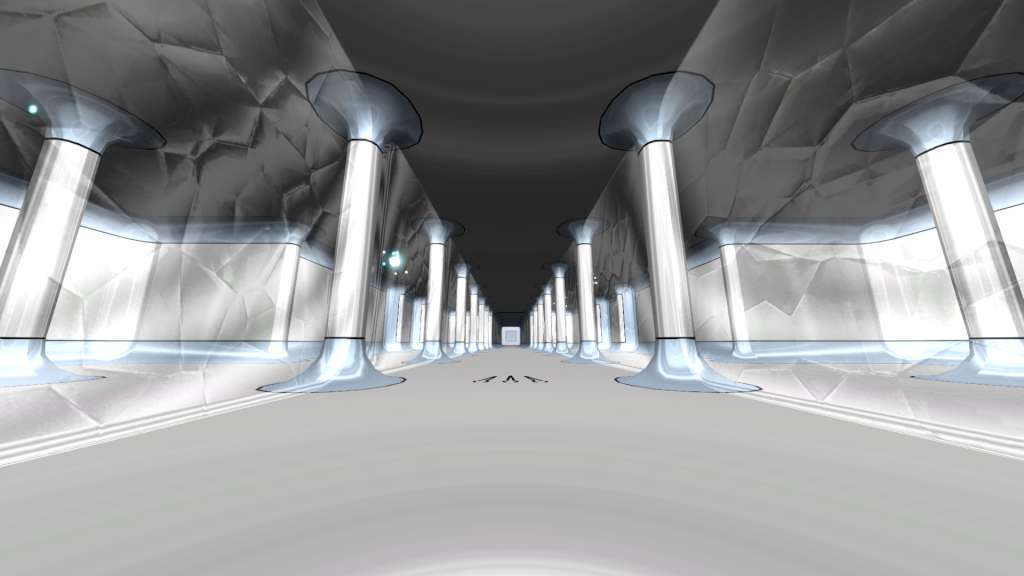
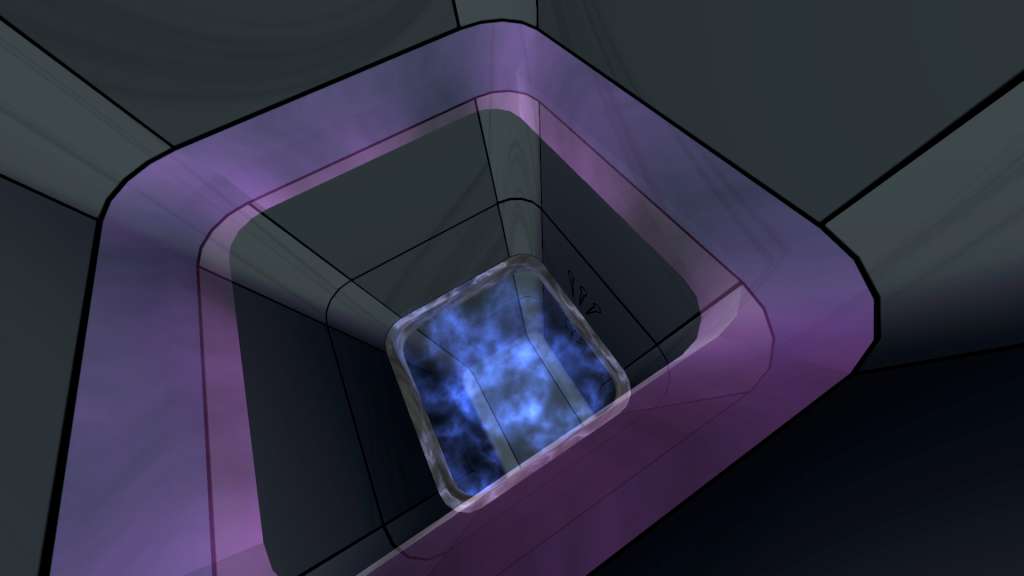
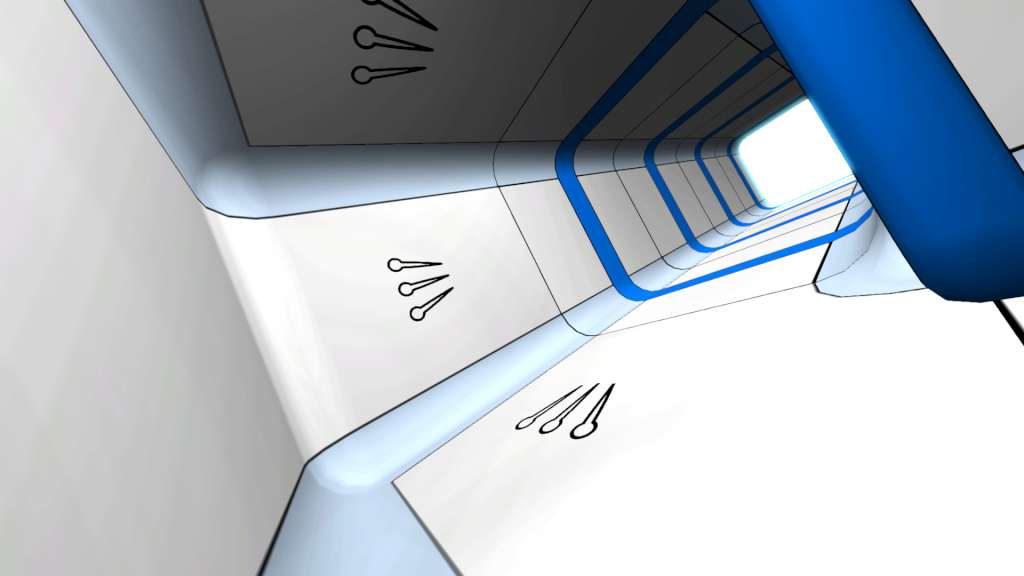
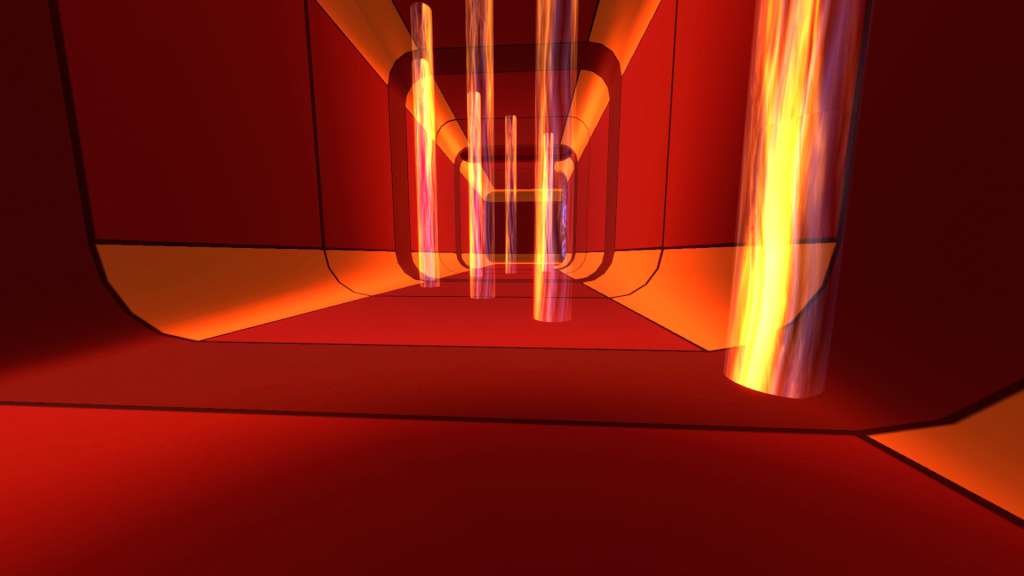








Reviews
There are no reviews yet.