Enter an enchanting world of legends and magic, filled with gloomy forests, forbidden temples, and abandoned castles; a realm of dark secrets, where your destiny was written long before your birth… Within the shadow of an ancient forest, on the bottom of a foggy valley, stands the lonely village of Ravenbrook. The folk there are cheerful and diligent, yet warily superstitious. They surround the village with countless charms to keep the evil spirits at bay, for on the other side of the forest, there lies a seemingly bottomless pit, known as the Abyss. It is the place the villagers of Ravenbrook fear most… On this night, a young woman is returning home for her twin sister’s wedding. The sisters haven’t seen each other in years. Yet the invitation was strange, almost as if someone else wrote it, other than her twin. But still she comes, ignorant of the danger that awaits…
| Developers | Artifex Mundi, Artifex Mundi sp. z o.o. |
|---|---|
| Publishers | Artifex Mundi, Artifex Mundi sp. z o.o. |
| Genres | Casual, Hidden Object |
| Platform | Steam |
| Languages | Chinese, English, French, German, Japanese, Korean, Polish, Portuguese – Brazil, Russian, Spanish |
| Release date | 2014-02-25 |
| Steam | Yes |
| Age rating | PEGI 12 |
| Regional limitations | 3 |
Be the first to review “Grim Legends: The Forsaken Bride PC Steam CD Key” Cancel reply
Click "Install Steam" (from the upper right corner)
Install and start application, login with your Account name and Password (create one if you don't have).
Please follow these instructions to activate a new retail purchase on Steam:
Launch Steam and log into your Steam account.
Click the Games Menu.
Choose Activate a Product on Steam...
Follow the onscreen instructions to complete the process.
After successful code verification go to the "MY GAMES" tab and start downloading.

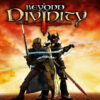


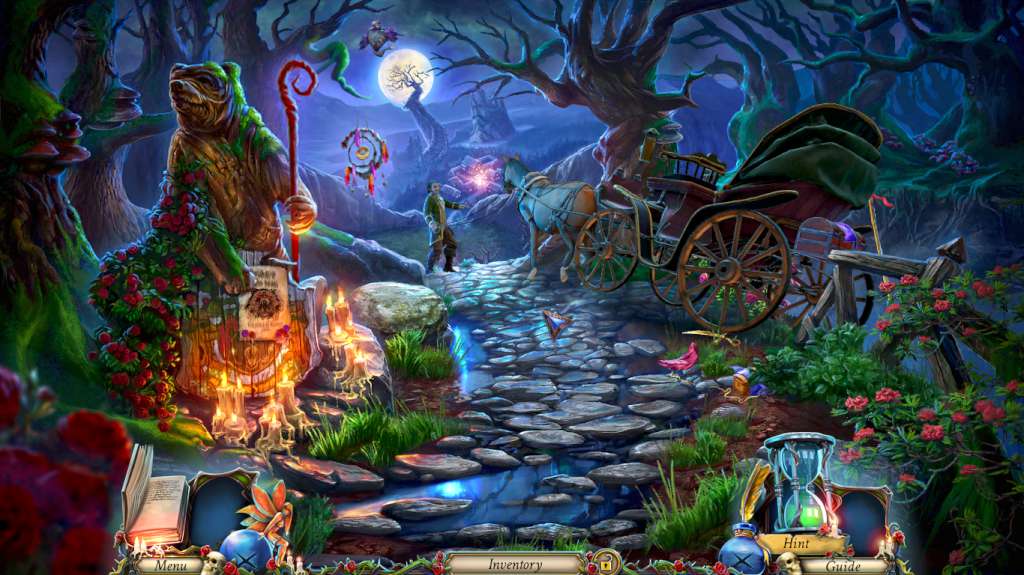

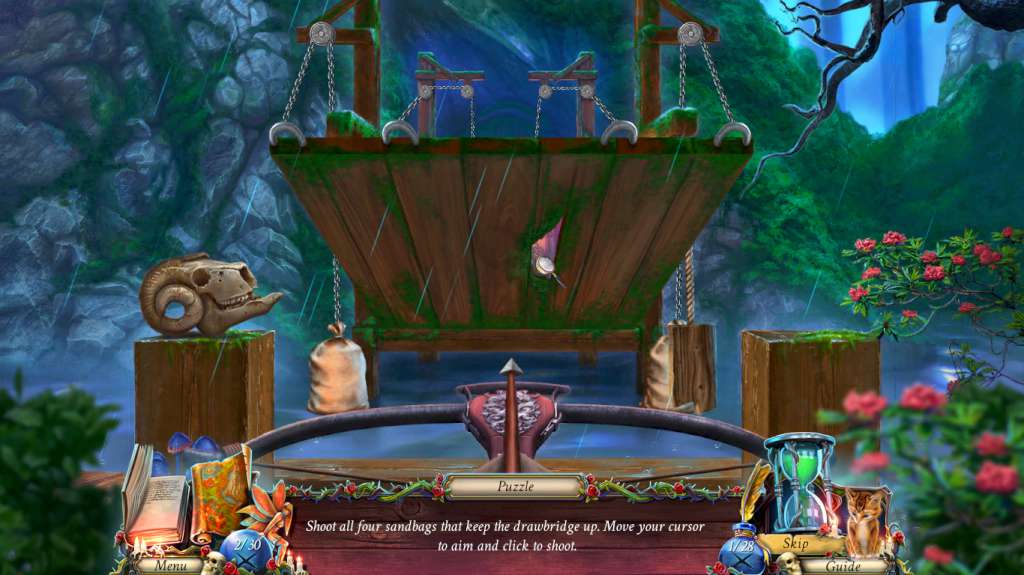











Reviews
There are no reviews yet.