Labyrinthine Dreams is a short puzzle game about Beth, a young woman who is standing at Death’s Door. After a traumatic childhood and a tough entry into the world of adulthood, she was just starting to take control of her life. However, she is now up against an insidious enemy who threatens to take everything away from her. During what may be her final hours, Beth wanders through important moments in her life while also staying a few steps ahead of the monster who won’t rest until she is no more.Mazes in dreams are said to symbolize the dreamer’s feeling of “being trapped.” As Beth tries to find meaning and strength in her life, players must guide her through a variety of mazes, each with its own twist. The most challenging sections are reserved for confrontations with the monster, who must be outmaneuvered and outwitted to proceed.
| Developers | Degica |
|---|---|
| Publishers | Solest Games |
| Genres | Adventure, Casual, Indie |
| Platform | Steam |
| Languages | English |
| Release date | 2014-05-23 |
| Steam | Yes |
| Regional limitations | 3 |
Be the first to review “Labyrinthine Dreams Steam CD Key” Cancel reply
- OS
- Microsoft Windows XP/Vista/7 (32 bit or 64 bit)
- Processor
- Intel® Pentium® 4 2.0 GHz equivalent or faster processor
- Memory
- 256 MB RAM
- Graphics
- 1024x768 or better video resolution in High Color mode
- Storage
- 250 MB available space
- Sound Card
- DirectSound-compatible sound card
Click "Install Steam" (from the upper right corner)
Install and start application, login with your Account name and Password (create one if you don't have).
Please follow these instructions to activate a new retail purchase on Steam:
Launch Steam and log into your Steam account.
Click the Games Menu.
Choose Activate a Product on Steam...
Follow the onscreen instructions to complete the process.
After successful code verification go to the "MY GAMES" tab and start downloading.



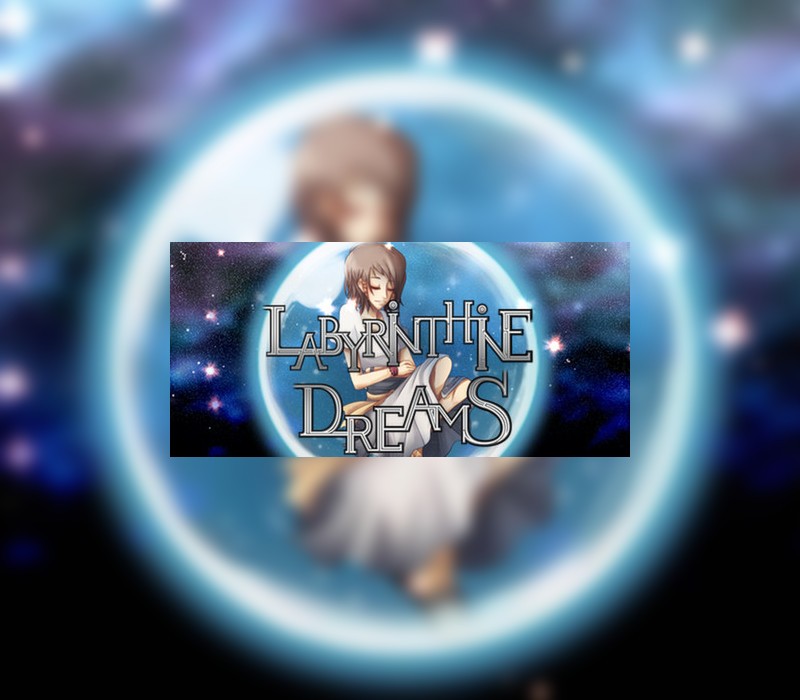


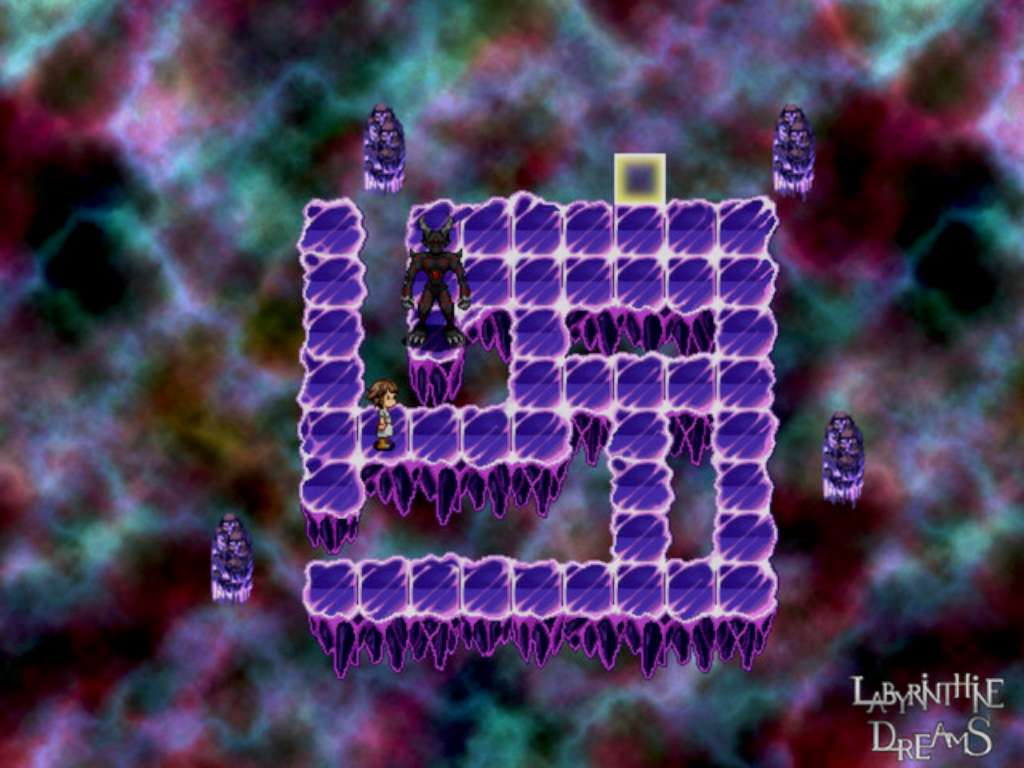











Reviews
There are no reviews yet.