Deponia is a fast-paced comedy of errors and one of the most unusual love stories in gaming history. The twist-filled story takes its off-beat characters all over trash planet Deponia, a unique game world in the style of Douglas Adams, Terry Pratchett and Matt Groening. From Kuvaq, an improvised village built inside a giant trash heap, to the swimming black market and the dark corners of the elevated planetary railways: The new adventure game from the makers of The Whispered World, Edna & Harvey: The Breakout and A New Beginning is brought to life with detailed hand-painted backgrounds in widescreen format and top-quality cartoon animation.
| Developers | Daedalic Entertainment |
|---|---|
| Publishers | Daedalic Entertainment |
| Genres | Adventure, Indie |
| Platform | Steam |
| Languages | Bulgarian, Czech, English, French, German, Italian, Polish, Portuguese – Brazil, Russian, Spanish, Turkish |
| Release date | 2012-08-07 |
| Steam | Yes |
| Age rating | PEGI 12 |
| Metacritic score | 74 |
| Regional limitations | 1 |
Be the first to review “Deponia EU Steam CD Key” Cancel reply
- OS
- Windows Vista/7
- Processor
- 2.5 GHz (Single Core) or 2 GHz (Dual Core)
- Memory
- 2 GB RAM
- Graphics
- OpenGL 2.0 compatible with 512 MB RAM (Shared Memory is not recommended)
- DirectX®
- 9.0c
- Hard Drive
- 5 GB HDD space
- Sound
- DirectX compatible
- OS
- MacOS X Lion (10.7)
- Processor
- 2 GHz (Dual Core) Intel
- Memory
- 2 GB RAM
- Hard Drive
- 3.5 GB HDD space
- OS
- Ubuntu 12.04 (64 Bit only)
- Processor
- 2.5 GHz Single Core Processor or 2 GHz Dual Core Processor
- Memory
- 2 GB RAM
- Graphics
- OpenGL 2.0 compatible with 256 MB RAM (Shared Memory is not recommended)
- Hard Drive
- 1.8 GB HDD space
- Sound
- OpenAL compatible
Click "Install Steam" (from the upper right corner)
Install and start application, login with your Account name and Password (create one if you don't have).
Please follow these instructions to activate a new retail purchase on Steam:
Launch Steam and log into your Steam account.
Click the Games Menu.
Choose Activate a Product on Steam...
Follow the onscreen instructions to complete the process.
After successful code verification go to the "MY GAMES" tab and start downloading.



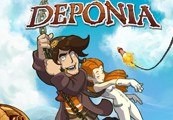





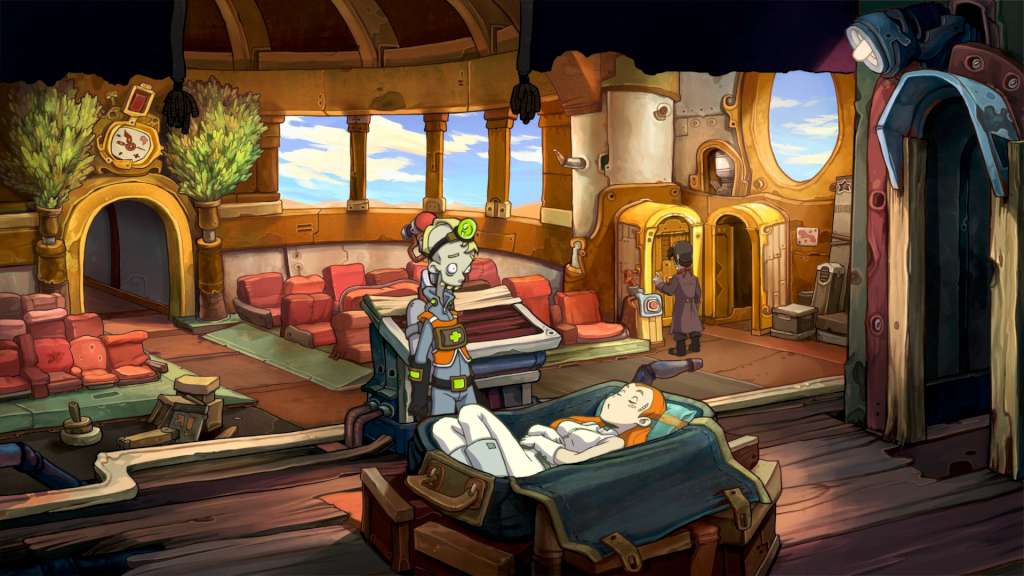








Reviews
There are no reviews yet.