CO-OP is a 2.5D puzzle-platformer. You control two robots; R3D, who can absorb all the light sources around him, and BLU3, who converts that energy into an explosive power. They find themselves in what seems like a recycling facility, with drones analyzing their every move…
| Developers | Pixelz Games |
|---|---|
| Publishers | Pixelz Games |
| Genres | Adventure, Co-op, Indie |
| Platform | Steam |
| Languages | English, French, Russian |
| Release date | 2015-04-06 |
| Steam | Yes |
| Age rating | PEGI 7 |
| Regional limitations | 3 |
Be the first to review “CO-OP : Decrypted Steam CD Key” Cancel reply
Windows
- OS
- Win 7 , Vista, XP
- Processor
- 2.4 GHz Dual Core CPU
- Memory
- 2 GB RAM
- Graphics
- NVIDIA GeForce GTX 260 /ATI Radeon HD 5670
- DirectX
- Version 9.0
- Storage
- 2 GB available space
- Sound Card
- Basic sound card
Mac
- OS
- Mac OS X 10.6 Snow Leopard
- Processor
- 2.9GHz Dual Core CPU
- Memory
- 4 GB RAM
- Graphics
- DirectX 9.0 compatible, 512mb VRAM
- Storage
- 2 GB available space
- Sound Card
- Basic sound card
Linux
- OS
- Ubuntu 12
- Processor
- 2.4 GHz Dual Core CPU
- Memory
- 2 GB RAM
- Graphics
- NVIDIA GeForce GTX 260 /ATI Radeon HD 5670
- Storage
- 2 GB available space
- Sound Card
- Basic sound card
Go to: http://store.steampowered.com/ and download STEAM client
Click "Install Steam" (from the upper right corner)
Install and start application, login with your Account name and Password (create one if you don't have).
Please follow these instructions to activate a new retail purchase on Steam:
Launch Steam and log into your Steam account.
Click the Games Menu.
Choose Activate a Product on Steam...
Follow the onscreen instructions to complete the process.
After successful code verification go to the "MY GAMES" tab and start downloading.
Click "Install Steam" (from the upper right corner)
Install and start application, login with your Account name and Password (create one if you don't have).
Please follow these instructions to activate a new retail purchase on Steam:
Launch Steam and log into your Steam account.
Click the Games Menu.
Choose Activate a Product on Steam...
Follow the onscreen instructions to complete the process.
After successful code verification go to the "MY GAMES" tab and start downloading.



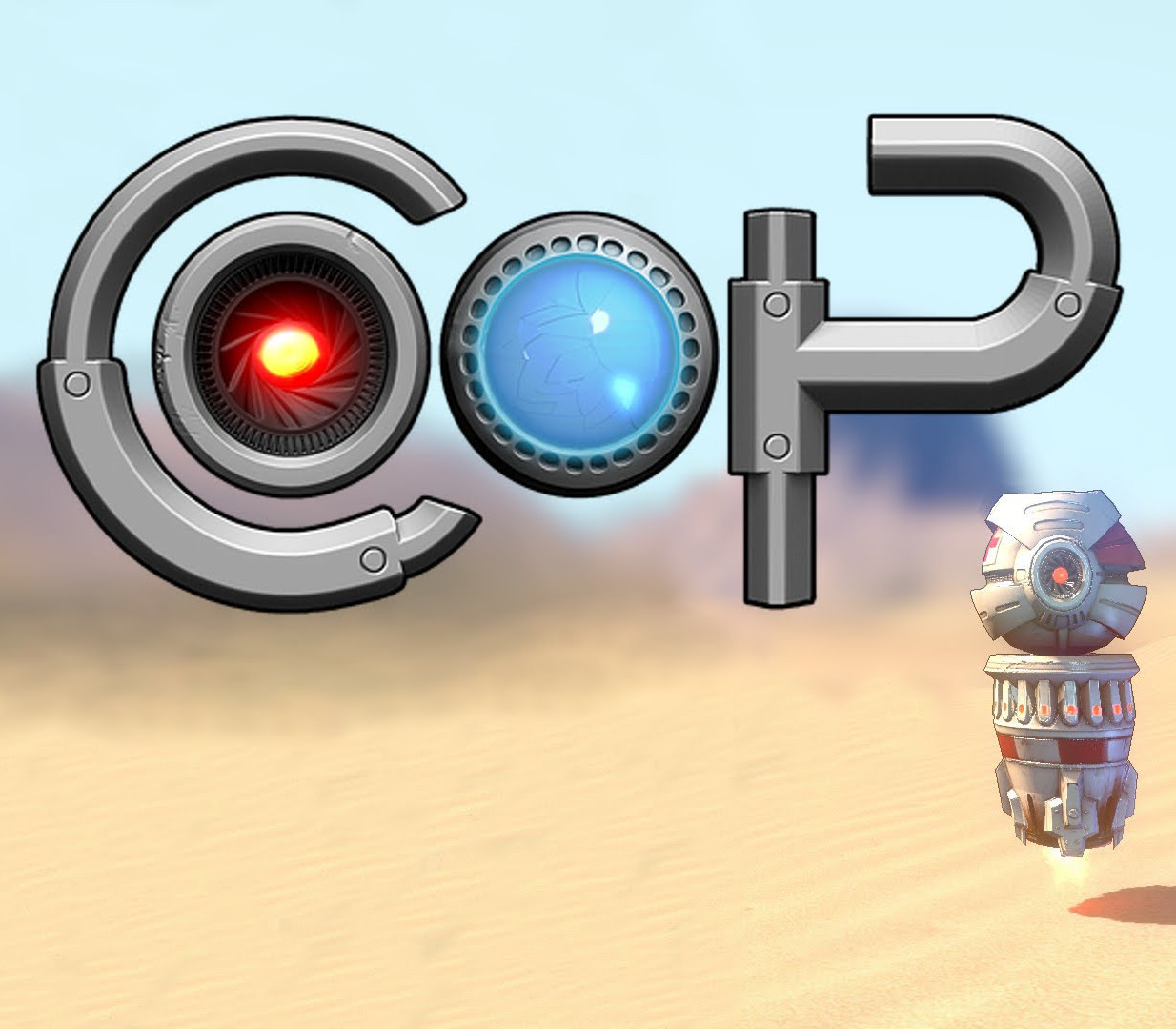
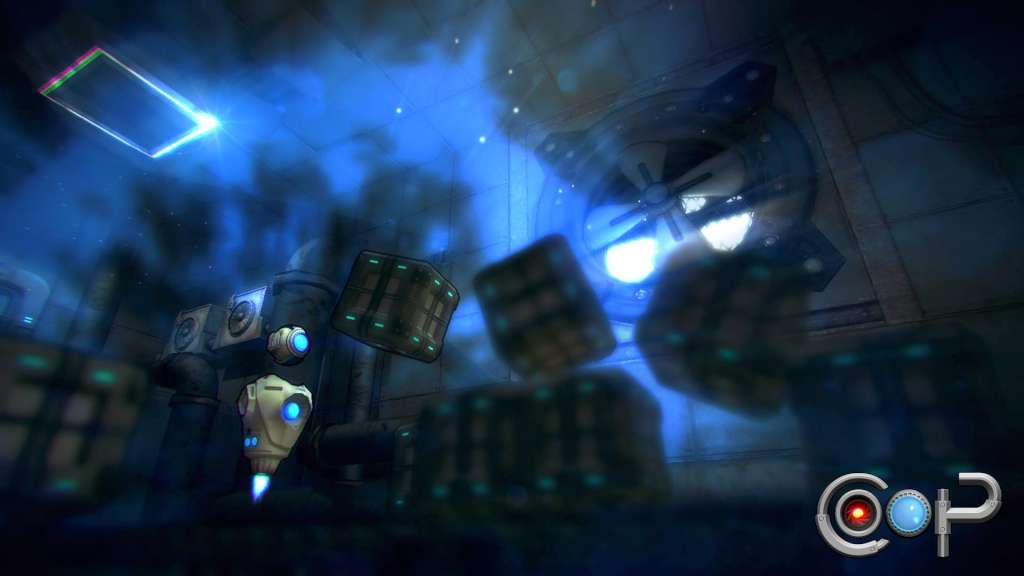
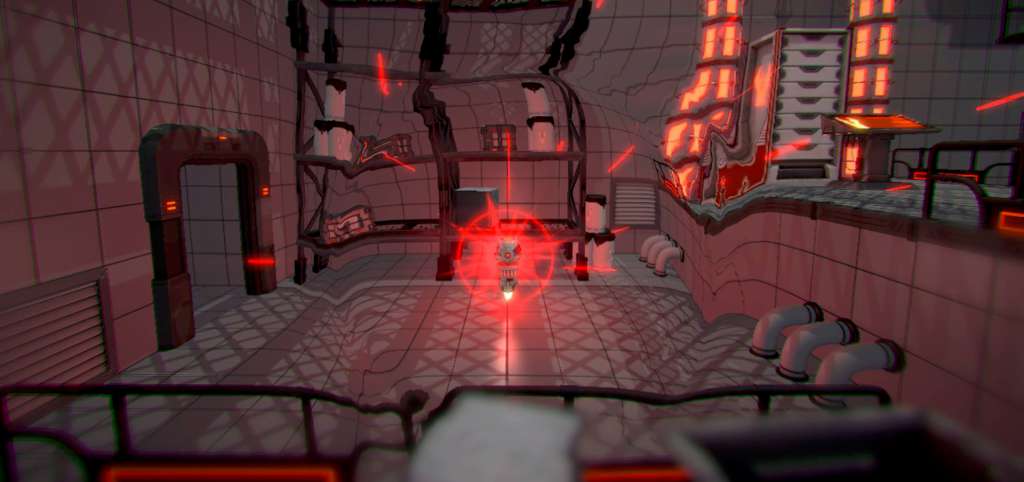


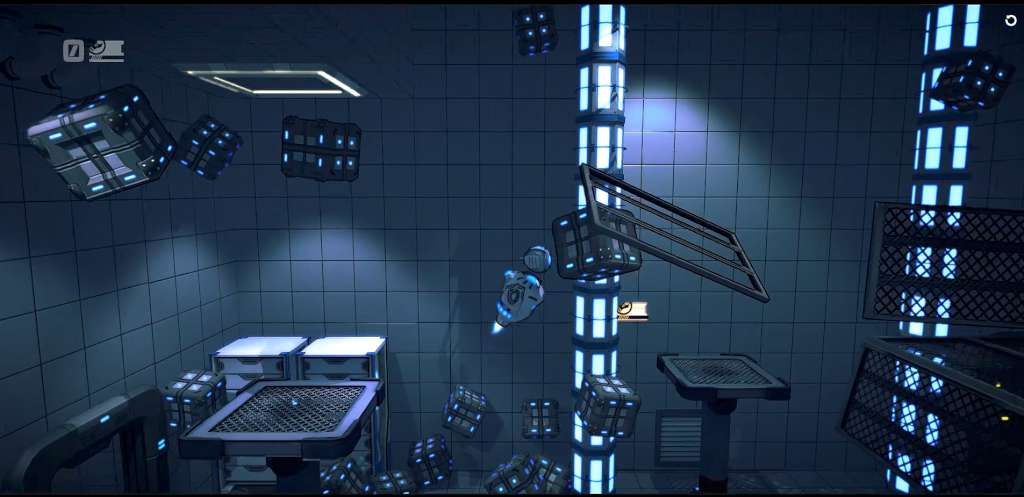









Reviews
There are no reviews yet.