Cultures – 8th Wonder of the World takes place some years after the end of Cultures – Northland. The renowned hero Bjarni and his friends, retired after their last adventure and enjoyed their day-to-day lives. This peace was not meant to last as one day the powers of darkness and evil slowly began spreading all over the world. The greatest heroes of the past were summoned. The people cried out to our friend Bjarni, who immediately set out to save mankind from the clutches of doom and misfortune once again. The destiny of Bjarni’s people, and with them the destiny of all humanity, now lies in your hands. You must solve the mystery surrounding the 8th Wonder of the World with your heroes and banish evil from the Earth!
| Publishers | Daedalic Entertainment |
|---|---|
| Genres | Strategy |
| Platform | Steam |
| Languages | English, German |
| Release date | 2015-03-26 |
| Steam | Yes |
| Regional limitations | 3 |
Be the first to review “Cultures – 8th Wonder of the World Steam CD Key” Cancel reply
- OS
- Windows Vista/7/8
- Processor
- 1.4 GHz Processor
- Memory
- 1 GB RAM
- Graphics
- 3D graphics card
- DirectX
- Version 7.0
- Storage
- 382 MB available space
Click "Install Steam" (from the upper right corner)
Install and start application, login with your Account name and Password (create one if you don't have).
Please follow these instructions to activate a new retail purchase on Steam:
Launch Steam and log into your Steam account.
Click the Games Menu.
Choose Activate a Product on Steam...
Follow the onscreen instructions to complete the process.
After successful code verification go to the "MY GAMES" tab and start downloading.

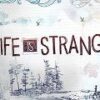

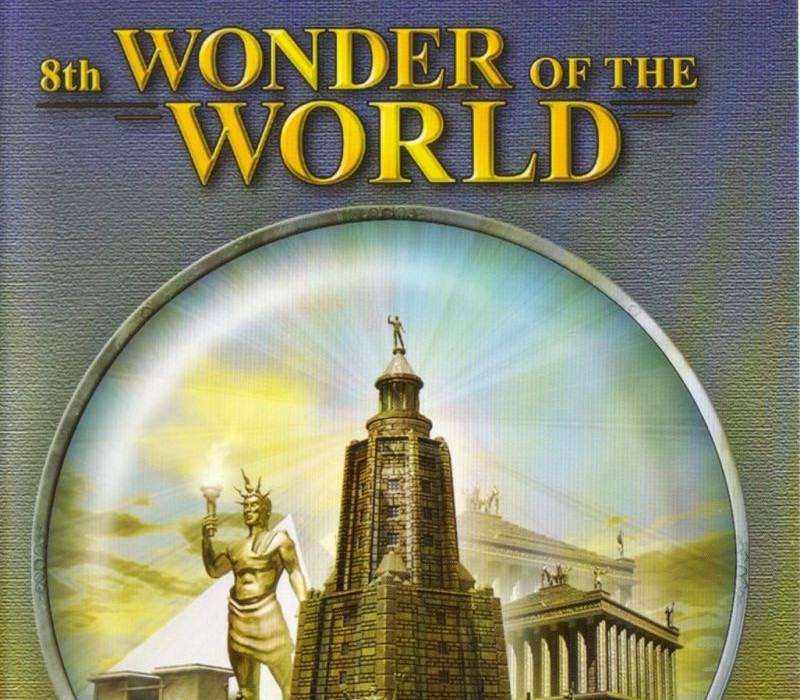














Reviews
There are no reviews yet.