For the first time players can experience Tiana’s exciting world set in the jazz-infused era of 1920’s New Orleans with the official video game inspired by the Walt Disney Pictures release of The Princess and the Frog. Celebrate favorite moments from the movie and take on new challenges with Tiana, as she pursues her dreams in a fun adventure. Meet favorite characters from the film and new friends, triumph over enemies, play frog games in the bayou, create music, cook New Orleans style and so much more. Along the way, discover what it takes to make Tiana’s dreams come true!
| Developers | Disney Interactive |
|---|---|
| Publishers | Amaze |
| Genres | Action, Adventure |
| Platform | Steam |
| Languages | Czech, Danish, Dutch, English, French, German, Italian, Norwegian, Russian, Spanish, Swedish |
| Release date | 2009-11-17 |
| Steam | Yes |
| Age rating | PEGI 3 |
| Regional limitations | 3 |
Be the first to review “Disney The Princess and the Frog Steam CD Key” Cancel reply
Windows
OS: Windows Vista/XP
Processor: Intel Pentium 4 or AMD Athlon 1.5GHz Processor
Memory: 512 MB RAM
Graphics: 64MB Nvidia GeForce FX/ATI Radeon 9500 Video Card
DirectX: Version 9.0c
Storage: 3584 MB available space
Sound Card: 16-Bit DirectX 9.0c Compatible Sound Card
Go to: http://store.steampowered.com/ and download STEAM client
Click "Install Steam" (from the upper right corner)
Install and start application, login with your Account name and Password (create one if you don't have).
Please follow these instructions to activate a new retail purchase on Steam:
Launch Steam and log into your Steam account.
Click the Games Menu.
Choose Activate a Product on Steam...
Follow the onscreen instructions to complete the process.
After successful code verification go to the "MY GAMES" tab and start downloading.
Click "Install Steam" (from the upper right corner)
Install and start application, login with your Account name and Password (create one if you don't have).
Please follow these instructions to activate a new retail purchase on Steam:
Launch Steam and log into your Steam account.
Click the Games Menu.
Choose Activate a Product on Steam...
Follow the onscreen instructions to complete the process.
After successful code verification go to the "MY GAMES" tab and start downloading.


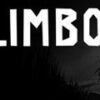














Reviews
There are no reviews yet.