The latest installment of the GemCraft series is a unique tower defense game, where, instead of towers, gems are the main weapon to fight endless hordes of monsters.Place your gems in towers, traps, or amplifiers, replace and switch them as you wish. Even combine them to create more powerful gems with powerful abilities, drop them as gem bombs or activate powerful buildings, the possibilities are endless, the choice is yours!Fight your way through an epic story, unfolding mysteries and facing sinister enemies and artifacts, as you try to entrap the Forgotten, an archdemon with an unknown agenda and no known way to kill, and to slay her demonic avatars, the shadows. Fierce and desperate battles await you…
| Developers | Game in a Bottle |
|---|---|
| Publishers | Armor Games |
| Genres | Action, Indie, Strategy |
| Platform | Steam |
| Languages | English |
| Release date | 2015-04-30 |
| Steam | Yes |
| Regional limitations | 3 |
Be the first to review “GemCraft – Chasing Shadows Steam CD Key” Cancel reply
- OS
- Windows Vista SP1
- Processor
- Intel Celeron N or better
- Memory
- 2048 MB RAM
- Graphics
- Intel HD Graphics or better
- Hard Drive
- 100 MB available space
Click "Install Steam" (from the upper right corner)
Install and start application, login with your Account name and Password (create one if you don't have).
Please follow these instructions to activate a new retail purchase on Steam:
Launch Steam and log into your Steam account.
Click the Games Menu.
Choose Activate a Product on Steam...
Follow the onscreen instructions to complete the process.
After successful code verification go to the "MY GAMES" tab and start downloading.

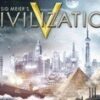

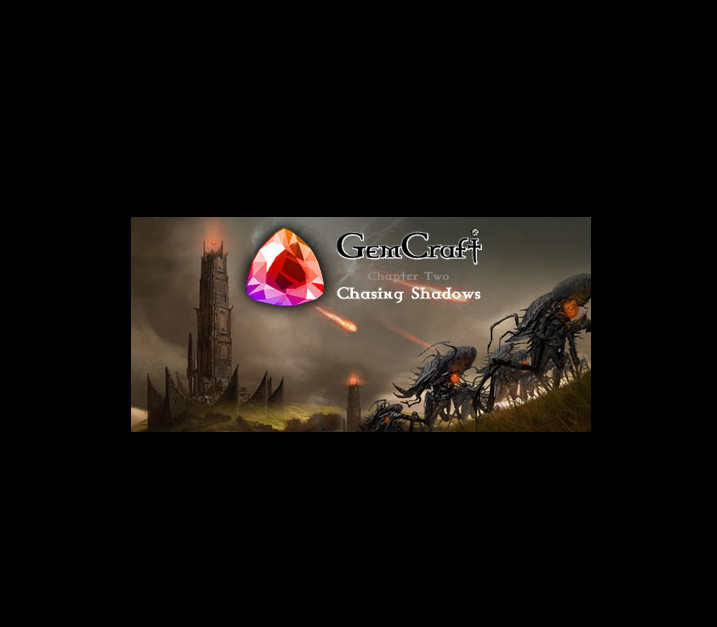














Reviews
There are no reviews yet.