Blood Bowl is a combination of a tactical and sports game. The basics are extremely simple: two teams, one ball. The team that carries the ball into the opponent's end zone scores a touchdown, the team with the most touchdowns at the end of the game is the winner. However, it’s how you decide to do this that makes things interesting, the ends justify the means! It’s not just the players you have at your disposal either. You can bribe the referee to look the other way as you cripple or trample annoying opponents and hire illegal wizards to give you a hand directly from the crowd… Blood Bowl severely tests the finest tacticians' strategies. There are many races to accommodate every player’s profile (23 in the Chaos Edition, 20 in the Legendary Edition, 9 in the Standard Edition) and even more strategies for experimenting. Winning a game requires a strong game-sense and a lot of self-control. For the player's enjoyment, omnipresent humour and the use of spells, weapons, and other non-regulatory actions place Blood Bowl outside of the classic sport simulation genre.
| Developers | Cyanide Studio |
|---|---|
| Publishers | Focus Home Interactive |
| Genres | Sport, Strategy |
| Platform | Steam |
| Languages | English |
| Release date | 2010-01-26 |
| Regional limitations | 3 |
Be the first to review “Blood Bowl Dark Elves Edition Steam CD Key” Cancel reply
- OS
- Windows Win 7 (32bit & 64bit), Vista (32bit & 64bit) and XP
- Processor
- Pentium 4 2.4 GHZ/AthlonXP 2400+
- Memory
- 2 GB RAM
- Graphics
- 128 MB 100% DirectX® 9 and shaders 2.0 compatible (NVIDIA GEFORCE 6600 / ATI RADEON X700 or higher) Not compatible with SLI. Intel, SIS and Via/S3G graphics controllers non-supported
- DirectX®
- 9.0
- Hard Drive
- 6 GB HD space
- Sound
- DirectX® 9 compatible
- Additional
- Internet connection required for online gameplay.
2. Click "Install Steam" (from the upper right corner)
Download Steam
3. Install and start application, login with your Account name and Password (create one if you don't have).
4. Please follow these instructions to activate a new retail purchase on Steam:
Launch Steam and log into your Steam account.
Click the Games Menu.
Choose Activate a Product on Steam...
Follow the onscreen instructions to complete the process.



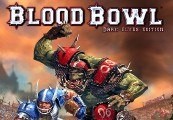














Reviews
There are no reviews yet.