The Settlers II: Veni, Vidi, Vici is a real-time strategy computer game, released by Blue Byte Software in 1996. Its gameplay is very similar to that of its predecessor, The Settlers, albeit with a Roman theme and improved graphics. It is the second game in The Settlers series. Many fans of the franchise consider this the best game of the series, primarily because future instalments changed the transport management aspect considerably. This popularity encouraged Blue Byte to publish a remake of the game, The Settlers II (10th Anniversary) for Windows and release a port of the original game on Nintendo DS.
| Developers | Blue Byte Software |
|---|---|
| Publishers | Blue Byte Software |
| Genres | Strategy |
| Platform | GOG.com |
| Languages | English, French, German |
| Age rating | PEGI 7 |
| Regional limitations | 3 |
Be the first to review “The Settlers 2: Gold Edition GOG CD Key” Cancel reply
In order to redeem the GOG code please follow the instructions below:
1. Please create an account or login on https://www.gog.com
2. Go to http://www.gog.com/redeem
3. Enter the code and then press "CONTINUE"
4. After a short amount of time you will see the details about the product, please press "CONTINUE" again.
5. Download and install the GOG.com downloader
6. Login to the software and get back to the product page
7. Go to https://www.gog.com/account and look for the "Games" tab.
8. Press the box of the product you want to download.
9. Activate the GOG.com Download Mode on the right side of product menu.
10.Choose the installation package from the list and save it with the GOG Downloader.
1. Please create an account or login on https://www.gog.com
2. Go to http://www.gog.com/redeem
3. Enter the code and then press "CONTINUE"
4. After a short amount of time you will see the details about the product, please press "CONTINUE" again.
5. Download and install the GOG.com downloader
6. Login to the software and get back to the product page
7. Go to https://www.gog.com/account and look for the "Games" tab.
8. Press the box of the product you want to download.
9. Activate the GOG.com Download Mode on the right side of product menu.
10.Choose the installation package from the list and save it with the GOG Downloader.



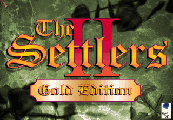

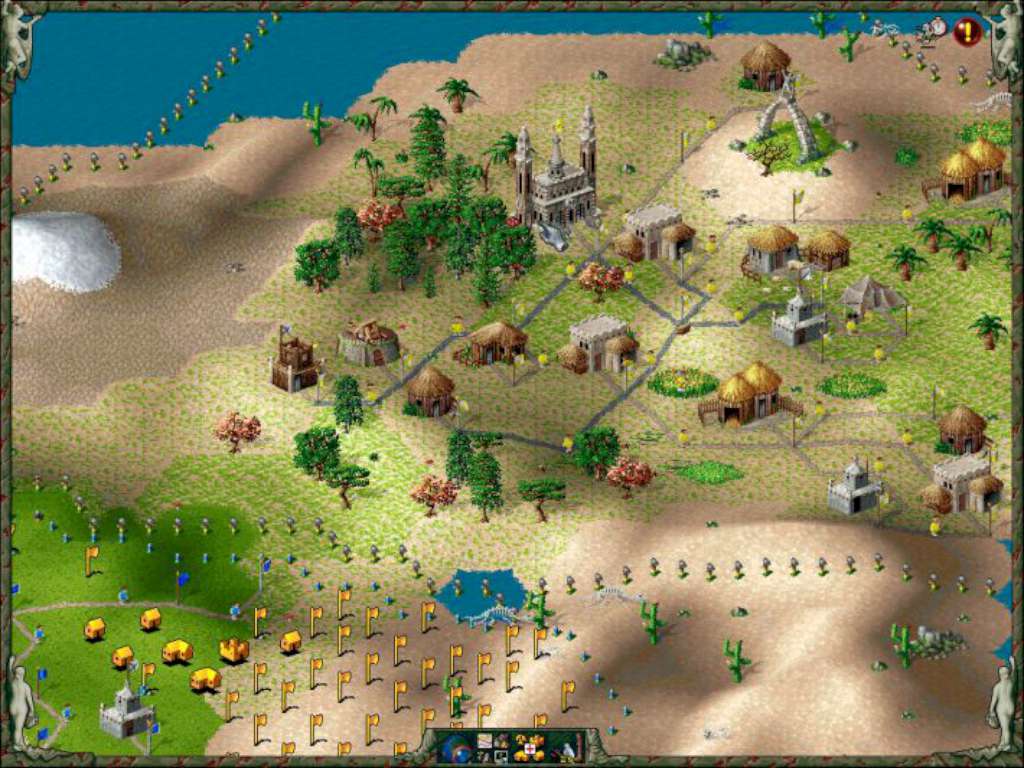

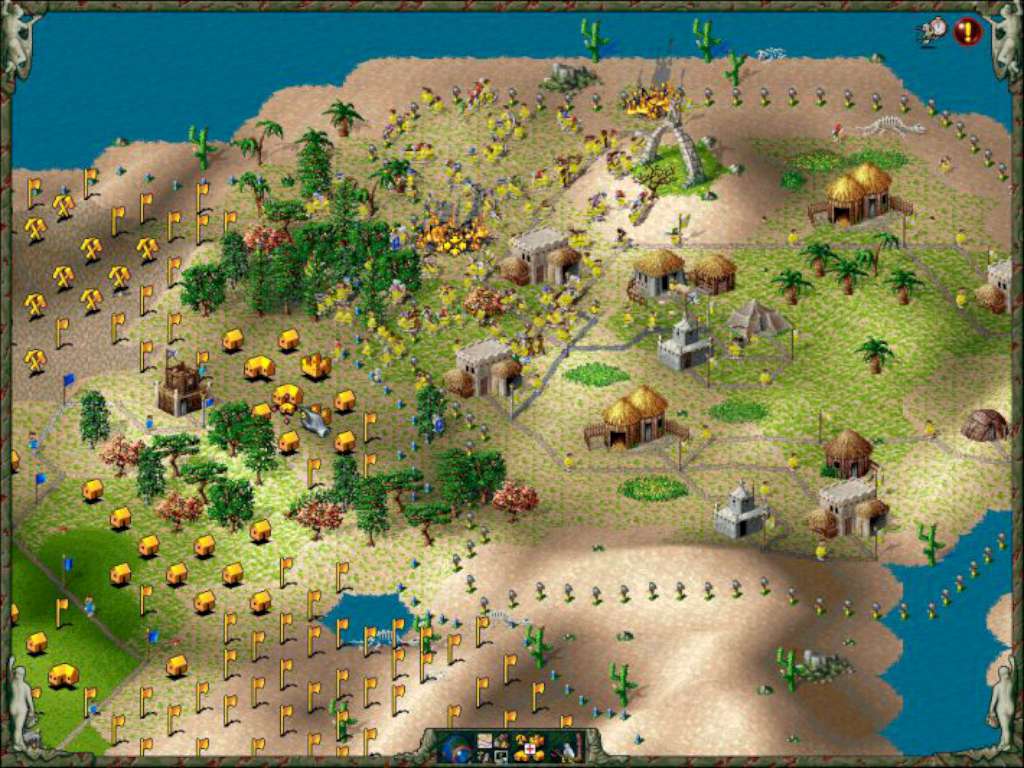










Reviews
There are no reviews yet.