Rocket League Steam CD Key






Description
Soccer meets racing once again in our long-awaited, MP-focused sequel to Supersonic Acrobatic Rocket-Powered Battle-Cars! A futuristic Sports-Action game, Rocket League, equips players with booster-rigged vehicles that can be crashed into balls for incredible goals or epic saves across multiple, highly-detailed arenas. Using an advanced physics system to simulate realistic interactions, Rocket League relies on mass and momentum to give players a complete sense of intuitive control in this unbelievable, high-octane re-imagining of association football.
System requirements
Windows
OS: Windows Vista SP2 or Newer
Processor: 2.0 GHz Dual core
Memory: 2 GB RAM
Graphics: Nvidia 8800 or ATI 2900
DirectX: Version 9.0c
Network: Broadband Internet connection
Hard Drive: 2 GB available space
Mac
OS: MacOS X 10.8.5
Processor: Intel Core i5 2.4 GHz
Memory: 8 GB RAM
Graphics: OpenGL 4.1 - ATI Radeon HD 5670, NVIDIA GeForce GT 640M, Intel HD Graphics 4000 or Iris Pro Graphics
Network: Broadband Internet connection
Storage: 7 GB available space
Linux
Processor: 2.4+ GHz Quad core
Memory: 2 GB RAM
Graphics: NVIDIA GTX 260 or ATI 4850
Network: Broadband Internet connection
Storage: 7 GB available space
Activation details
Go to: http://store.steampowered.com/ and download STEAM client
Click "Install Steam" (from the upper right corner)
Install and start application, login with your Account name and Password (create one if you don't have).
Please follow these instructions to activate a new retail purchase on Steam:
Launch Steam and log into your Steam account.
Click the Games Menu.
Choose Activate a Product on Steam...
Follow the onscreen instructions to complete the process.
After successful code verification go to the "MY GAMES" tab and start downloading.
Click "Install Steam" (from the upper right corner)
Install and start application, login with your Account name and Password (create one if you don't have).
Please follow these instructions to activate a new retail purchase on Steam:
Launch Steam and log into your Steam account.
Click the Games Menu.
Choose Activate a Product on Steam...
Follow the onscreen instructions to complete the process.
After successful code verification go to the "MY GAMES" tab and start downloading.









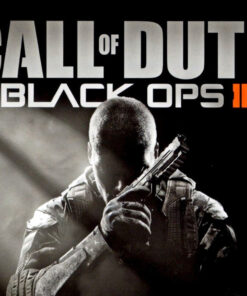

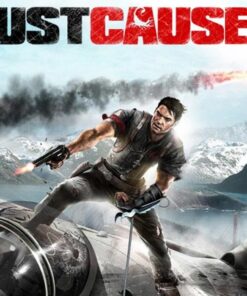
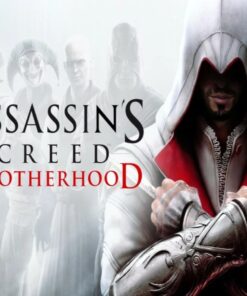


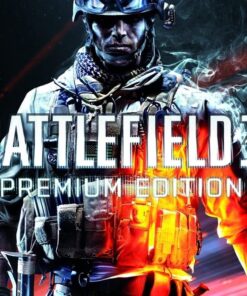

Reviews
There are no reviews yet.