Lead the great armies of the Star Wars™ Episode II: Attack of the Clones saga in intense real-time strategy clashes. Enter the fray as the Galactic Empire, Rebel Alliance, Wookies, Trade Federation, Gungans or Royal Naboo to determine the course of the Galactic Civil War. Expand the battlefield with the Clone Campaigns addon. Choose to play as the breakaway Confederacy of Independent Systems or the Galactic Republic in 14 missions based on characters, vehicles and locations from Star Wars Episode II: Attack of the Clones.
| Developers | LucasArts |
|---|---|
| Publishers | LucasArts |
| Genres | Action, Strategy |
| Platform | GOG.com |
| Languages | English, French, German, Spanish |
| Release date | 2001-11-09 |
| Steam | Yes |
| Regional limitations | 3 |
Be the first to review “Star Wars Galactic Battlegrounds Saga GOG CD Key” Cancel reply
Windows
OS: Windows XP/Vista/7/8
Processor: 1.8 GHz Processor
Memory: 1 GB RAM
Graphics: 3D graphics card compatible with DirectX 7 (compatible with DirectX 9 recommended)
Input: Mouse, Keyboard
Please create an account or login on https://www.gog.com
Go to https://www.gog.com/redeem
Enter the code and then press "CONTINUE"
After a short amount of time you will see the details about the product, please press "CONTINUE" again.
Download and install the GOG.com downloader
Login to the software and get back to the product page
Go to https://www.gog.com/account and look for the "Games" tab.
Press the box of the product you want to download.
Activate the GOG.com Download Mode on the right side of product menu.
Choose the installation package from the list and save it with the GOG Downloader.
Go to https://www.gog.com/redeem
Enter the code and then press "CONTINUE"
After a short amount of time you will see the details about the product, please press "CONTINUE" again.
Download and install the GOG.com downloader
Login to the software and get back to the product page
Go to https://www.gog.com/account and look for the "Games" tab.
Press the box of the product you want to download.
Activate the GOG.com Download Mode on the right side of product menu.
Choose the installation package from the list and save it with the GOG Downloader.

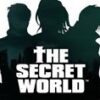















Reviews
There are no reviews yet.