You are in control of X-COM: an organization formed by the world's governments to fight the ever-increasing alien menace.Shooting down UFOs is just the beginning: you must then lead a squad of heavily-armed soldiers across different terrains as they investigate the UFO crash site. Tackle the aliens with automatic rifles, rocket launchers, and even tanks in the struggle to retrieve useful technology, weapons or life forms.Successful ground assault missions will allow X-COM scientists to analyze alien items. Each new breakthrough brings you a little closer to understanding the technology and culture of the alien races. Once you have sufficient research data on the UFO's superior weapons and crafts, you'll be able to manufacture weapons of equal capability.You must make every crucial decision as you combat the powerful alien forces. But you'll also need to watch the world political situation: governments may be forced into secret pacts with the aliens and then begin to reduce X-COM funding.
| Developers | MicroProse, MicroProse Software, Inc., Mythos Games |
|---|---|
| Publishers | 2K Games, MicroProse, MicroProse Software, Inc., Spectrum HoloByte, Inc. |
| Genres | Action, Strategy |
| Platform | Steam |
| Languages | English |
| Release date | 1993-12-31 |
| Steam | Yes |
| Age rating | PEGI 12 |
| Regional limitations | 3 |
Be the first to review “X-COM: UFO Defense Steam CD Key” Cancel reply
Click "Install Steam" (from the upper right corner)
Install and start application, login with your Account name and Password (create one if you don't have).
Please follow these instructions to activate a new retail purchase on Steam:
Launch Steam and log into your Steam account.
Click the Games Menu.
Choose Activate a Product on Steam...
Follow the onscreen instructions to complete the process.
After successful code verification go to the "MY GAMES" tab and start downloading.


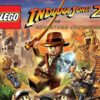

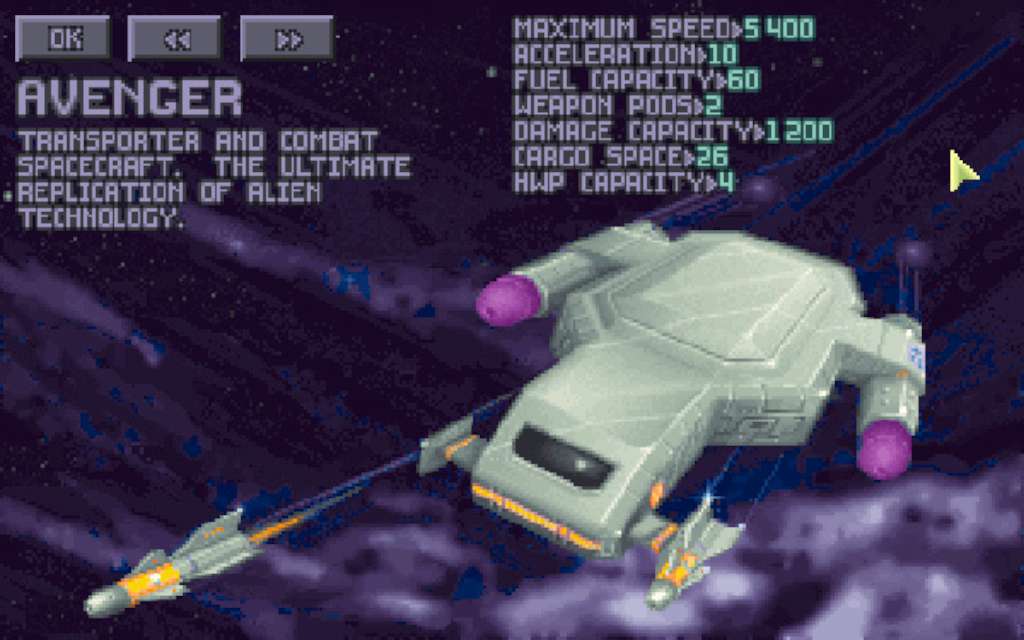
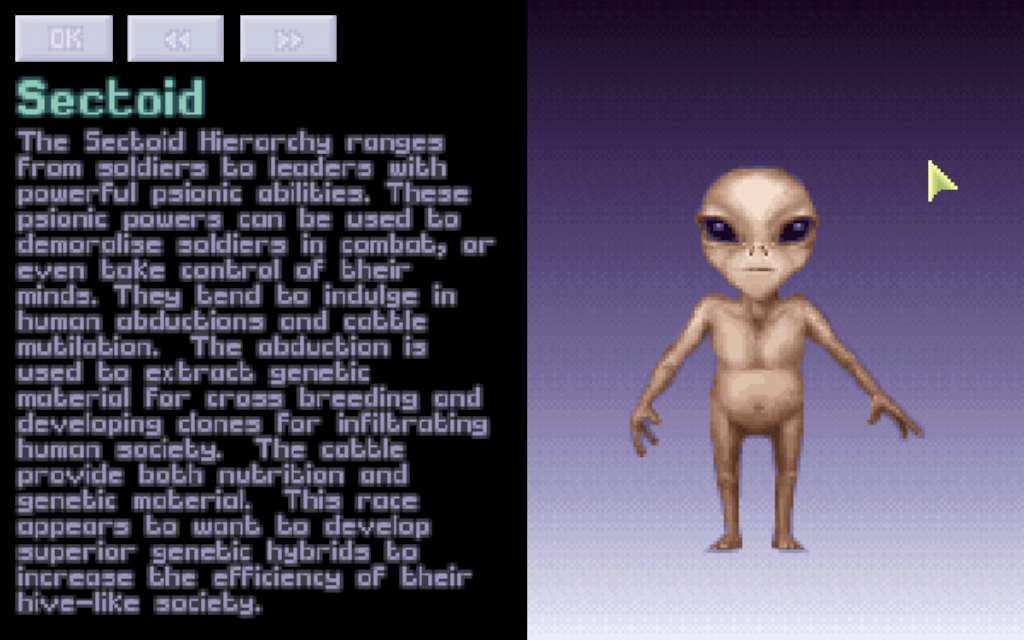

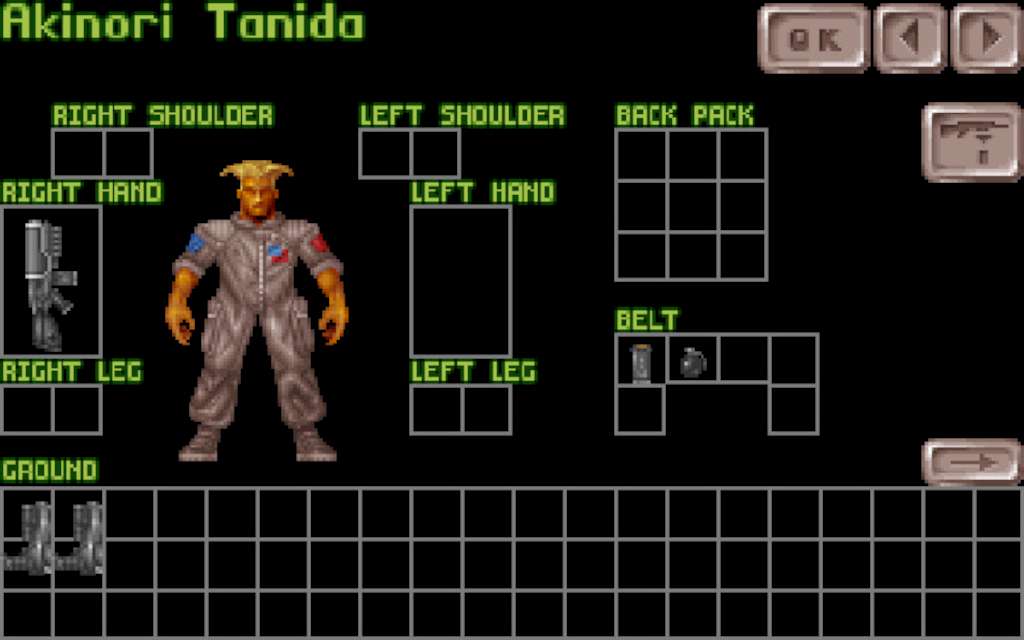
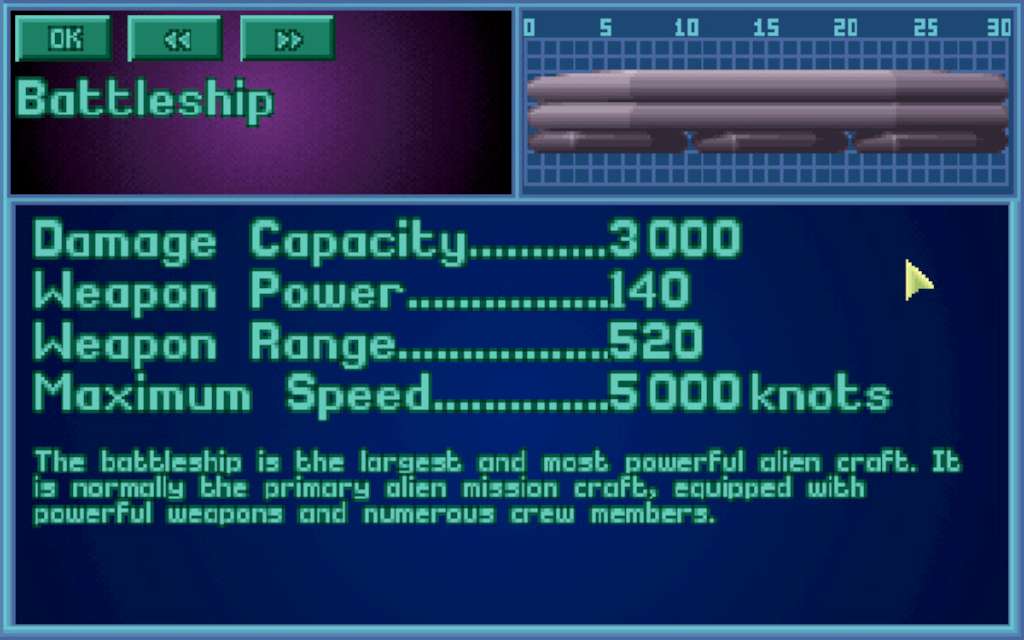








Reviews
There are no reviews yet.