You wake up on a base in a new, unexplored planet. Your ship is torn to pieces and your gear is scattered. Why are you here? What was your mission? How will ever you get back home to your family? Corpse of Discovery is a thought-provoking first-person game of exploration and adventure located on a myriad of procedurally generated landscapes. As the astronaut searching for answers, you’ll explore unique planets and embark on missions throughout, each revealing a different understanding of what has happened and why you’re here. Corpse of Discovery touches on the universal themes of loss, quality of life, identity, sacrifice, and time, ultimately culminating in the question, “What sacrifices will we make to be successful?”
| Developers | Phosphor |
|---|---|
| Publishers | Phosphor |
| Genres | Adventure, Indie |
| Platform | Steam |
| Languages | English |
| Release date | 2015-08-25 |
| Steam | Yes |
| Regional limitations | 3 |
Be the first to review “Corpse of Discovery Steam CD Key” Cancel reply
Click "Install Steam" (from the upper right corner)
Install and start application, login with your Account name and Password (create one if you don't have).
Please follow these instructions to activate a new retail purchase on Steam:
Launch Steam and log into your Steam account.
Click the Games Menu.
Choose Activate a Product on Steam...
Follow the onscreen instructions to complete the process.
After successful code verification go to the "MY GAMES" tab and start downloading.







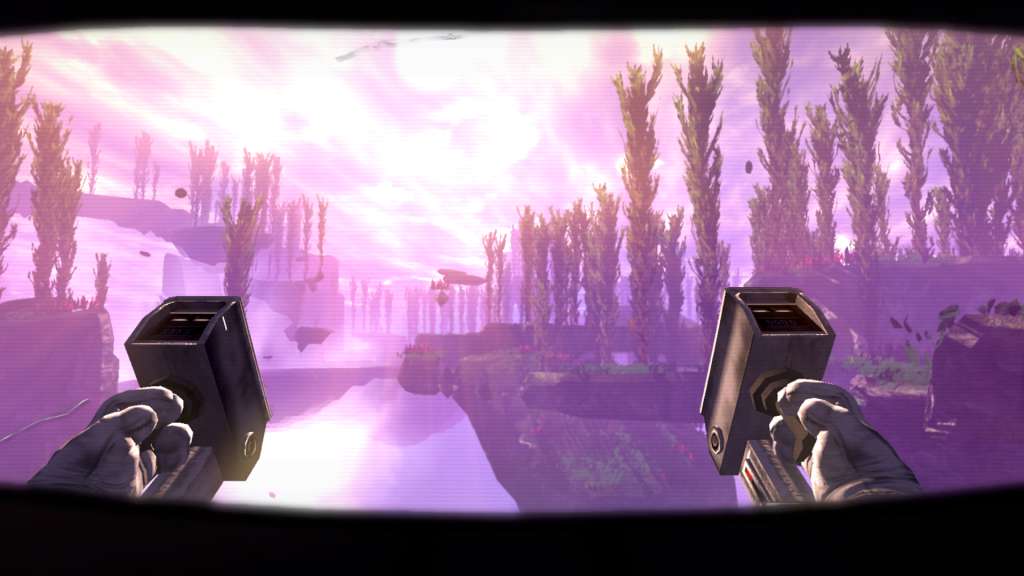
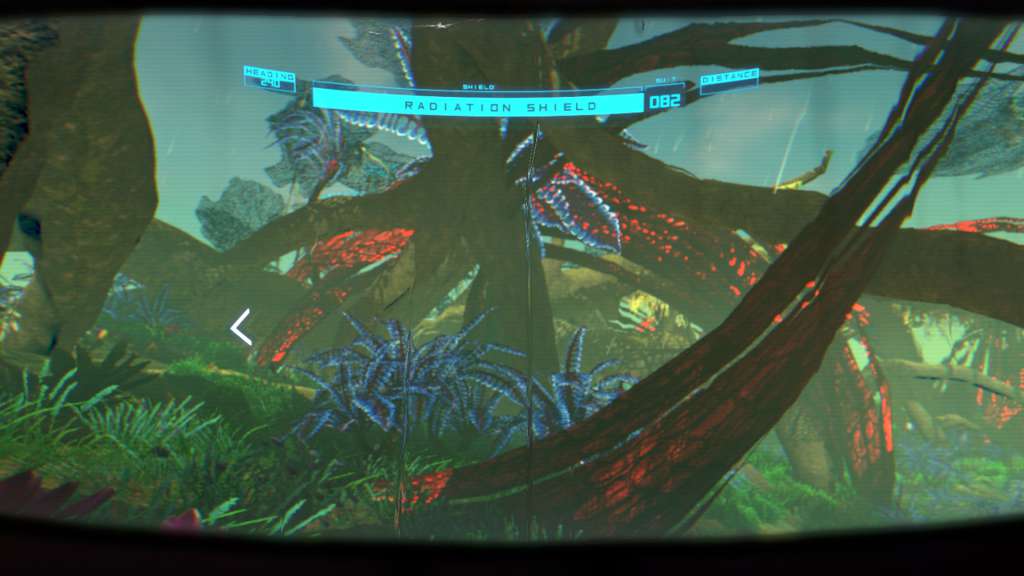








Reviews
There are no reviews yet.