DvDrum, Ultimate Drum Simulator! is Sandbox Drum Simulator that allows to build and customize your Drumkits and play them in a realistic and funny drummer experience. Everything is customizable, from drumkits to sounds and inputs maps. Collect and manage your drumkits and play them with drumless tracks, included, or load your own track. Broadcast or record and share your drumming performance! Expand your DvDrum with new items by Workshop or share your with in-game intuitive Workshop menus! DvDrum is for Everyone! It allows to learn to play drums in very short time while having fun! 20 Drumless tracks inside from easy to hard skill level to help you to learn. DvDrum offers both relaxing and adrenalinic gameplay experience.
| Developers | DarkTigerDevelopments |
|---|---|
| Publishers | DarkTigerDevelopments |
| Genres | Casual, Simulation |
| Platform | Steam |
| Languages | English |
| Release date | 2015-09-01 |
| Steam | Yes |
| Regional limitations | 3 |
Be the first to review “DvDrum, Ultimate Drum Simulator! Steam CD Key” Cancel reply
- OS
- Windows 7
- Processor
- 64bit Dual Core CPU
- Memory
- 2 GB RAM
- Graphics
- DX11 compliant graphics card
- DirectX
- Version 11
- Storage
- 2 GB available space
- Sound Card
- Sound device compatible with DirectX® 11.0
- Additional Notes
- Display with 1280x768 of resolution or higher
Click "Install Steam" (from the upper right corner)
Install and start application, login with your Account name and Password (create one if you don't have).
Please follow these instructions to activate a new retail purchase on Steam:
Launch Steam and log into your Steam account.
Click the Games Menu.
Choose Activate a Product on Steam...
Follow the onscreen instructions to complete the process.
After successful code verification go to the "MY GAMES" tab and start downloading.




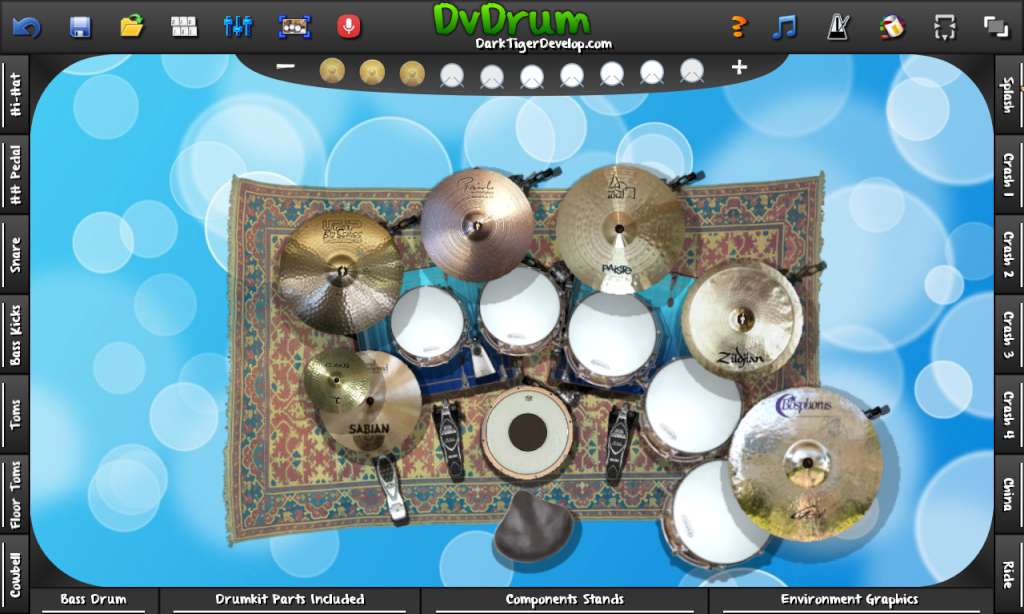

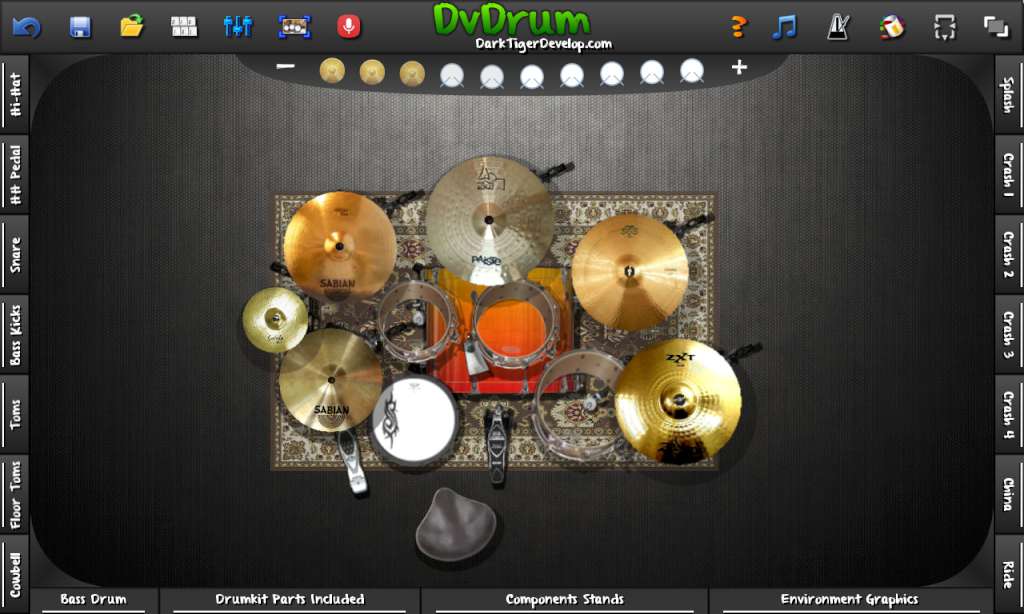
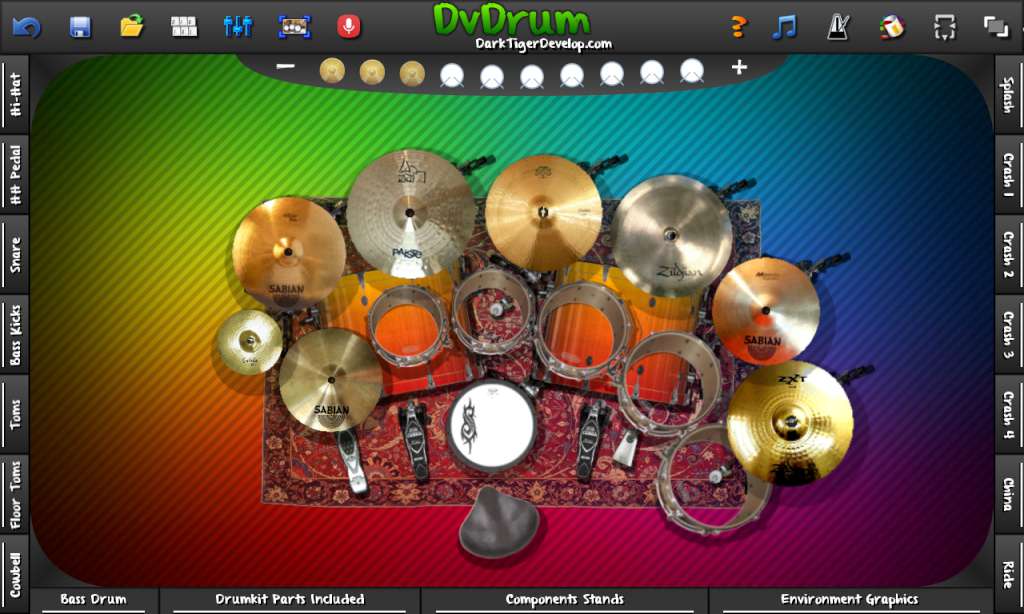
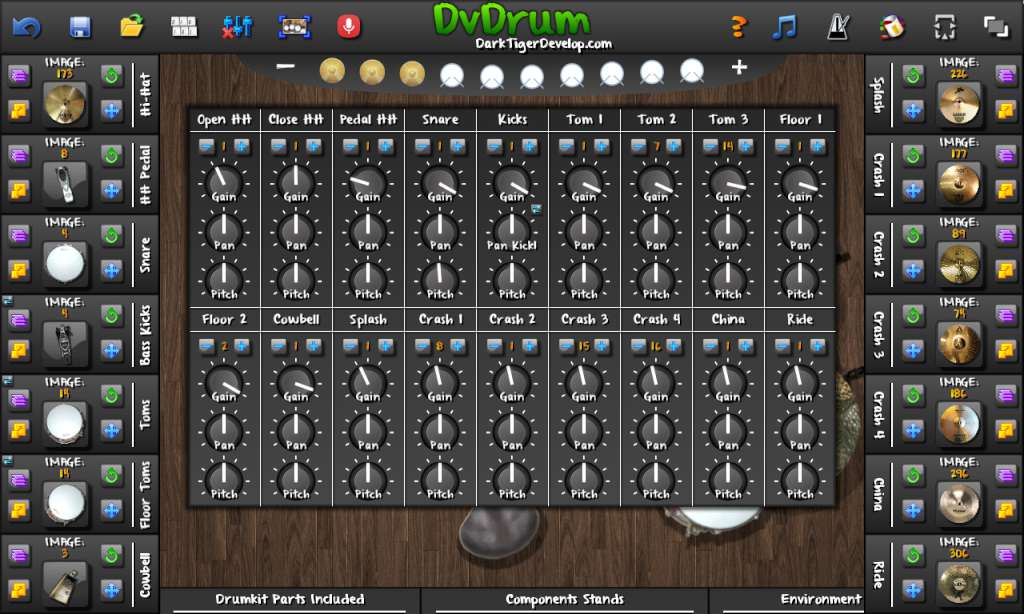








Reviews
There are no reviews yet.