Amnesia: Memories (known in Japan as AMNESIA V Edition) is a Japanese otome visual novel game. The game is a remaster of the original first game in Amnesia series, released on the Playstation Portable. Like other otome games, players will be controlling the main female character and find her love interest from various male characters from the game. The game starts when the female main character wakes up without any memory of her past or who she is. With the help of Orion, a mysterious gentleman who appears to be in her side when she wakes up, they venture the world to find her lost memory. During their journey, the female protagonist receives a call from another man whom she might know but can’t remember.
| Developers | Otomate |
|---|---|
| Publishers | Idea Factory |
| Genres | Adventure |
| Platform | Steam |
| Languages | English, Japanese |
| Release date | 2015-08-25 |
| Steam | Yes |
| Age rating | PEGI 12 |
| Metacritic score | 72 |
| Regional limitations | 3 |
Be the first to review “Amnesia: Memories Steam CD Key” Cancel reply
Click "Install Steam" (from the upper right corner)
Install and start application, login with your Account name and Password (create one if you don't have).
Please follow these instructions to activate a new retail purchase on Steam:
Launch Steam and log into your Steam account.
Click the Games Menu.
Choose Activate a Product on Steam...
Follow the onscreen instructions to complete the process.
After successful code verification go to the "MY GAMES" tab and start downloading.

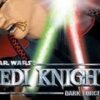

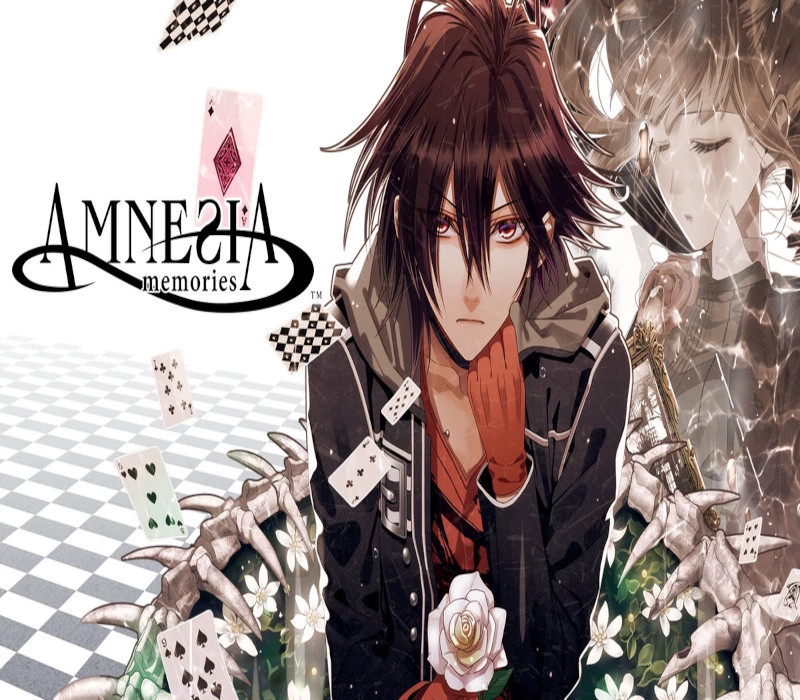
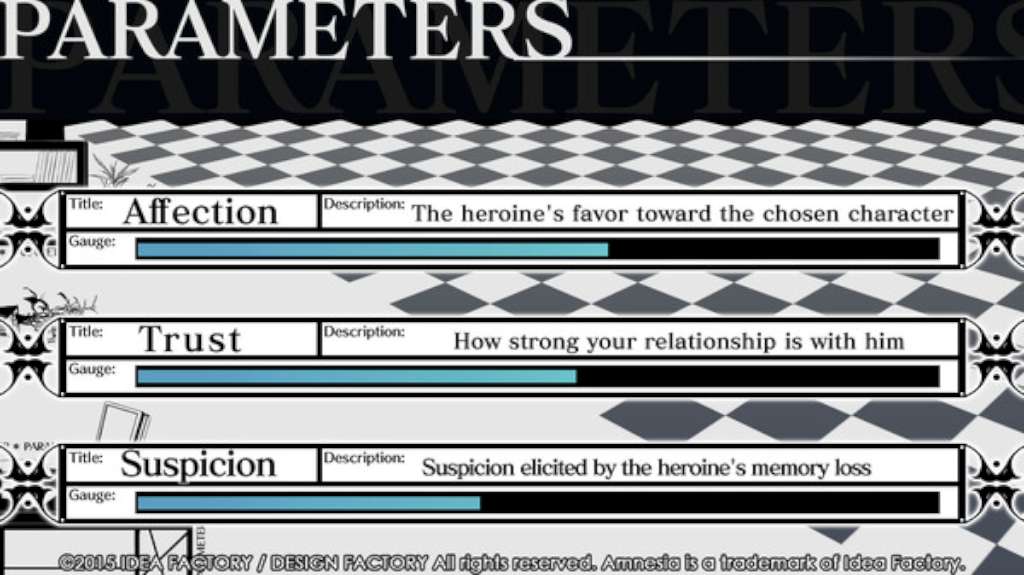
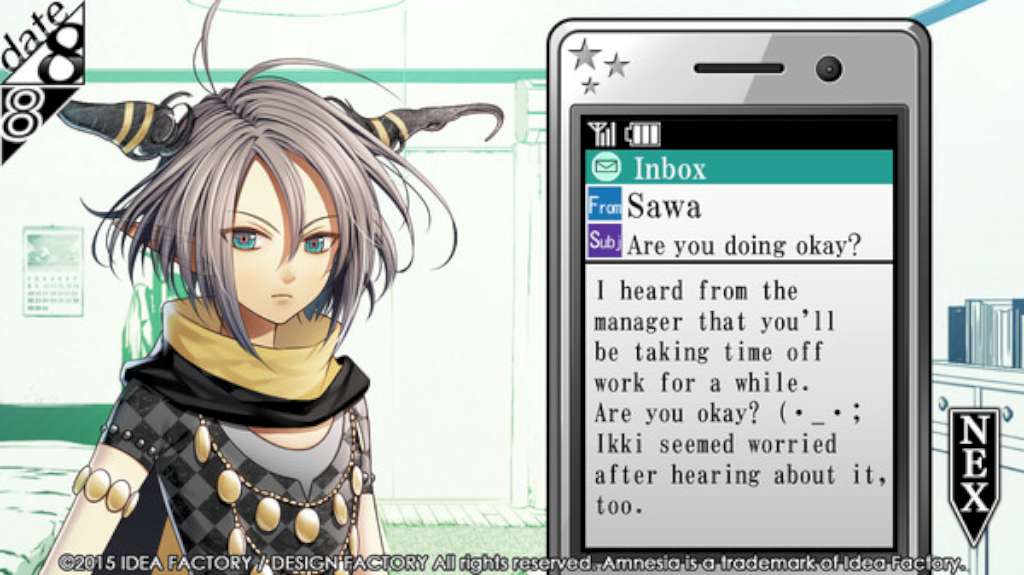
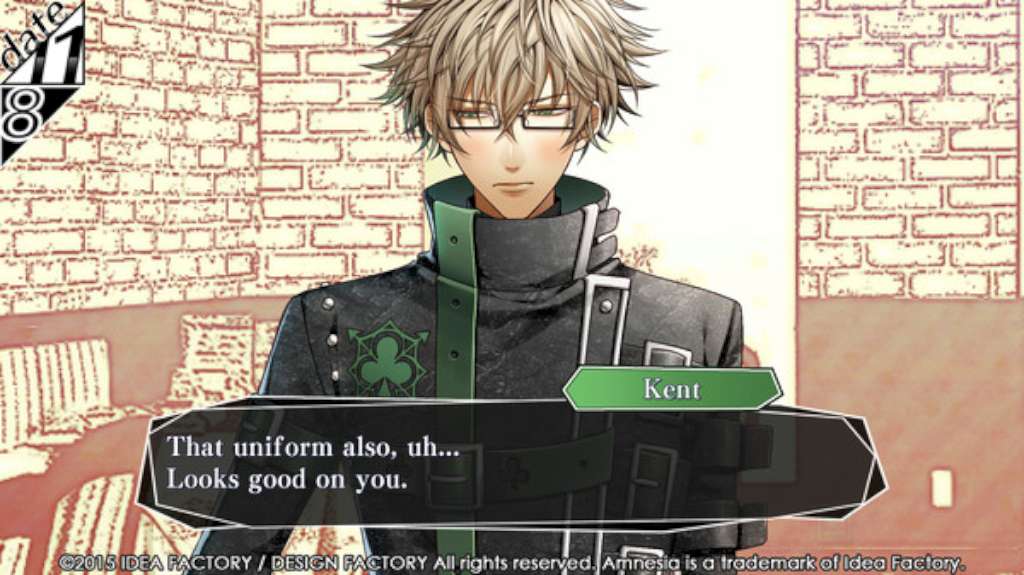
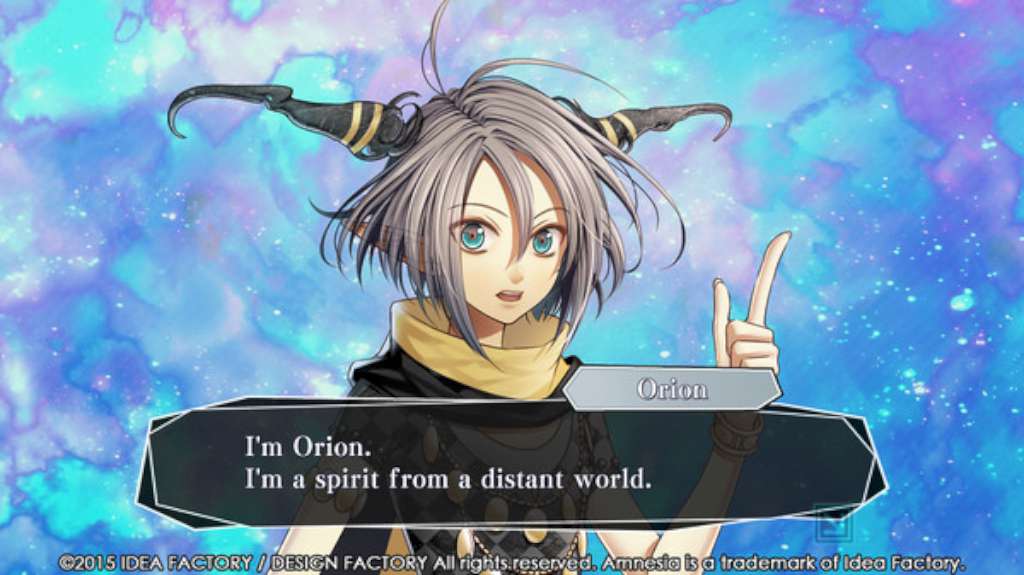
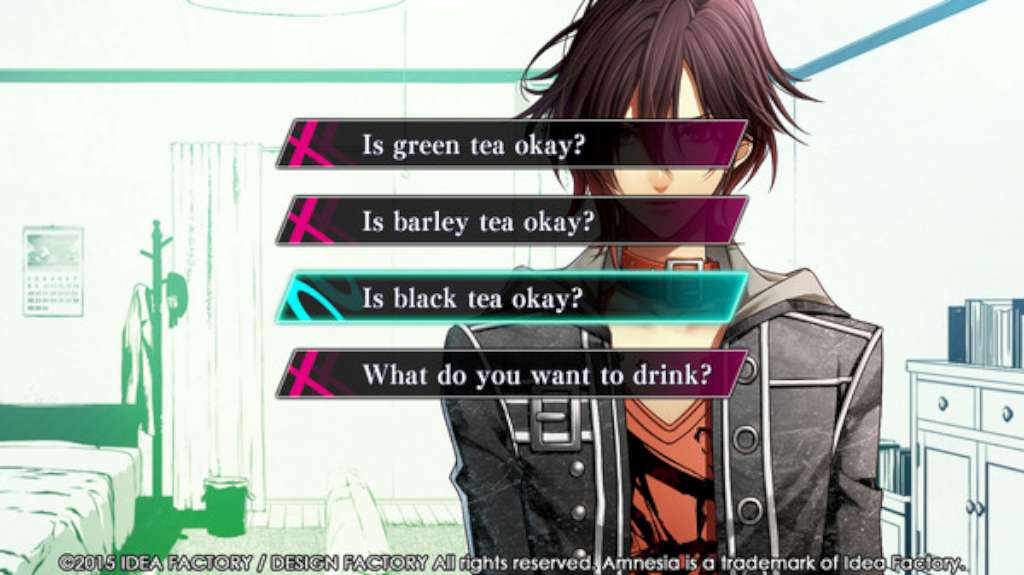








Reviews
There are no reviews yet.