In Van Helsing III, the civil war is over in Borgovia, but the future looks grim. The city of weird science is in ruins, squabbling factions and criminals fight for power and a strange cult prophesizes the coming of “The end of times.” And they might be just right: A wave of uncanny events shakes the land, and it’s all connected to a mysterious creature, a former ally turned into a fearful arch-villain. Which means that Van Helsing will do what he does best: He wields weapons, prepares his deadly tricks, and hunts down the most dangerous monster who has ever lived… and this time it’s personal. He’s prepared to do anything to achieve his goal, even to face the darkest secret about the birth of the modern Borgovia.
| Developers | NeoCore Games |
|---|---|
| Publishers | NeoCore Games |
| Genres | Action, Adventure, Co-op, Hack and Slash, RPG |
| Platform | GOG.com |
| Languages | English, French, German, Hungarian, Italian, Portuguese, Spanish |
| Release date | 2015-05-22 |
| Steam | Yes |
| Age rating | PEGI 16 |
| Metacritic score | 64 |
| Regional limitations | 3 |
Be the first to review “The Incredible Adventures of Van Helsing III GOG CD Key” Cancel reply
- OS
- Windows XP SP3, Windows 7, Windows 8
- Processor
- Dual Core CPU 2.0 GHz
- Memory
- 2 GB RAM
- Graphics
- GeForce 8800, Radeon HD4000, Intel HD4000 (min. 512 MB VRAM)
- DirectX
- Version 9.0c
- Network
- Broadband Internet connection
- Storage
- 20 GB available space
- Sound Card
- DirectX 9.0c compatible sound card
Go to https://www.gog.com/redeem
Enter the code and then press "CONTINUE"
After a short amount of time you will see the details about the product, please press "CONTINUE" again.
Download and install the GOG.com downloader
Login to the software and get back to the product page
Go to https://www.gog.com/account and look for the "Games" tab.
Press the box of the product you want to download.
Activate the GOG.com Download Mode on the right side of product menu.
Choose the installation package from the list and save it with the GOG Downloader.



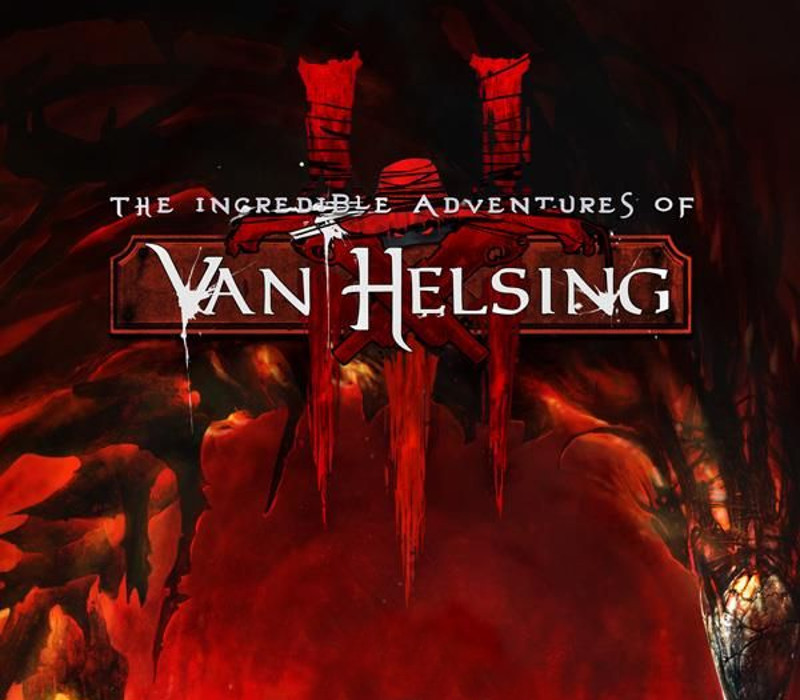













Reviews
There are no reviews yet.