A Zoë Mode production for the video game charity initiative OneBigGame, Chime pits gamers against the melody in an all-new puzzle experience. Place blocks against the clock, complete solid quads and try to cover the whole playing surface, all the while remixing and embellishing pieces by musicians from across the planet. And you get to feel good about yourself, too: The console version of Chime was originally developed for OneBigGame with all the developer’s royalties going to Charity for sales up to June 2010, and Zoe Mode will continue to donate a proportion of its royalties (equivalent to 5% of purchase price) for sales of the Steam version. OneBigGame always aims to donate a minimum of 80% of all donations to its charity partners Save the Children and the Starlight Children's foundation.
| Developers | Zoë Mode |
|---|---|
| Publishers | OneBigGame |
| Genres | Casual, Indie, Music / Soundtrack, Puzzle |
| Platform | Steam |
| Languages | English, French, German, Italian, Spanish |
| Release date | 2010-09-06 |
| Steam | Yes |
| Age rating | ESRB E |
| Regional limitations | 3 |
Be the first to review “Chime Steam CD Key” Cancel reply
- OS
- Windows XP (Home Edition/Professional/Media Center Edition/Tablet PC Edition)
- Processor
- 1.7 GHz processor
- Memory
- 512 MB RAM
- Graphics
- VGA
- DirectX®
- DirectX 9.0c compatible video card, shader model 3.0
- Hard Drive
- 180Mb
- Sound
- Stereo
Click "Install Steam" (from the upper right corner)
Install and start application, login with your Account name and Password (create one if you don't have).
Please follow these instructions to activate a new retail purchase on Steam:
Launch Steam and log into your Steam account.
Click the Games Menu.
Choose Activate a Product on Steam...
Follow the onscreen instructions to complete the process.
After successful code verification go to the "MY GAMES" tab and start downloading.




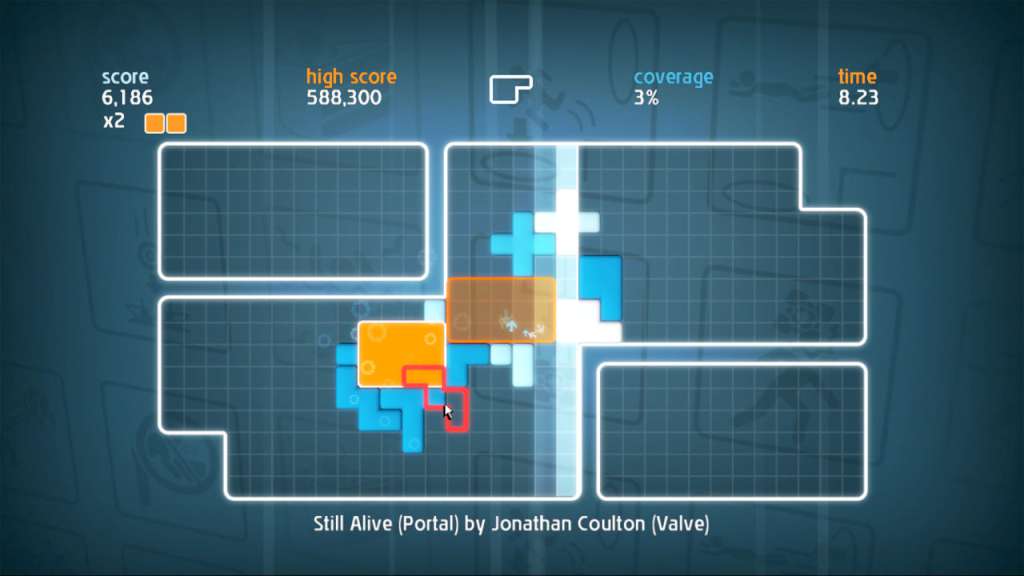
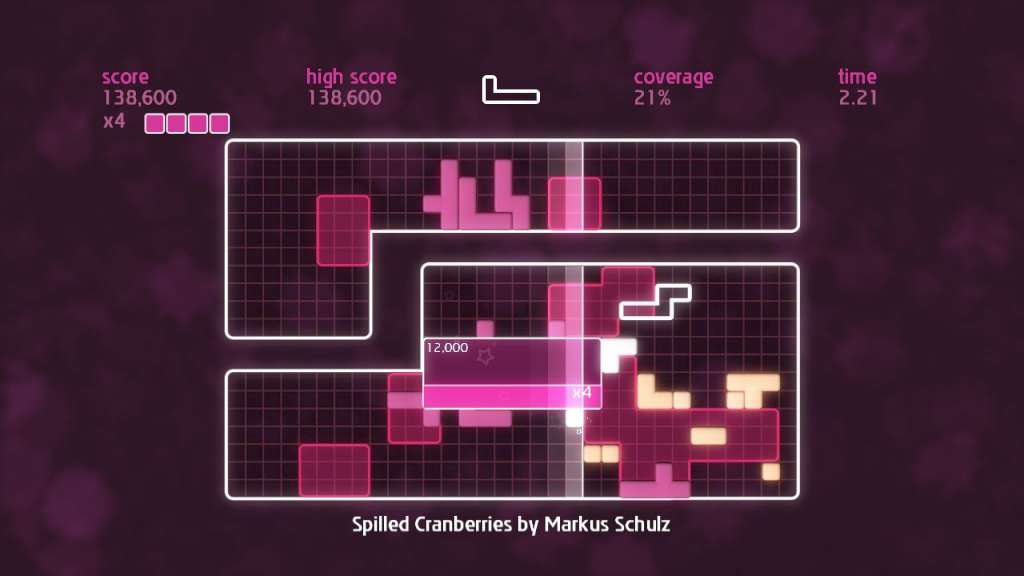

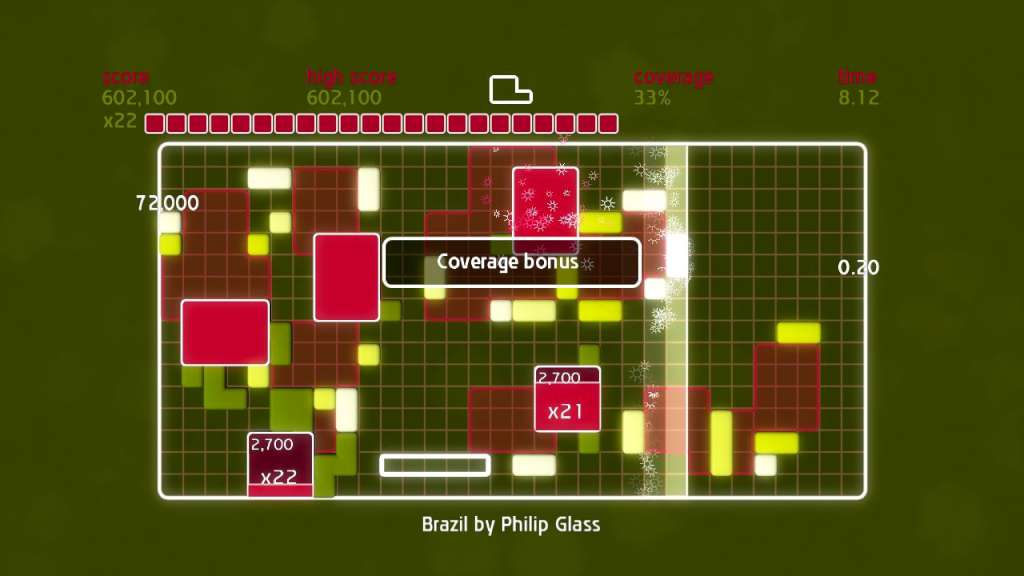
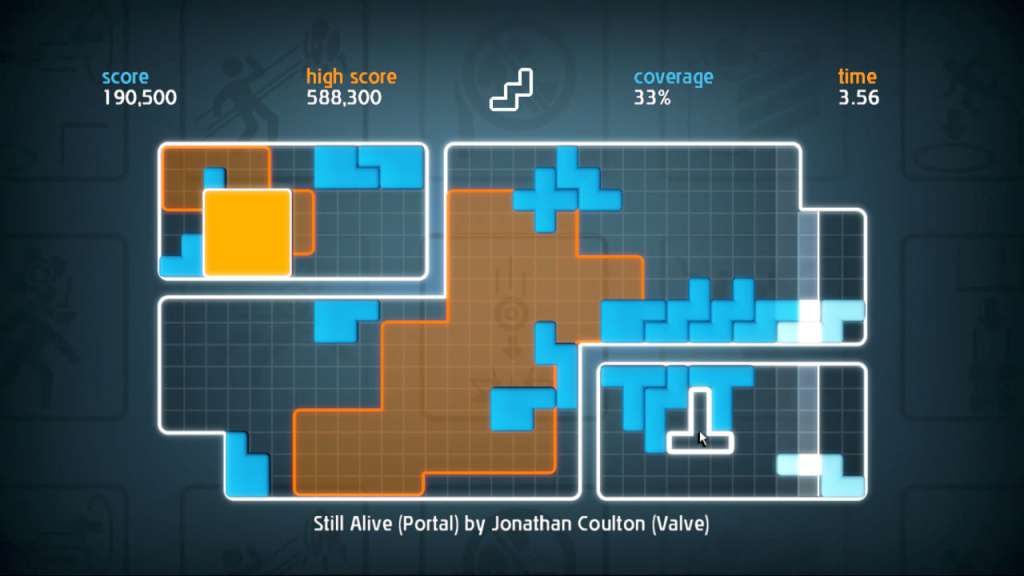
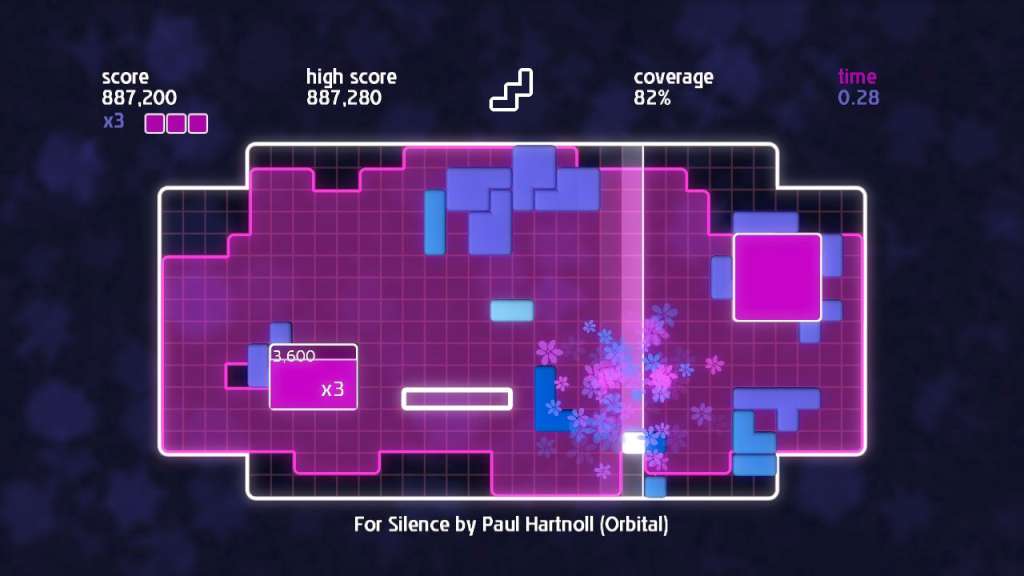








Reviews
There are no reviews yet.