Devil May Cry 3 marks the return of the world’s toughest demon slayer, Dante, in a riveting new game marked by complex storylines, striking graphics and unadulterated stylistic action. As a prequel to the first Devil May Cry, the story unfolds an earlier chapter in Dante’s history, to a fateful clash with his evil twin brother. In addition to its characteristic fast paced action, the game increases the intensity with a new "style" system. It adds more depth to gameplay and allows players to choose between short-range, long-range, defensive or evasive play styles. Each system has its own range of features and players can power up their favorite style for increased special attack abilities. Special Edition feature: Now play as Dante’s twin Vergil!
| Developers | Capcom, Capcom Co., Ltd., Capcom Production Studio 1 |
|---|---|
| Publishers | Capcom |
| Genres | Action, Adventure, Hack and Slash |
| Platform | Steam |
| Languages | English, French, German, Italian, Spanish |
| Release date | 2020-02-20 |
| Steam | Yes |
| Age rating | PEGI 16 |
| Metacritic score | 66 |
| Regional limitations | 3 |
Be the first to review “Devil May Cry 3 Special Edition PC Steam CD Key” Cancel reply
Click "Install Steam" (from the upper right corner)
Install and start application, login with your Account name and Password (create one if you don't have).
Please follow these instructions to activate a new retail purchase on Steam:
Launch Steam and log into your Steam account.
Click the Games Menu.
Choose Activate a Product on Steam...
Follow the onscreen instructions to complete the process.
After successful code verification go to the "MY GAMES" tab and start downloading.



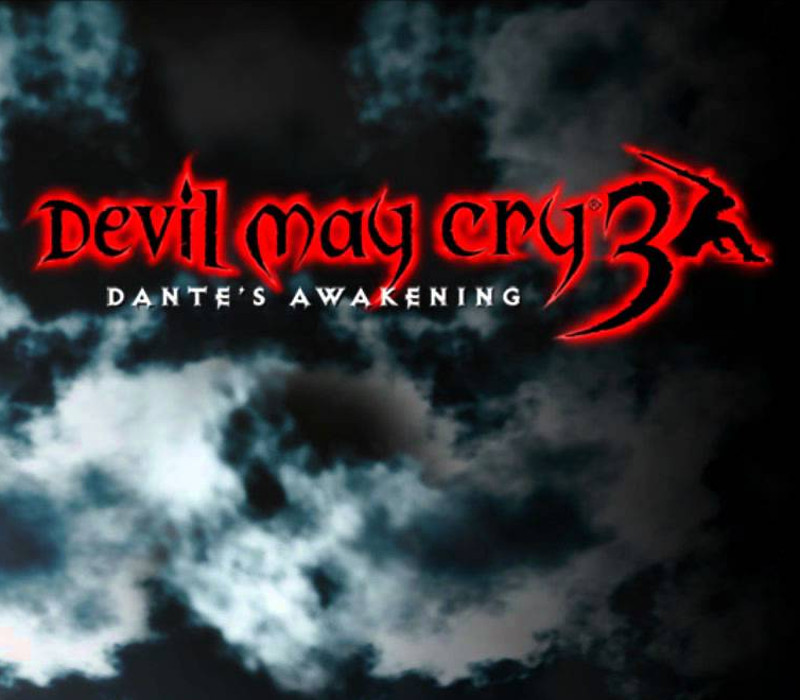













Reviews
There are no reviews yet.