The game challenges the player with a series of puzzles and brain teasers presented as a traditional point and click adventure game. The puzzles are embedded in an adventure story that will take most players an average of twenty hours to complete. There are 60 locations to explore with a total of 40 non-player characters and about 250 interactible items. A notable feature of The Book of Unwritten Tales is that the player takes control of four different characters. In some scenes it is possible to switch between two or three active characters. Making explicit use of this mechanic some puzzles require the playable characters to exchange items or otherwise cooperate.
| Developers | King Art |
|---|---|
| Publishers | HMH Interactive |
| Genres | Adventure, Story rich |
| Platform | Steam |
| Languages | English, French, German, Korean, Spanish |
| Release date | 2012-07-31 |
| Steam | Yes |
| Age rating | PEGI 12 |
| Metacritic score | 82 |
| Regional limitations | 3 |
Be the first to review “The Book of Unwritten Tales Steam CD Key” Cancel reply
- OS
- Windows XP SP 3 (32bit) / Vista SP 2 / Windows 7 SP 1
- Processor
- Pentium IV 2 GHz / Athlon 2.4 GHz
- Memory
- 2 GB RAM
- Graphics
- Direct-X 9c compliant video card with 128 MB RAM, PixelShader 2.0
- DirectX®
- 9.0c
- Hard Drive
- 6 GB HD space
- OS
- Mac OS X 10.6/Mac OS X 10.7
- Processor
- 1.4GHz Intel Mac Core Duo
- Memory
- 1500 MB RAM
- Graphics
- Intel GMA-950-Grafikkarte with 64MB VRAM or better
- Hard Drive
- 6 GB HD space
Click "Install Steam" (from the upper right corner)
Install and start application, login with your Account name and Password (create one if you don't have).
Please follow these instructions to activate a new retail purchase on Steam:
Launch Steam and log into your Steam account.
Click the Games Menu.
Choose Activate a Product on Steam...
Follow the onscreen instructions to complete the process.
After successful code verification go to the "MY GAMES" tab and start downloading.



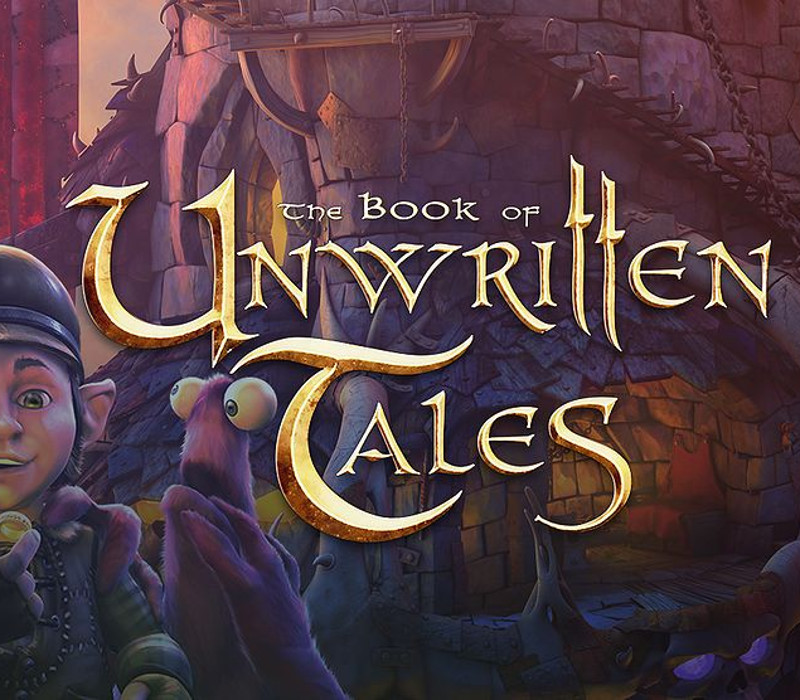














Reviews
There are no reviews yet.