So, what is Thea: The Awakening? A survival game in a Fantasy setting with hexagonal, turn-based strategic gameplay! Rich world inspired by Slavic Mythology with over 90 creatures roaming Thea! Over 200 non-linear dynamic events that can grant you riches or claim all you have! Exciting card mini game used to resolve not only combat, but even diplomacy/disease/curses and more! A procedural world with large world maps to explore, and 50 different world resources! Over 4400 items, all with an ability to either gather/harvest them in the world or craft from what you have collected! Multiple endings depending on game choices Rewards and unlocks that carry on to the next playthrough, encouraging replayability Opportunity to become one of 8 Slavic God/Goddess, each with unique bonuses, and decide the fate of Thea! Procedural creature instances – each creature, even in a swarm of spiders, has its own skills and stats! Day/night system influencing gameplay
| Developers | MuHa Games |
|---|---|
| Publishers | MuHa Games |
| Genres | Indie, RPG, Strategy |
| Platform | Steam |
| Languages | English, French, German, Polish, Russian |
| Release date | 2015-11-20 |
| Steam | Yes |
| Age rating | ESRB M |
| Metacritic score | 73 |
| Regional limitations | 3 |
Be the first to review “Thea: The Awakening Steam CD Key” Cancel reply
- OS
- Windows 7 (32-bit)
- Processor
- Dual Core 2.0 GHz
- Memory
- 4 GB RAM
- Graphics
- DirectX 10 class GPU with 1GB VRAM
- DirectX
- Version 10
- Storage
- 3 GB available space
Click "Install Steam" (from the upper right corner)
Install and start application, login with your Account name and Password (create one if you don't have).
Please follow these instructions to activate a new retail purchase on Steam:
Launch Steam and log into your Steam account.
Click the Games Menu.
Choose Activate a Product on Steam...
Follow the onscreen instructions to complete the process.
After successful code verification go to the "MY GAMES" tab and start downloading.





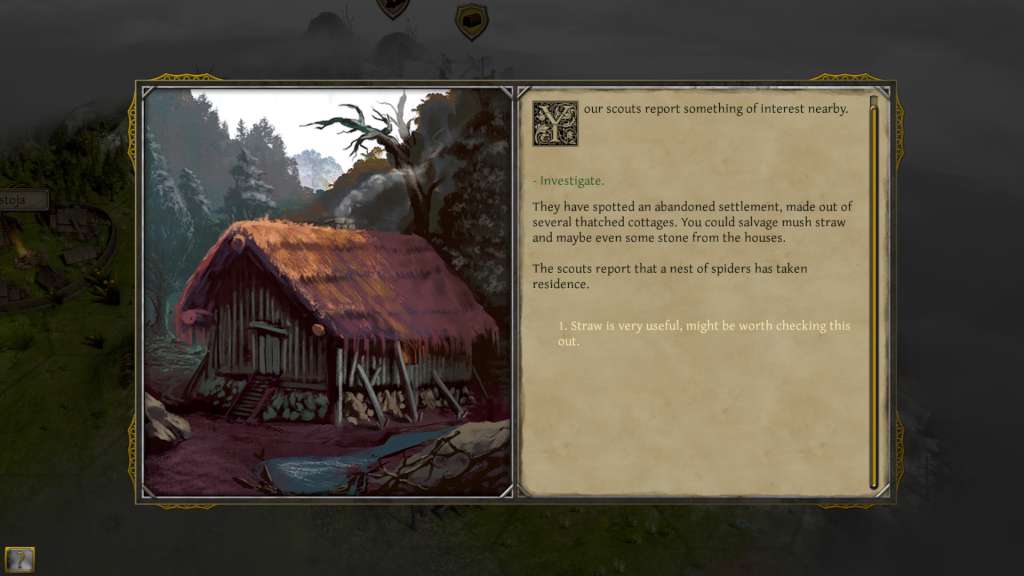












Reviews
There are no reviews yet.