Spiderweb Software brings you Avadon: The Black Fortress, the first chapter in a new, epic fantasy saga. You will serve the keep of Avadon, working as a spy and warrior to fight the enemies of your homeland. As a servant of the Black Fortress, your word is law. Experience an exciting fantasy role-playing adventure and battle a conspiracy to destroy your people. Avadon: The Black Fortress Features: Epic fantasy role-playing adventure in an enormous and unique world. Four different character classes, with dozens of unique spells and abilities. Uncover the fascinating history of Avadon and the land of Lynaeus. Many different endings. Your choices will change the world. Dozens of side quests, hidden dungeons, and secrets to discover. Hundreds of magical items to find. Use powerful crystals to make your artifacts even more powerful. Huge adventure with lots of replay value.
| Developers | Spiderweb Software |
|---|---|
| Publishers | Spiderweb Software |
| Genres | Indie, RPG |
| Platform | Steam |
| Languages | English |
| Release date | 2011-08-17 |
| Steam | Yes |
| Metacritic score | 75 |
| Regional limitations | 3 |
Be the first to review “Avadon: The Black Fortress PC Steam CD Key” Cancel reply
- OS
- OS X 10.5 or later
2. Click "Install Steam" (from the upper right corner)
Download Steam
3. Install and start application, login with your Account name and Password (create one if you don't have).
4. Please follow these instructions to activate a new retail purchase on Steam:
Launch Steam and log into your Steam account.
Click the Games Menu.
Choose Activate a Product on Steam...
Follow the onscreen instructions to complete the process.


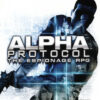

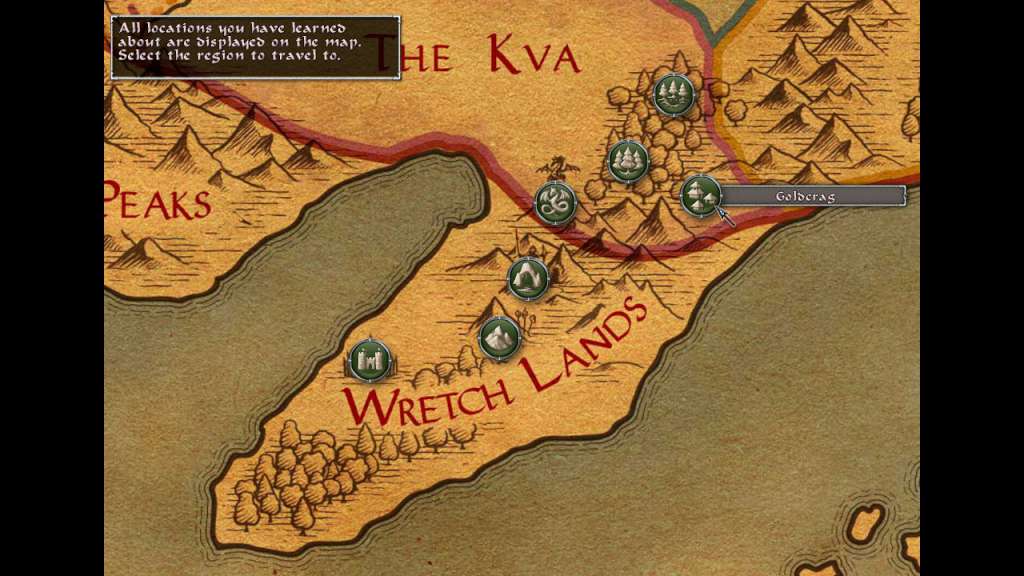

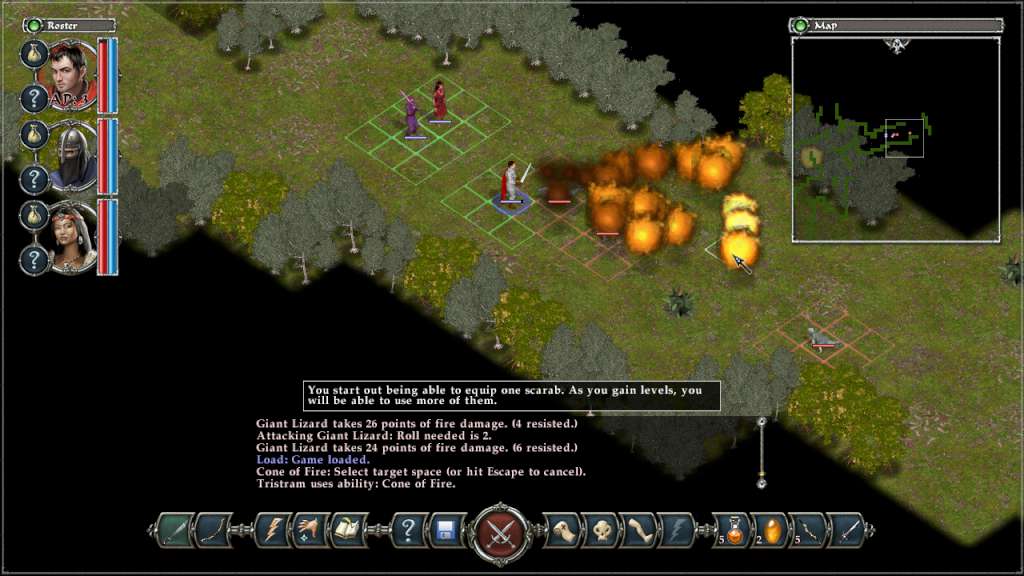











Reviews
There are no reviews yet.