Dynasty Warriors 8: Xtreme Legends introduces entirely new levels of fun to the refreshing gameplay vanquishing swarms of enemies with mighty warriors found in "Dynasty Warriors 8."In story mode, where you can immerse yourself in the vivid tales of the Romance of the Three Kingdoms, it is now possible to play as the mighty warrior "Lu Bu," and embark on a journey that depicts his way of life. Additionally, many new hypothetical scenarios to existing Romance of the Three Kingdoms battles have been added, as well as new playable characters, weapons types, growth/speedrun elements, and more! What's more, a revamped Ambition Mode and completely new Challenge Mode offer whole new ways to enjoy the Dynasty Warriors 8 universe.
| Developers | Koei Tecmo, Omega Force |
|---|---|
| Genres | Action, Fighting |
| Platform | Steam |
| Languages | Chinese, English, French, German, Japanese |
| Release date | 2014-05-13 |
| Steam | Yes |
| Age rating | PEGI 16 |
| Metacritic score | 71 |
| Regional limitations | 3 |
Be the first to review “DYNASTY WARRIORS 8: Xtreme Legends Complete Edition Steam CD Key” Cancel reply
- OS
- Windows Vista, Windows 7, Windows 8
- Processor
- Dual core CPU 2.4 GHz or better
- Memory
- 256 MB RAM
- Graphics
- NVIDIA® GeForce® 8600 or better
- DirectX
- Version 9.0c
- Hard Drive
- 18 GB available space
- Sound Card
- Standard audio device
Click "Install Steam" (from the upper right corner)
Install and start application, login with your Account name and Password (create one if you don't have).
Please follow these instructions to activate a new retail purchase on Steam:
Launch Steam and log into your Steam account.
Click the Games Menu.
Choose Activate a Product on Steam...
Follow the onscreen instructions to complete the process.
After successful code verification go to the "MY GAMES" tab and start downloading.


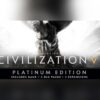
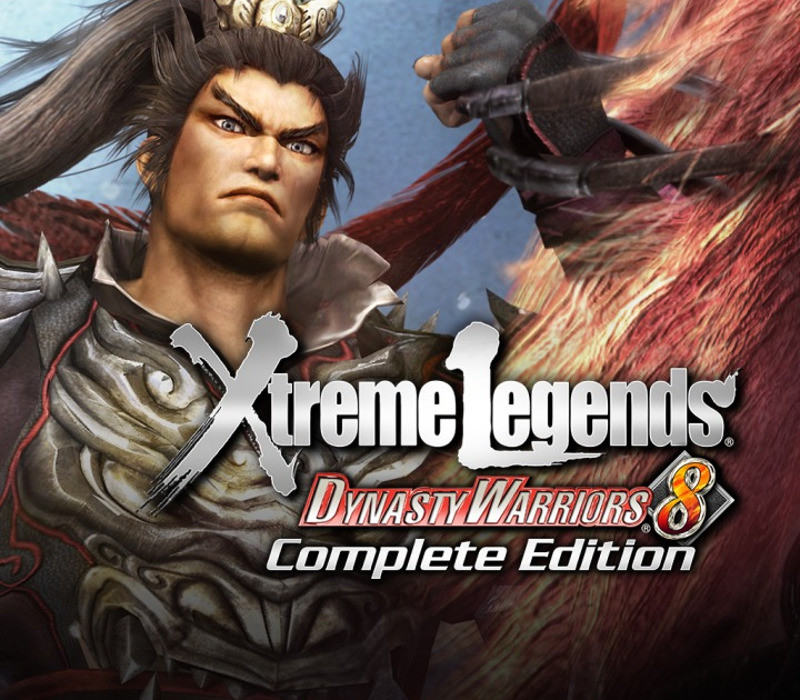













Reviews
There are no reviews yet.