Star wolves is a 3D space RPG with deep strategy and tactical elements. The game thrusts players into a world of freelance space hunters in the XXI-XXII century A.D. during a time of political crisis for the all-powerful Empire and the three mega-corporations that control all the known worlds. Corruption prospers planet-side and only space can give a man his freedom, but not without a cost: space is not a safe place anymore. Human space pirates, rogue AI computers that rebelled against humanity and empire patrol ships roam space in search of easy prey. Players begin the game as a bounty hunter with little more than an old, run-down space fighter and a dream, but as they advance in the game and prosper, their piloting and battle skills improve, allowing access to more advance spacecraft. Players can control a party of up to six bounty hunters, each possessing different skills, abilities and personality. Team tactics give players vast opportunities in battles when shear fire power isn't enough. Tactical ruses, planning and executing ambushes or deploying spaceships' special abilities provide cunning commanders the ability to crush enemies according to their style of play.
| Developers | X-bow Software |
|---|---|
| Publishers | 1C Company, Excalibur Publishing |
| Genres | RPG, Strategy |
| Platform | Steam |
| Languages | English, German, Russian |
| Release date | 2010-03-03 |
| Steam | Yes |
| Age rating | PEGI 12 |
| Regional limitations | 3 |
Be the first to review “Star Wolves Steam CD Key” Cancel reply
- OS
- Microsoft Windows XP SP2
- Processor
- Pentium 4 2 GHz (or comparable)
- Memory
- 512MB RAM
- Graphics
- NVIDIA GeForce 6600 128MB or ATI Radeon 9800 128MB
- DirectX®
- DirectX 9.0c
- Hard Drive
- 3 GB
- Sound
- Sound card
Click "Install Steam" (from the upper right corner)
Install and start application, login with your Account name and Password (create one if you don't have).
Please follow these instructions to activate a new retail purchase on Steam:
Launch Steam and log into your Steam account.
Click the Games Menu.
Choose Activate a Product on Steam...
Follow the onscreen instructions to complete the process.
After successful code verification go to the "MY GAMES" tab and start downloading.






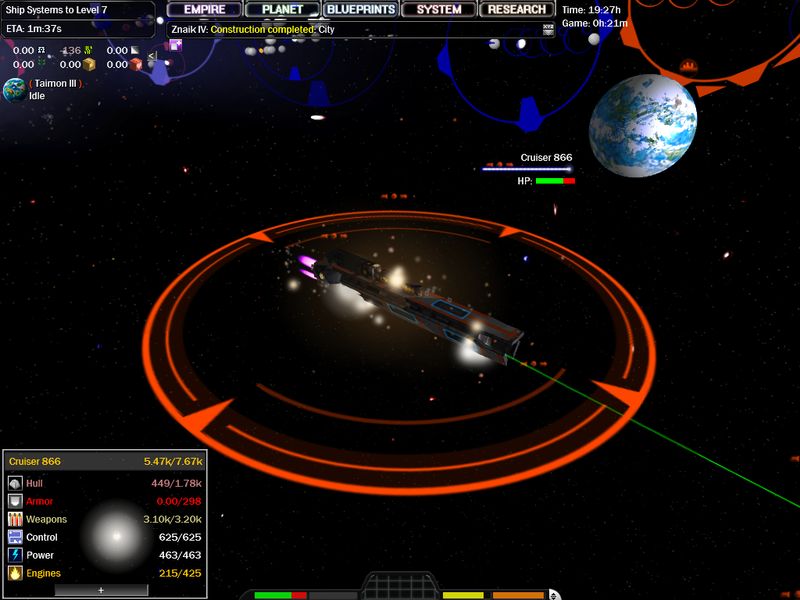
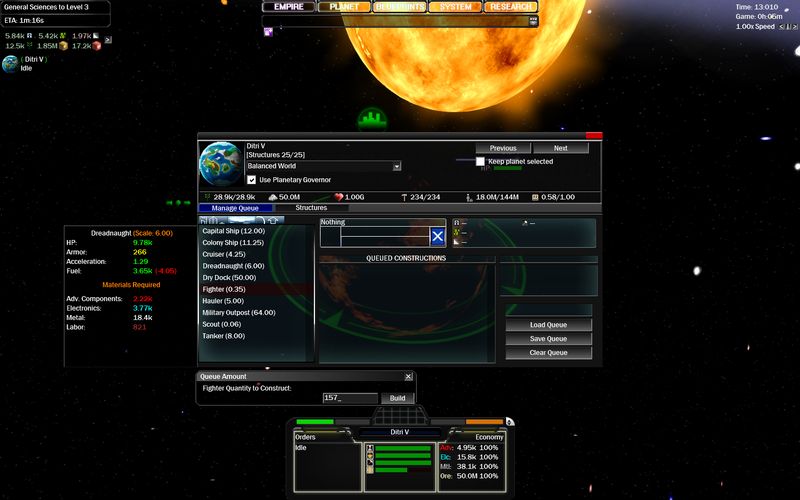










Reviews
There are no reviews yet.