Players are cast as slaves in a fantasy gladiator arena, condemned to fight as gladiators to win their freedom. With the help of Balfus, a Spirit Mentor, they are able to fight their way through the challenges and Guardians at the end of each area and gain freedom for them and their kin.
| Developers | BetaDwarf |
|---|---|
| Publishers | BetaDwarf |
| Genres | Action, Indie, RPG |
| Platform | Steam |
| Languages | Danish, English, French, German, Italian, Polish, Portuguese, Russian, Spanish, Swedish |
| Release date | 2013-10-24 |
| Steam | Yes |
| Age rating | ESRB T |
| Metacritic score | 72 |
| Regional limitations | 3 |
Be the first to review “FORCED: Slightly Better Edition Steam CD Key” Cancel reply
Windows
- OS
- Windows 7, Windows 8
- Processor
- Intel Core 2 Duo, AMD Athlon X2, or equal at 1.6GHz or better
- Memory
- 2 GB RAM
- Graphics
- DirectX 9.0c-compatible, SM 3.0-compatible
- DirectX
- Version 9.0c
- Hard Drive
- 5 GB available space
- Sound Card
- DirectX 9.0c-compatible, 16-bit
Mac
- OS
- 10.7.5 (Lion)
- Processor
- 2.2 GHz Intel Core 2 Duo
- Memory
- 2 GB RAM
- Graphics
- Integrated
- Hard Drive
- 5 GB available space
Linux
- OS
- Ubuntu 12.04
- Processor
- 2.2 GHz Intel Core 2 Duo
- Memory
- 2 GB RAM
- Graphics
- DirectX 9.0c-compatible, SM 3.0-compatible
- Hard Drive
- 5 GB available space
Go to: http://store.steampowered.com/ and download STEAM client
Click "Install Steam" (from the upper right corner)
Install and start application, login with your Account name and Password (create one if you don't have).
Please follow these instructions to activate a new retail purchase on Steam:
Launch Steam and log into your Steam account.
Click the Games Menu.
Choose Activate a Product on Steam...
Follow the onscreen instructions to complete the process.
After successful code verification go to the "MY GAMES" tab and start downloading.
Click "Install Steam" (from the upper right corner)
Install and start application, login with your Account name and Password (create one if you don't have).
Please follow these instructions to activate a new retail purchase on Steam:
Launch Steam and log into your Steam account.
Click the Games Menu.
Choose Activate a Product on Steam...
Follow the onscreen instructions to complete the process.
After successful code verification go to the "MY GAMES" tab and start downloading.








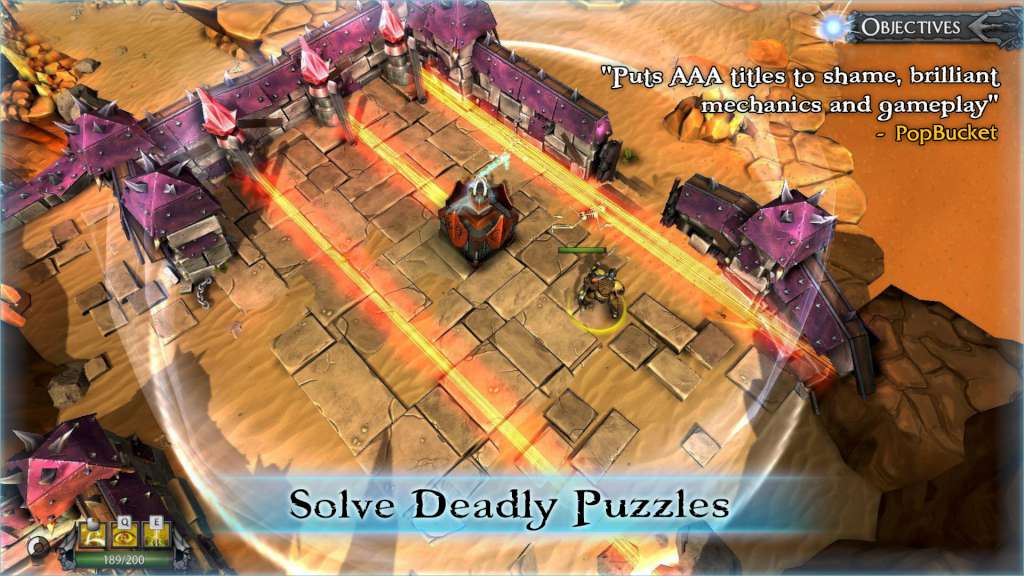








Reviews
There are no reviews yet.