Step into the sturdy boots of McJagger and take on an army of the undead! In the standalone spin-off to All Zombies Must Die!, the only thing that really matters is your score. Build your multiplier and rack up as many kills as possible to become the most fearsome zombie-slayer in Deadhill. To that end, the fact remains the same: all zombies must die. As well infesting familiar locations such as Town Square, Shopping Mall and Surburbia, the undead have ambled their way into all new areas of Deadhill: the Military Base and Graveyard. McJagger will also have to deal with three new flavours of zombie: Soldier, Necro and Ghost. Our stoic hero shouldn’t be too concerned, however, there are two new weapons to help send the shufflers packing: Mini-gun and Rocket Launcher. Boom! Your score is based on a combination of two multipliers, one of which increases as you complete quests that appear organically as you play, and the other based on how many environmental modifiers you’ve managed to apply to the undead. Use fire, shock, sonic and radiation – and the environments themselves – to your full advantage, and send that score soaring!
| Developers | Doublesix Games |
|---|---|
| Publishers | Doublesix Games |
| Genres | Action, Indie |
| Platform | Steam |
| Languages | English, French, German |
| Steam | Yes |
| Age rating | PEGI 16 |
| Regional limitations | 3 |
Be the first to review “All Zombies Must Die!: Scorepocalypse Steam CD Key” Cancel reply
Click "Install Steam" (from the upper right corner)
Install and start application, login with your Account name and Password (create one if you don't have).
Please follow these instructions to activate a new retail purchase on Steam:
Launch Steam and log into your Steam account.
Click the Games Menu.
Choose Activate a Product on Steam...
Follow the onscreen instructions to complete the process.
After successful code verification go to the "MY GAMES" tab and start downloading.



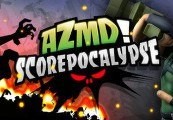














Reviews
There are no reviews yet.