It is a cartoon-style arena shooter with rabbits destroying planets. The game has exceptionally realistic physics and ballistics. The weapons and the environment itself give you a ridiculous number of ways to devastate your enemy. It's designed to be played with your friends on a big screen.
| Genres | Casual |
|---|---|
| Platform | Steam |
| Languages | English |
| Release date | 2015-10-23 |
| Steam | Yes |
| Regional limitations | 3 |
Be the first to review “Carrotting Brain Steam CD Key” Cancel reply
Windows
- OS
- Windows 7
- Processor
- Intel Core i5 @ 2.4 GHz
- Memory
- 4 GB RAM
- Graphics
- ATI Mobility Radeon HD 540v
- DirectX
- Version 9.0c
- Storage
- 1 GB available space
- Sound Card
- ATI High Definition Audio Device
Mac
- OS
- 10.9 (Mavericks), 64-bit only
- Processor
- Intel Core i5 @ 1.7 (2.7) GHz
- Memory
- 4 GB RAM
- Graphics
- Intel HD Graphics 5000
- Storage
- 1 GB available space
- Additional Notes
- 360Controller driver required for controller support.
Linux
- OS
- Ubuntu 15.10
- Processor
- Intel Core i5 @ 2.4 GHz
- Memory
- 4 GB RAM
- Graphics
- ATI Mobility Radeon HD 540v
- Storage
- 1 GB available space
- Sound Card
- ATI High Definition Audio Device
Go to: http://store.steampowered.com/ and download STEAM client
Click "Install Steam" (from the upper right corner)
Install and start application, login with your Account name and Password (create one if you don't have).
Please follow these instructions to activate a new retail purchase on Steam:
Launch Steam and log into your Steam account.
Click the Games Menu.
Choose Activate a Product on Steam...
Follow the onscreen instructions to complete the process.
After successful code verification go to the "MY GAMES" tab and start downloading.
Click "Install Steam" (from the upper right corner)
Install and start application, login with your Account name and Password (create one if you don't have).
Please follow these instructions to activate a new retail purchase on Steam:
Launch Steam and log into your Steam account.
Click the Games Menu.
Choose Activate a Product on Steam...
Follow the onscreen instructions to complete the process.
After successful code verification go to the "MY GAMES" tab and start downloading.



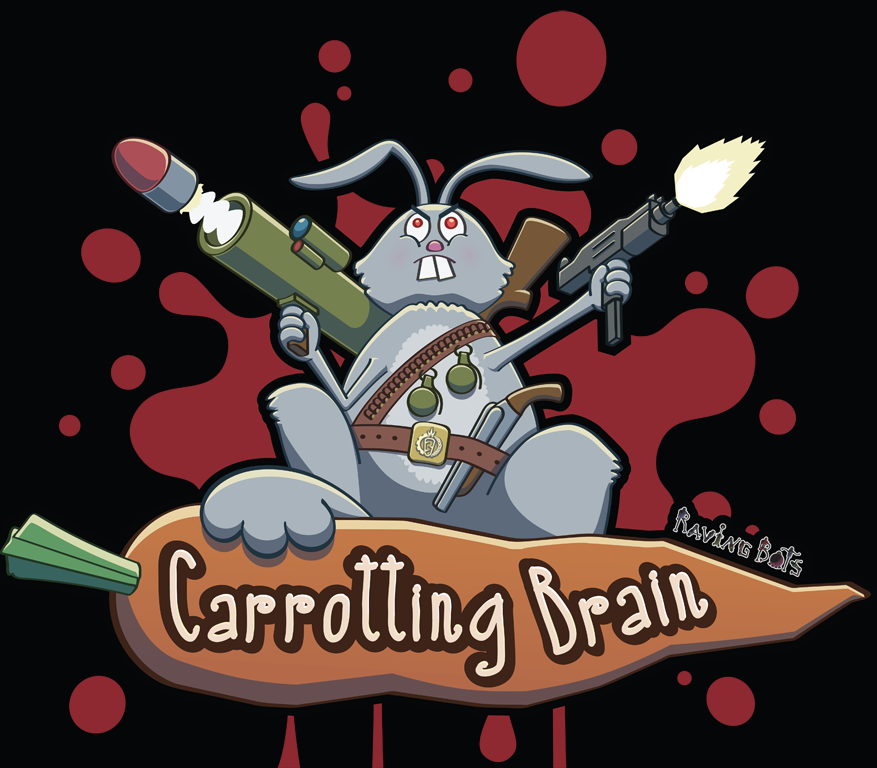
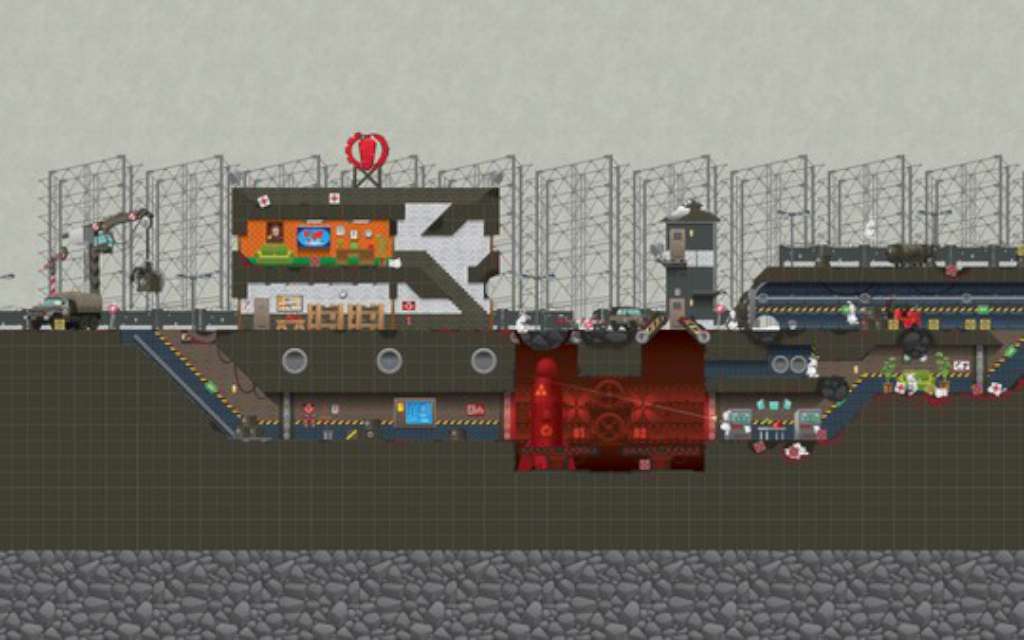

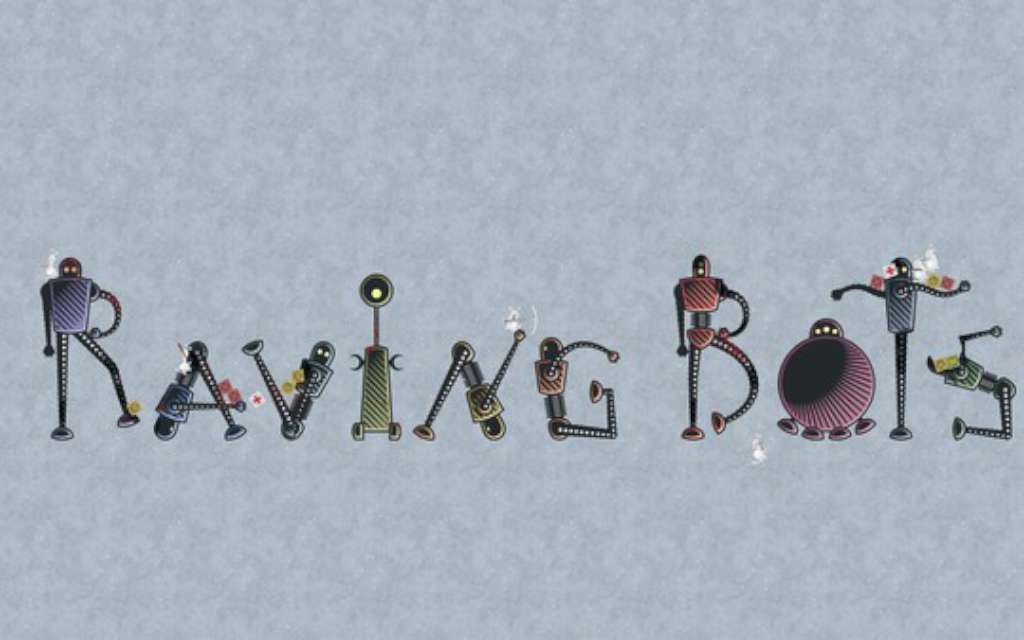

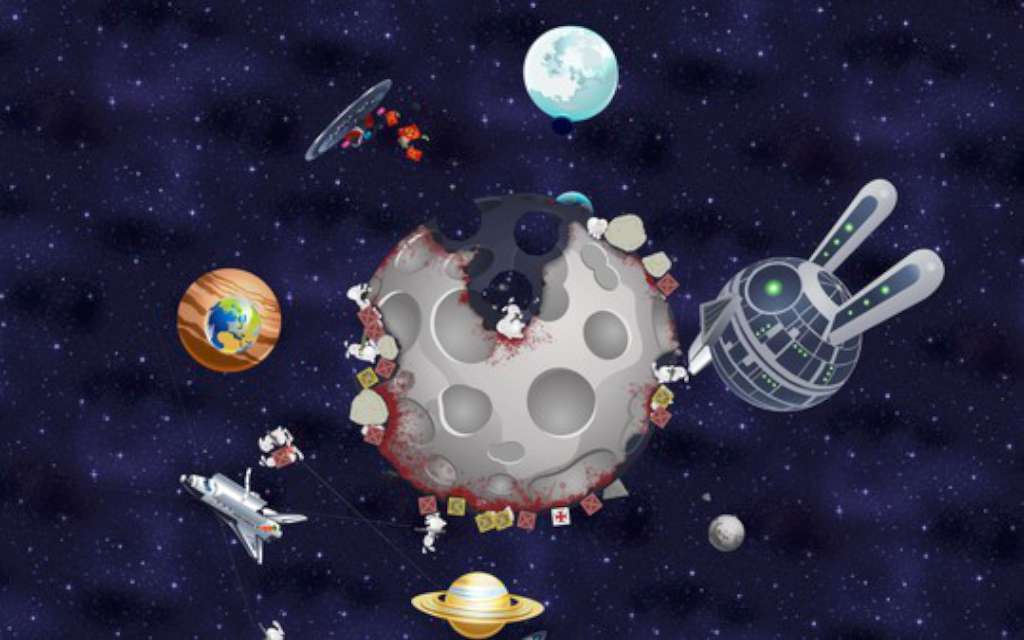








Reviews
There are no reviews yet.