| Genres | Music / Soundtrack |
|---|---|
| Platform | Other |
| Languages | English |
| Regional limitations | 4 |
Be the first to review “iTunes ¥3000 JP Card” Cancel reply
On your iPhone, iPad, or iPod touch:
On your device, tap iTunes Store, App Store, or iBooks Store. iTunes or Apple Music Gift Card amounts are credited to your Apple ID, so you can use them in any store as long as you sign in to each store with the same Apple ID.
Scroll to the bottom of the Featured section and tap Redeem.
Sign in with your Apple ID.
Tap "You can also enter your code manually."
If you have an iTunes or Apple Music Gift Card, enter the 16-digit code, which starts with X, from the back of the card.
Tap Redeem.
On your Mac or PC:
Open iTunes.
If you’re not signed in, sign in with your Apple ID.
From the menu bar at the top of your computer screen or at the top of the iTunes window, choose Account > Redeem.
Enter your password, then press the Return or Enter key on your keyboard, or click Sign In.
If you have an iTunes or Apple Music Gift Card, enter the 16-digit code, which starts with X, from the back of the card.
Click Redeem.
On your Android phone:
Open the Apple Music app, then tap the menu icon in the upper-left corner.
Tap your Apple ID. If prompted, enter your Apple ID password.
Tap Redeem.
Enter the code from the back of the card, then tap Redeem again.
On your device, tap iTunes Store, App Store, or iBooks Store. iTunes or Apple Music Gift Card amounts are credited to your Apple ID, so you can use them in any store as long as you sign in to each store with the same Apple ID.
Scroll to the bottom of the Featured section and tap Redeem.
Sign in with your Apple ID.
Tap "You can also enter your code manually."
If you have an iTunes or Apple Music Gift Card, enter the 16-digit code, which starts with X, from the back of the card.
Tap Redeem.
On your Mac or PC:
Open iTunes.
If you’re not signed in, sign in with your Apple ID.
From the menu bar at the top of your computer screen or at the top of the iTunes window, choose Account > Redeem.
Enter your password, then press the Return or Enter key on your keyboard, or click Sign In.
If you have an iTunes or Apple Music Gift Card, enter the 16-digit code, which starts with X, from the back of the card.
Click Redeem.
On your Android phone:
Open the Apple Music app, then tap the menu icon in the upper-left corner.
Tap your Apple ID. If prompted, enter your Apple ID password.
Tap Redeem.
Enter the code from the back of the card, then tap Redeem again.





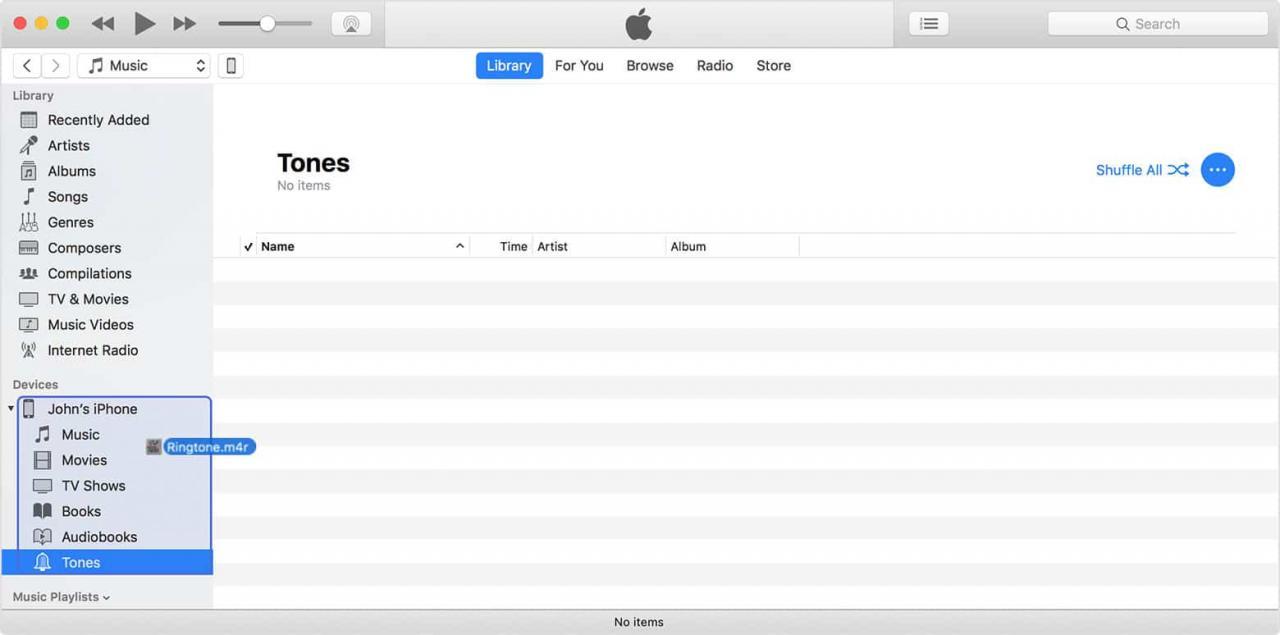
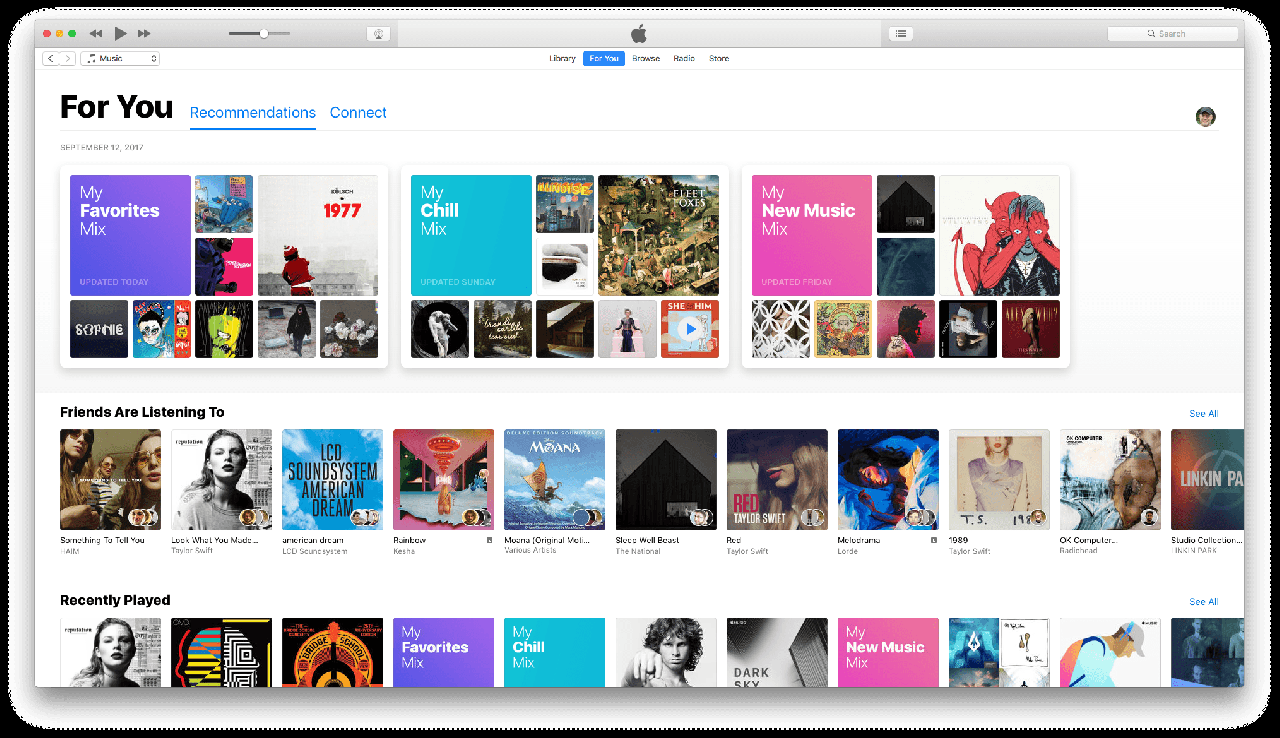
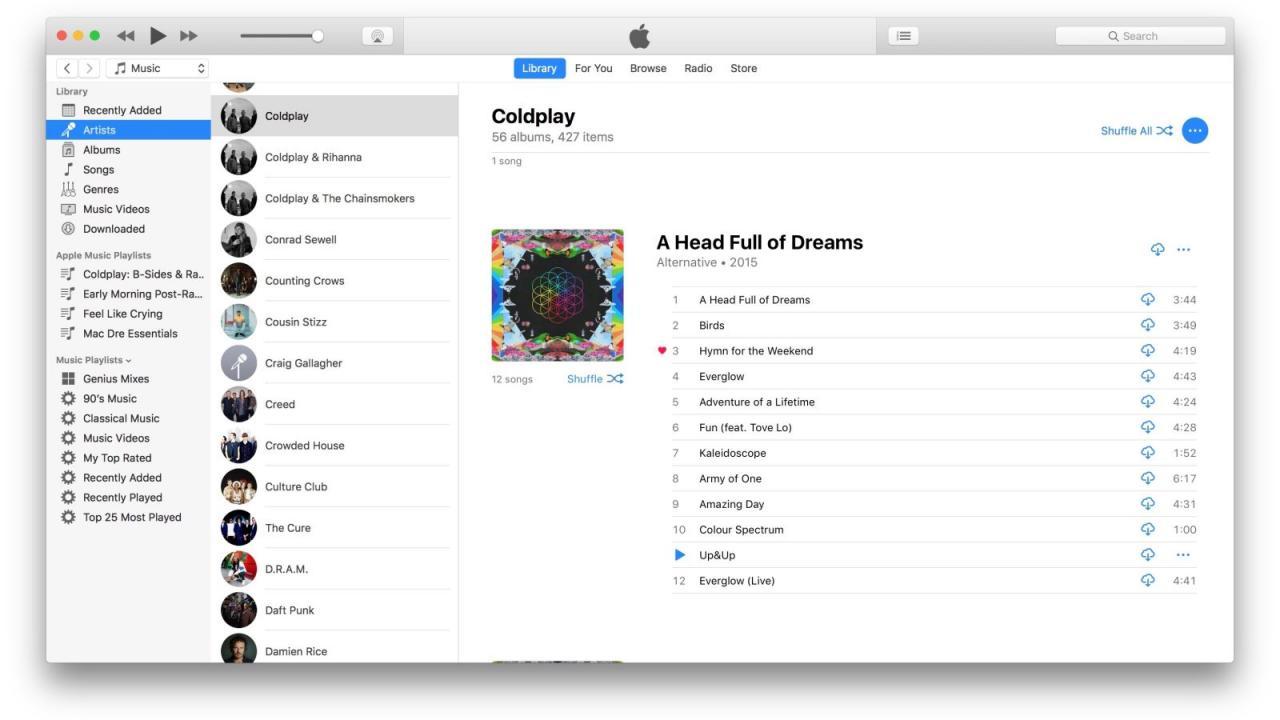








Reviews
There are no reviews yet.