In 2004, the original Star Wars: Battlefront came onto the scene and took gamers – and Star Wars fans – by surprise. It was an ambitious action shooter that gave players the opportunity to step into the shoes of their favorite Star Wars characters, pilot quintessential Star Wars vehicles, and relive classic Star Wars battles. Fast forward nearly 10 years and gamers still have many of those same Star Wars gaming fantasies – but now they wish to experience those larger-than-life battles in magnificent high definition, with all of the amazing special effects, vehicle physics and gameplay intensity that the next-generation has to offer. Star Wars Battlefront, developed by DICE on Frostbite 3, will surprise and delight fans yet again with a new experience inside this beloved universe made with our signature DICE craftsmanship and commitment to excellence.
| Developers | EA Digital Illusions CE |
|---|---|
| Publishers | Electronic Arts |
| Genres | FPS |
| Platform | Origin / EA app |
| Languages | English, French, German, Italian, Polish, Portuguese – Brazil, Russian, Spanish |
| Release date | 2015-11-19 |
| Age rating | PEGI 16 |
| Metacritic score | 72 |
| Regional limitations | 3 |
Be the first to review “Star Wars Battlefront PC Origin CD Key” Cancel reply
Click "Download Origin" (from the upper left corner)
Login into downloaded application
Install and start application, login with your Account name and Password
(create one here: http://store.origin.com/ if you don't have).
Redeem Product Code
From the "Origin" drop-down menu (upper right corner) choose "Redeem Product Code...",
enter your code and click "Next".
Download your Game
After successful code verification go to the "MY GAMES" tab and start downloading.

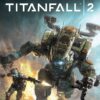
















Reviews
There are no reviews yet.