A third-person shooter in which three American soldiers led by Capt. Walker are sent to Dubai in order to recover whoever remains of an infantry unit, the 33rd Battalion, until they decide to take action against the militants situated in the city. As they progress, however, the logistical and ethical complexity of their objective deepens, and their perception of themselves, and their enemy, is put into question.
| Developers | Darkside Game Studios, Yager Development |
|---|---|
| Publishers | 2K Games, Missing Link Games, Take-Two Interactive |
| Genres | Action, Adventure |
| Platform | Steam |
| Languages | English, French, German, Italian, Japanese, Spanish |
| Release date | 2012-06-29 |
| Steam | Yes |
| Age rating | PEGI 18 |
| Regional limitations | 10 |
Be the first to review “Spec Ops The Line RoW Steam CD Key” Cancel reply
Windows
OS: Windows XP SP3
Processor: Intel Core 2 Duo @ 2Ghz / AMD Athlon 64 X2 equivalent
Memory: 2 GB RAM
Hard Disk Space: 6 GB free
Video Card: NVIDIA GeForce 8600 / ATI Radeon HD 2600XT (256 MB memory)
DirectX®: 9.0
Sound: DirectX Compatible
Additional: Initial installation requires one-time internet connection for Steam authentication; software installations required (included with the game) include: STEAM Client, Microsoft Direct X, Visual C++ 2008 Redistributable, Visual C++ 2005 SP1 RedistributableCompatible
Go to: http://store.steampowered.com/ and download STEAM client
Click "Install Steam" (from the upper right corner)
Install and start application, login with your Account name and Password (create one if you don't have).
Please follow these instructions to activate a new retail purchase on Steam:
Launch Steam and log into your Steam account.
Click the Games Menu.
Choose Activate a Product on Steam...
Follow the onscreen instructions to complete the process.
After successful code verification go to the "MY GAMES" tab and start downloading.
Click "Install Steam" (from the upper right corner)
Install and start application, login with your Account name and Password (create one if you don't have).
Please follow these instructions to activate a new retail purchase on Steam:
Launch Steam and log into your Steam account.
Click the Games Menu.
Choose Activate a Product on Steam...
Follow the onscreen instructions to complete the process.
After successful code verification go to the "MY GAMES" tab and start downloading.





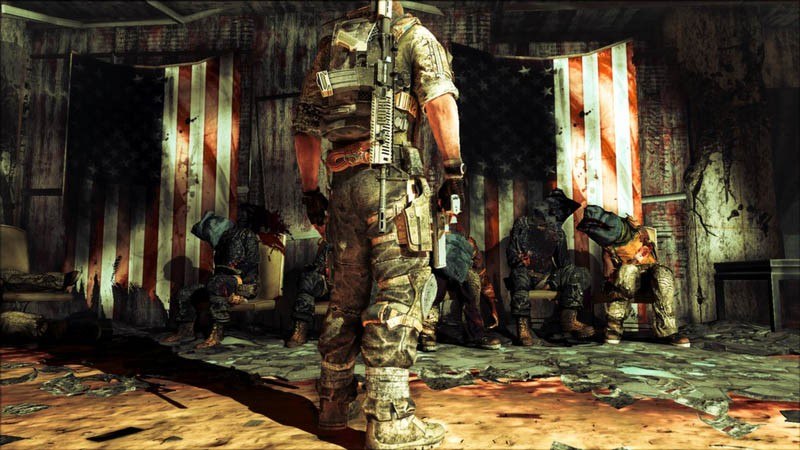












Reviews
There are no reviews yet.