Get ready for a whole new war, as DICE's massively popular online shooter Battlefield: Bad Company™ 2 makes the journey back to the 60's and the infamous Vietnam war. At the heart of this expansion lie four distinct, brand-new multiplayer maps based on the Vietnam War. Each map brings a new gameplay experience and fresh visuals, with characteristics such as foxholes, tunnels and dense jungles from where the enemy can launch surprise attacks. Also, 15 classic Vietnam-era weapons and 6 vehicles are available from the moment you go online. All four multiplayer game modes from Battlefield: Bad Company 2, including the genre-defining Conquest Mode, will be playable in Battlefield: Bad Company 2 Vietnam. The expansion is integrated with the full game persistence, so no matter what theatre of war you participate in, you will continue to level up your soldier as usual.
| Developers | EA Digital Illusions CE |
|---|---|
| Publishers | Electronic Arts |
| Genres | Action, Adventure |
| Platform | Steam |
| Languages | English, French, Italian, Spanish |
| Steam | Yes |
| Age rating | PEGI 16 |
| Metacritic score | 76 |
| Regional limitations | 4 |
Be the first to review “Prototype Franchise Pack ASIA Steam Gift” Cancel reply
"Please note, that due to recent Valve Steam Gift policy update Steam Gifts for games that are covered by VAC ban program can no longer be added to Inventory. Make sure that you are logged in to the proper account before entering the link as Steam Gifts can be only added to your library or rejected.
How do I use a Steam gift given to me?
If you do not already have Steam, download and install Steam here. Once you have Steam installed, you will be prompted to create an account or login to an existing Steam account. If you do not have an account, please create one.
You will receive an e-mail containing a link that will open Steam allowing you to redeem your gift. After clicking the link, you will receive a notification at the top right corner in the Steam client informing that you have a new gift.



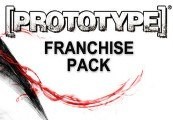













Reviews
There are no reviews yet.