The most advanced speedway simulator ever made by Techland. A new beginning for the series. Fully licensed by BSI Speedway, which made it possible to transfer the thrill of real speedway into the game, faithfully recreating this unique experience down to the smallest detail. Nicki Pedersen, Jarosław Hampel, Tai Woffinden, Krzysztof Kasprzak, Greg Hancock, and more… – FIM Speedway Grand Prix 15 will feature all the best riders from the current season, on top of authentic Grand Prix stadiums and different surface types. Dynamic real-time commentary, online matches for up to 4 players, roaring engines, incredible speed, dangerous shoulder-to-shoulder racing, cheering crowds, and clouds of dirt and shale. The players' road to become the Speedway World Champion!
| Genres | Racing, Simulation |
|---|---|
| Platform | Steam |
| Languages | English, Polish |
| Release date | 2015-12-01 |
| Steam | Yes |
| Metacritic score | 68 |
| Regional limitations | 3 |
Be the first to review “FIM Speedway Grand Prix 15 Steam CD Key” Cancel reply
- OS
- Windows Vista 64-bit or greater – 64-BIT OPERATING SYSTEM REQUIRED
- Processor
- AMD Athlon 64 X2 Dual Core 6400+ / Intel Core 2 Duo 2.4 GHz (3MB cache)
- Memory
- 2 GB RAM
- Graphics
- AMD Radeon HD 7770 / Nvidia GTX 460 / Nvidia GTX 675M
- DirectX
- Version 11
- Storage
- 3 GB available space
- Additional Notes
- Integrated laptop graphics cards may work but are NOT officially supported.
Click "Install Steam" (from the upper right corner)
Install and start application, login with your Account name and Password (create one if you don't have).
Please follow these instructions to activate a new retail purchase on Steam:
Launch Steam and log into your Steam account.
Click the Games Menu.
Choose Activate a Product on Steam...
Follow the onscreen instructions to complete the process.
After successful code verification go to the "MY GAMES" tab and start downloading.



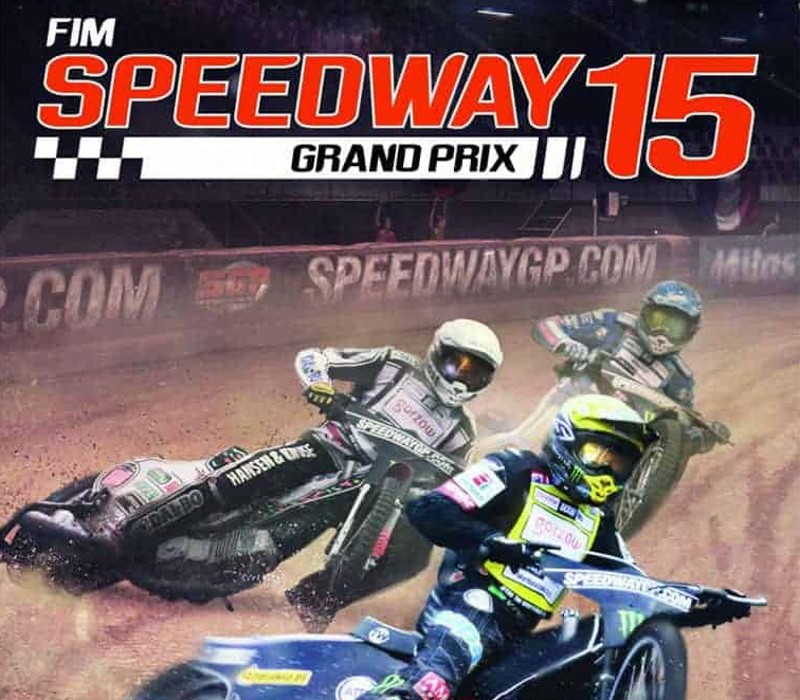




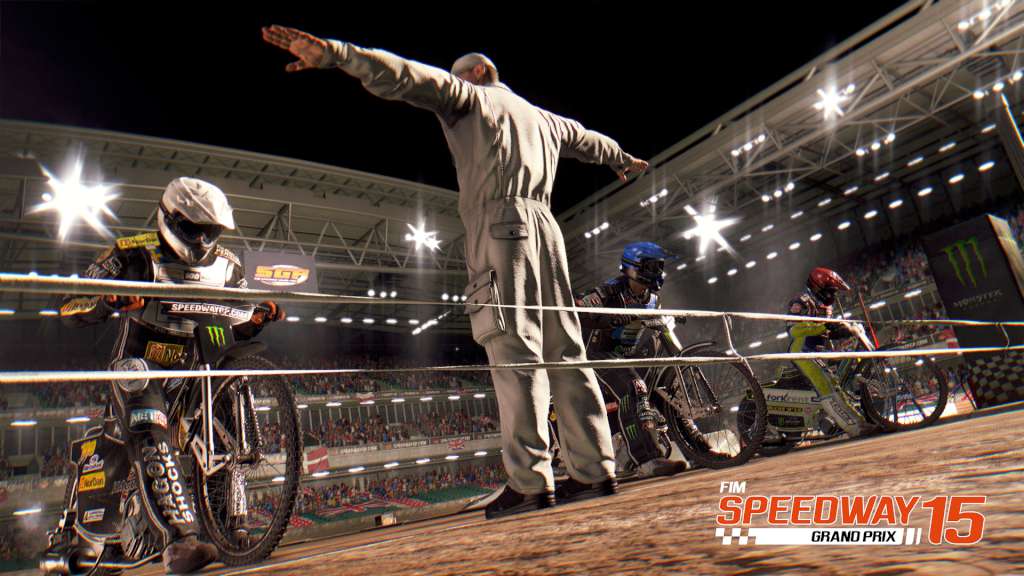








Reviews
There are no reviews yet.