In the third instalment of the Thief series, master-thief Garrett is contacted by Keeper Artemus with a mission to steal two valuable artefacts. At the same time, Garrett learns about a prophecy: the coming of a Dark Age. He embarks upon a journey to unravel a mystery that threatens the existence of the order of Keepers. Is it possible that there is a traitor in their midst? The stealth and thievery game, Thief: Deadly Shadows comes with a number of improvements over two previous parts. Released in 2004, it left behind the aging Dark Engine, using a heavily modified Unreal engine instead. Realistic lighting effects have been implemented: each character and object now casts its own shadow. A third person's view has been made available in addition to the standard first person perspective. The stealth system that made Thief: The Dark Project and Thief 2: The Metal Age famous is still in place. You have to stick to the shadows and avoid making noise, as guards will react to anything suspicious. It is also the first game of the series that introduced free roaming. The City, divided into several unlockable districts, is yours to explore. You can interact with the city's inhabitants: pickpocket, steal, or even mug them for loot.
| Developers | Ion Storm |
|---|---|
| Publishers | Eidos Interactive, Square Enix |
| Genres | Action |
| Platform | GOG.com |
| Languages | English |
| Release date | 2004-05-25 |
| Steam | Yes |
| Age rating | PEGI 16 |
| Metacritic score | 85 |
| Regional limitations | 3 |
Be the first to review “Thief: Deadly Shadows GOG CD Key” Cancel reply
- OS
- Windows XP / Windows Vista / Windows 7,
- Processor
- 1.8 GHz,
- Memory
- 512MB RAM (1 GB recommended),
- Graphics
- 3D graphics card compatible with DirectX 9.0c,
- HDD Space
- 1GB
- Input
- Mouse, Keyboard.
Go to https://www.gog.com/redeem
Enter the code and then press "CONTINUE"
After a short amount of time you will see the details about the product, please press "CONTINUE" again.
Download and install the GOG.com downloader
Login to the software and get back to the product page
Go to https://www.gog.com/account and look for the "Games" tab.
Press the box of the product you want to download.
Activate the GOG.com Download Mode on the right side of product menu.
Choose the installation package from the list and save it with the GOG Downloader.



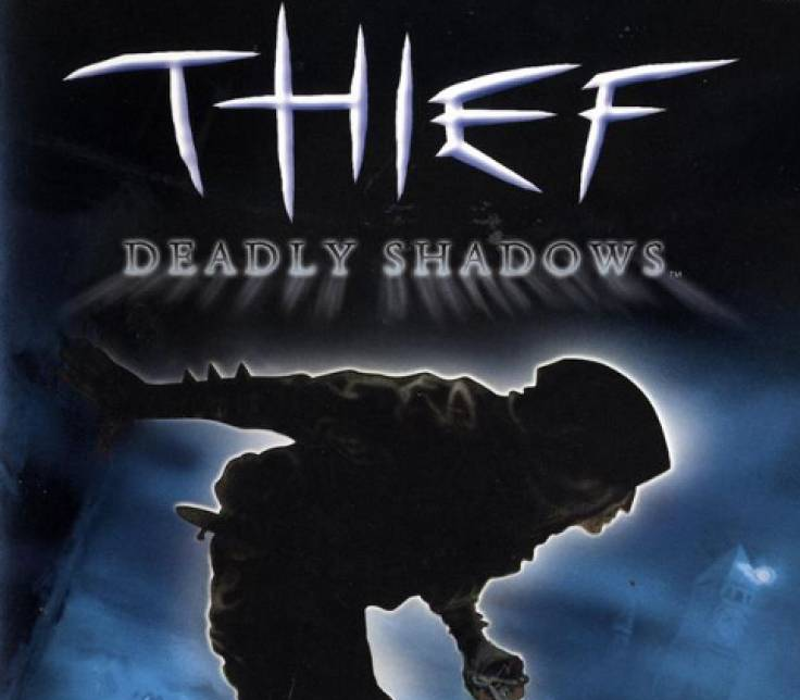













Reviews
There are no reviews yet.