Squad is an online, team-based military experience where high levels of teamwork and communication are crucial to success. Built from the ground up in Unreal Engine 4, Squad pits teams of up to 50 people against each other in intense modern day combined-arms combat scenarios. In this realistic environment, the flow of the game is dictated by the players, with organic and emergent gameplay reigning supreme.
| Developers | Offworld Industries |
|---|---|
| Publishers | Offworld Industries |
| Genres | Action, FPS |
| Platform | Steam |
| Languages | Arabic, Bulgarian, Chinese, Czech, Danish, Dutch, English, Finnish, French, German, Greek, Hungarian, Italian, Japanese, Korean, Norwegian, Polish, Portuguese, Portuguese – Brazil, Romanian, Russian, Spanish, Swedish, Thai, Turkish, Ukrainian |
| Release date | 2015-12-15 |
| Steam | Yes |
| Regional limitations | 3 |
Be the first to review “Squad PC Steam CD Key” Cancel reply
Windows
Requires a 64-bit processor and operating system
OS: Windows 7 SP1 (x64)
Processor: Intel Core i or AMD Ryzen with 4 physical cores
Memory: 8 GB RAM
Graphics: Geforce GTX 770 or AMD Radeon HD 7870 with at least 4 GB of VRAM
DirectX: Version 11
Network: Broadband Internet connection
Storage: 55 GB available space
Additional Notes: A teamwork oriented mindset
Go to: http://store.steampowered.com/ and download STEAM client
Click "Install Steam" (from the upper right corner)
Install and start application, login with your Account name and Password (create one if you don't have).
Please follow these instructions to activate a new retail purchase on Steam:
Launch Steam and log into your Steam account.
Click the Games Menu.
Choose Activate a Product on Steam...
Follow the onscreen instructions to complete the process.
After successful code verification go to the "MY GAMES" tab and start downloading.
Click "Install Steam" (from the upper right corner)
Install and start application, login with your Account name and Password (create one if you don't have).
Please follow these instructions to activate a new retail purchase on Steam:
Launch Steam and log into your Steam account.
Click the Games Menu.
Choose Activate a Product on Steam...
Follow the onscreen instructions to complete the process.
After successful code verification go to the "MY GAMES" tab and start downloading.



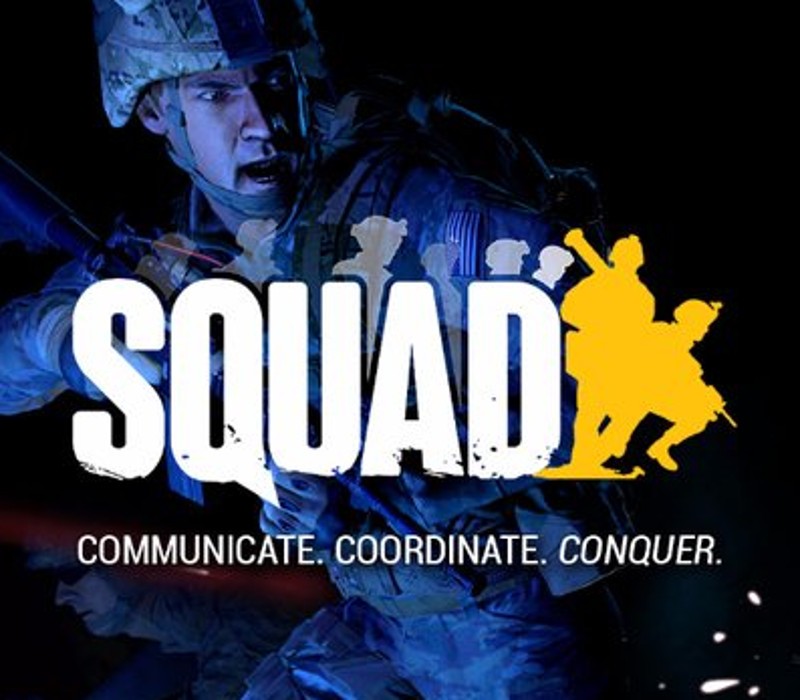
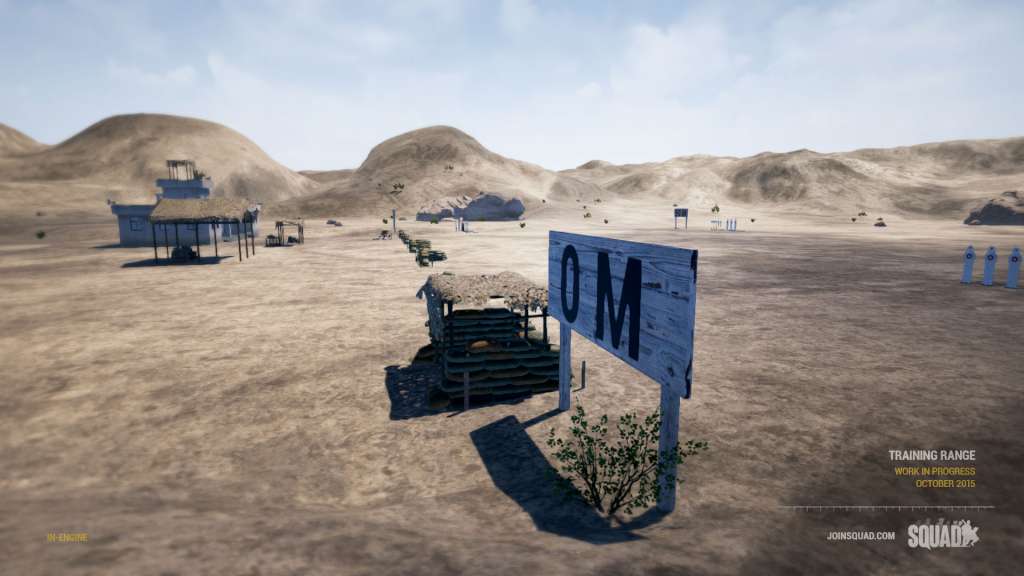













Reviews
There are no reviews yet.