Place pieces, paint the board, make music. Chime Sharp is an sequel to 2009's Chime, a music puzzle game with an addictive, ambient heartbeat. You tessellate shapes to cover a grid, while a beatline reads those shapes as notes. As you cover the board the music builds to a beautiful crescendo of your own design. The only way to discover Chime is to play it, but if you want a glimpse, consider what it might feel like to cross Tetris, a music sequencer and a hypnotic dream about your favourite pop song.
| Developers | Chilled Mouse |
|---|---|
| Publishers | Chilled Mouse, Ste Curran, Twistplay |
| Genres | Casual, Puzzle |
| Platform | Steam |
| Languages | English |
| Release date | 2015-11-12 |
| Steam | Yes |
| Metacritic score | 85 |
| Regional limitations | 3 |
Be the first to review “Chime Sharp Steam CD Key” Cancel reply
Windows
- OS
- Windows 7+
- Processor
- Dual Core, Intel Core i5 (3rd generation Ivy Bridge)+
- Memory
- 4 GB RAM
- Graphics
- GeForce 200 series+
- Storage
- 2 GB available space
Mac
- OS
- OSX 10.6+
- Processor
- 2010 Intel Mac onwards
- Memory
- 4 GB RAM
- Storage
- 2 GB available space
Linux
- OS
- Ubuntu 12.04LTS+
- Processor
- Dual Core, Intel Core i5 (3rd generation Ivy Bridge)+
- Memory
- 4 GB RAM
- Storage
- 2 GB available space
Go to: http://store.steampowered.com/ and download STEAM client
Click "Install Steam" (from the upper right corner)
Install and start application, login with your Account name and Password (create one if you don't have).
Please follow these instructions to activate a new retail purchase on Steam:
Launch Steam and log into your Steam account.
Click the Games Menu.
Choose Activate a Product on Steam...
Follow the onscreen instructions to complete the process.
After successful code verification go to the "MY GAMES" tab and start downloading.
Click "Install Steam" (from the upper right corner)
Install and start application, login with your Account name and Password (create one if you don't have).
Please follow these instructions to activate a new retail purchase on Steam:
Launch Steam and log into your Steam account.
Click the Games Menu.
Choose Activate a Product on Steam...
Follow the onscreen instructions to complete the process.
After successful code verification go to the "MY GAMES" tab and start downloading.




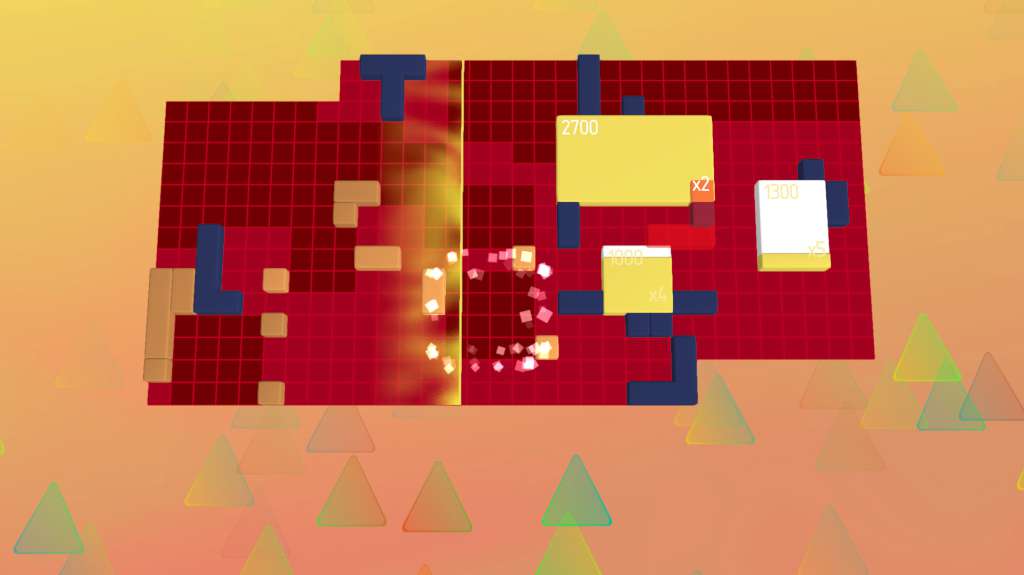


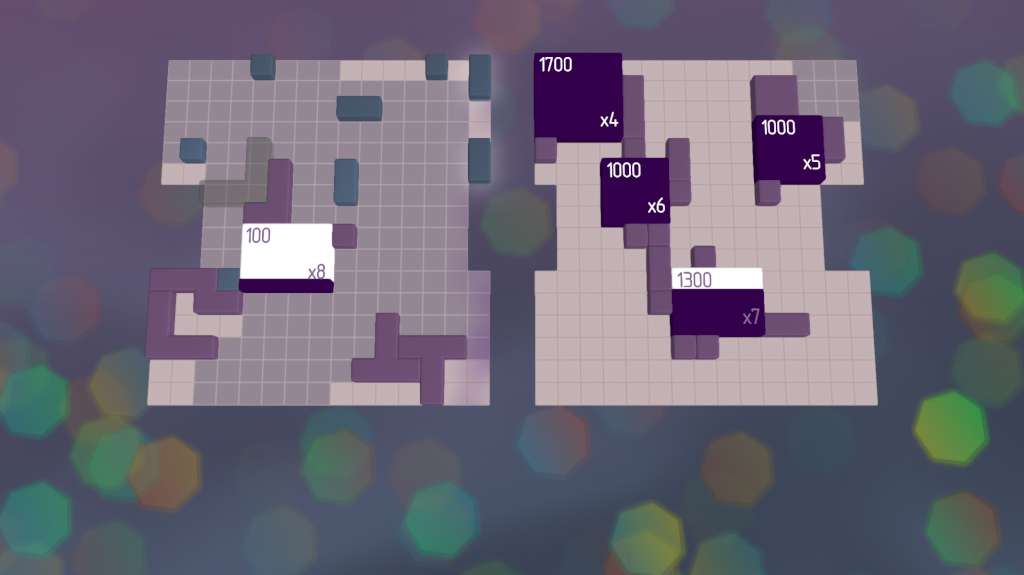









Reviews
There are no reviews yet.