Resident Evil 5 places you into the shoes of fan favorite, Chris Redfield. You are joined by Sheva Alomar, an African special agent tasked with investigating the epidemic which has broken out in Africa – a new bio-terrorism threat which is transforming the people and animals of the city into mindless, maddened creatures.
| Developers | Capcom |
|---|---|
| Publishers | Capcom |
| Genres | Action, Co-op, Horror, Third-Person Shooter |
| Platform | Steam |
| Languages | English, French, German, Italian, Japanese, Spanish |
| Release date | 2009-09-15 |
| Steam | Yes |
| Age rating | PEGI 18 |
| Metacritic score | 86 |
| Regional limitations | 3 |
Be the first to review “Resident Evil 5 Steam CD Key” Cancel reply
Windows
- Supported OS
- Windows® XP, Windows Vista™ or Windows 7
- Processor
- Intel Pentium D Processor or better, AMD Athlon64 X2 or better
Memory: Windows XP: 512 MB, Windows Vista: 1 GB
- Graphics
- Minimum Requirement - 256 MB VRAM, NVIDIA GeForce 6800 series or ATI Radeon HD 2400 Pro; Recommended - 512 MB or more VRAM, NVIDIA GeForce 9800 series or better, or ATI Radeon HD 4800 series or better
- Display
- Minimum 800 x 600 pixel resolution
- Sound
- DirectSound Compatible (DirectX 9.0c or higher)
- DirectX®
- DirectX 9.0c / Shader 3.0
- Hard Drive
- 8 GB free hard drive space
- Peripherals
- Keyboard and mouse, controller supported
Go to: http://store.steampowered.com/ and download STEAM client
Click "Install Steam" (from the upper right corner)
Install and start application, login with your Account name and Password (create one if you don't have).
Please follow these instructions to activate a new retail purchase on Steam:
Launch Steam and log into your Steam account.
Click the Games Menu.
Choose Activate a Product on Steam...
Follow the onscreen instructions to complete the process.
After successful code verification go to the "MY GAMES" tab and start downloading.
Click "Install Steam" (from the upper right corner)
Install and start application, login with your Account name and Password (create one if you don't have).
Please follow these instructions to activate a new retail purchase on Steam:
Launch Steam and log into your Steam account.
Click the Games Menu.
Choose Activate a Product on Steam...
Follow the onscreen instructions to complete the process.
After successful code verification go to the "MY GAMES" tab and start downloading.



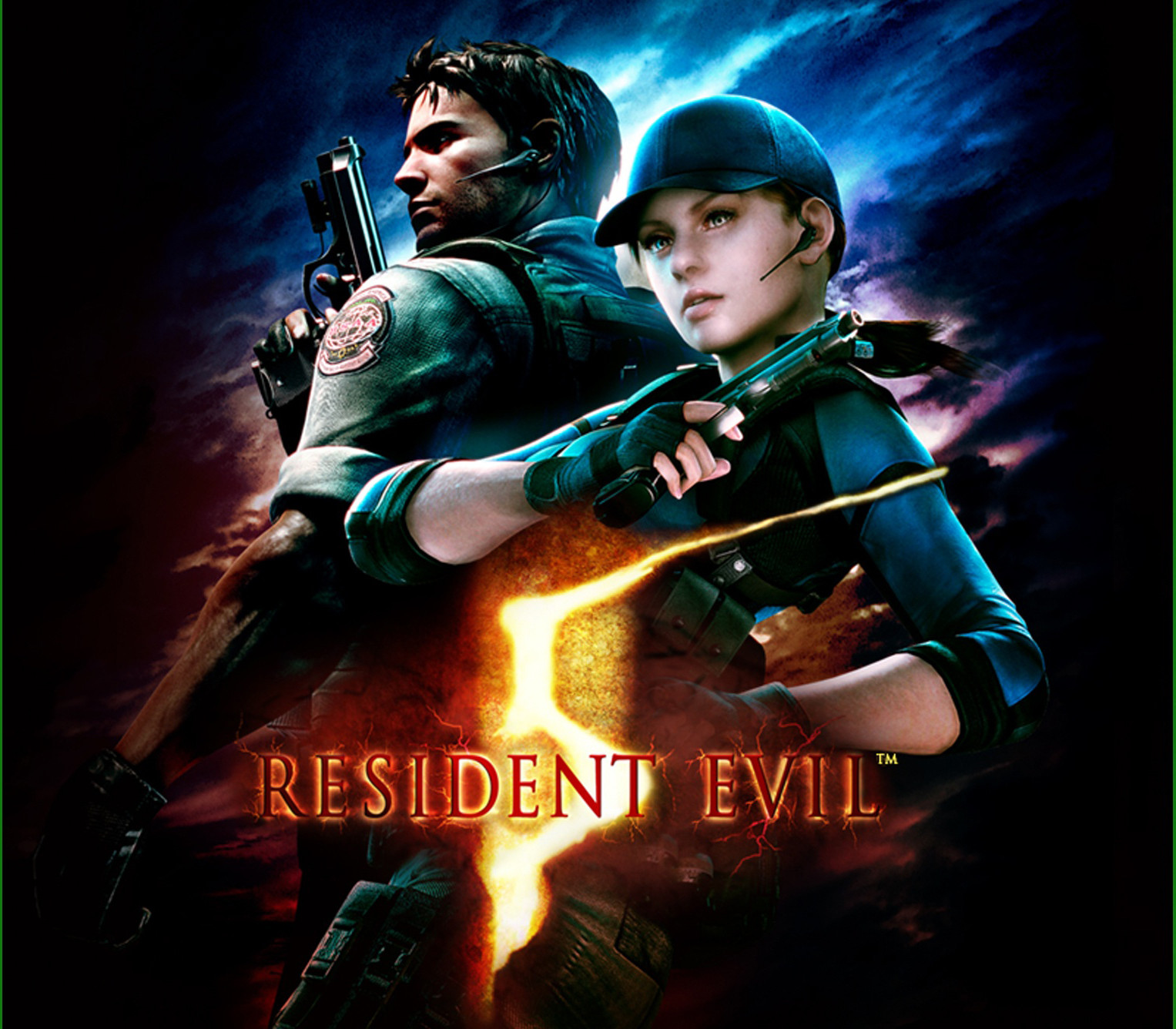













Reviews
There are no reviews yet.