Oxenfree is a supernatural adventure game. Rites of passage and Senior year traditions set the stage for a group of friends sneaking off to Edwards Island, an old military outpost with no phone service. Players will take on the role of Alex as she brings her new stepbrother Jonas to an overnight party gone horribly wrong. Inspired by classic cult films like Stand by Me and Poltergeist, Oxenfree is an adventure that pulls from the past but looks to the present. “It’s a coming of age story where players control how their hero comes of age,” says Sean Krankel, co-founder of Night School. “We’re drawing on the fond and mortifying aspects of being in your late teens, and setting it against a dangerous and ghostly backdrop.”
| Developers | Night School Studio |
|---|---|
| Publishers | Night School Studio |
| Genres | Adventure, Indie |
| Platform | Steam |
| Languages | English |
| Steam | Yes |
| Age rating | PEGI 12 |
| Metacritic score | 79 |
| Regional limitations | 3 |
Be the first to review “Oxenfree Steam Gift” Cancel reply
"Please note, that due to recent Valve Steam Gift policy update Steam Gifts for games that are covered by VAC ban program can no longer be added to Inventory. Make sure that you are logged in to the proper account before entering the link as Steam Gifts can be only added to your library or rejected.
How do I use a Steam gift given to me?
If you do not already have Steam, download and install Steam here. Once you have Steam installed, you will be prompted to create an account or login to an existing Steam account. If you do not have an account, please create one.
You will receive an e-mail containing a link that will open Steam allowing you to redeem your gift. After clicking the link, you will receive a notification at the top right corner in the Steam client informing that you have a new gift.





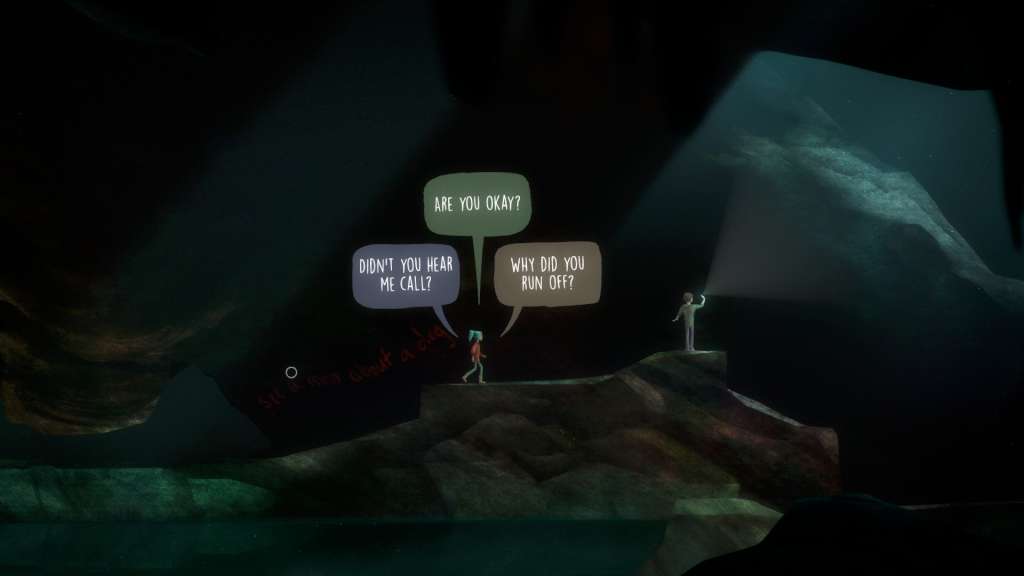
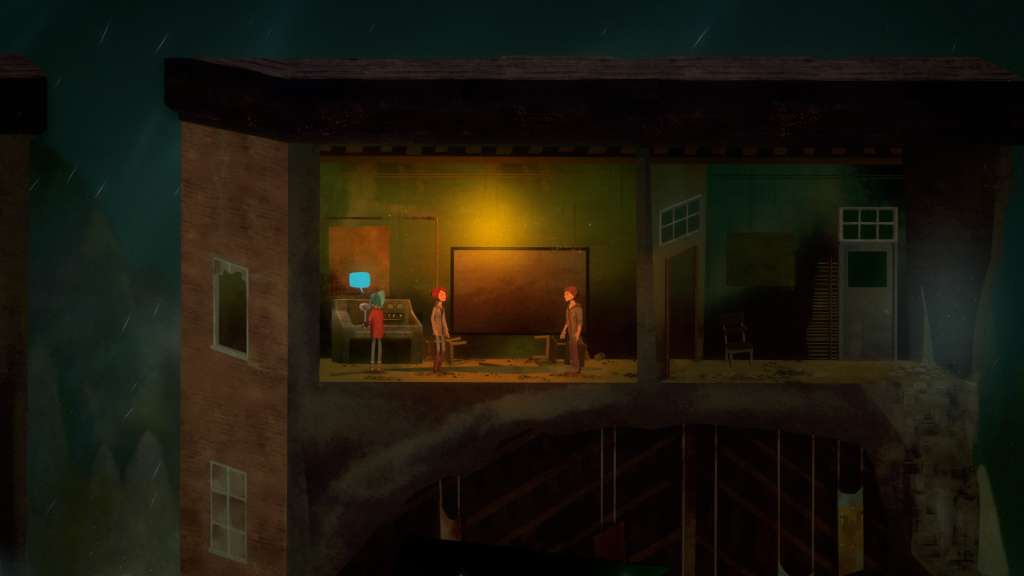

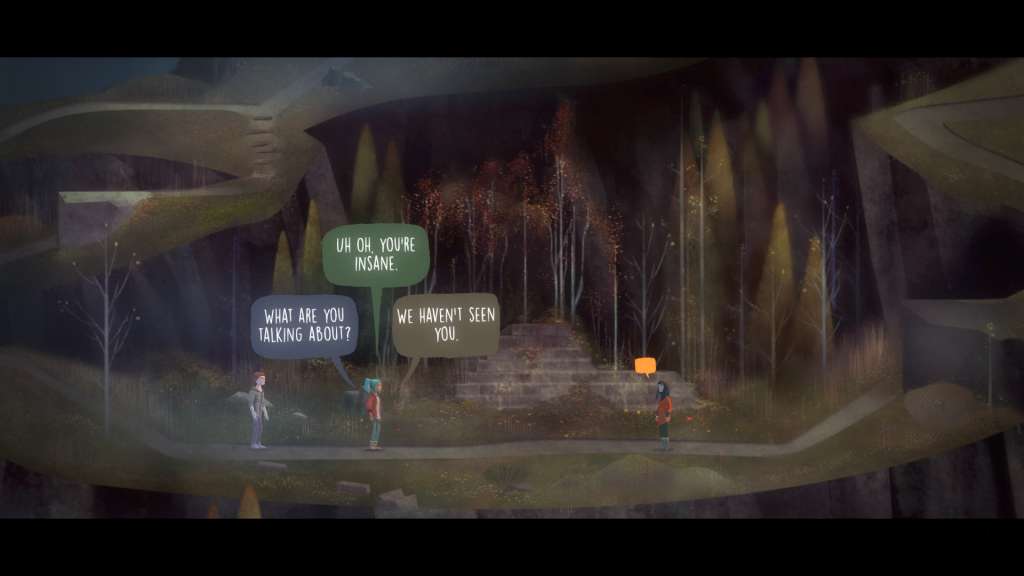
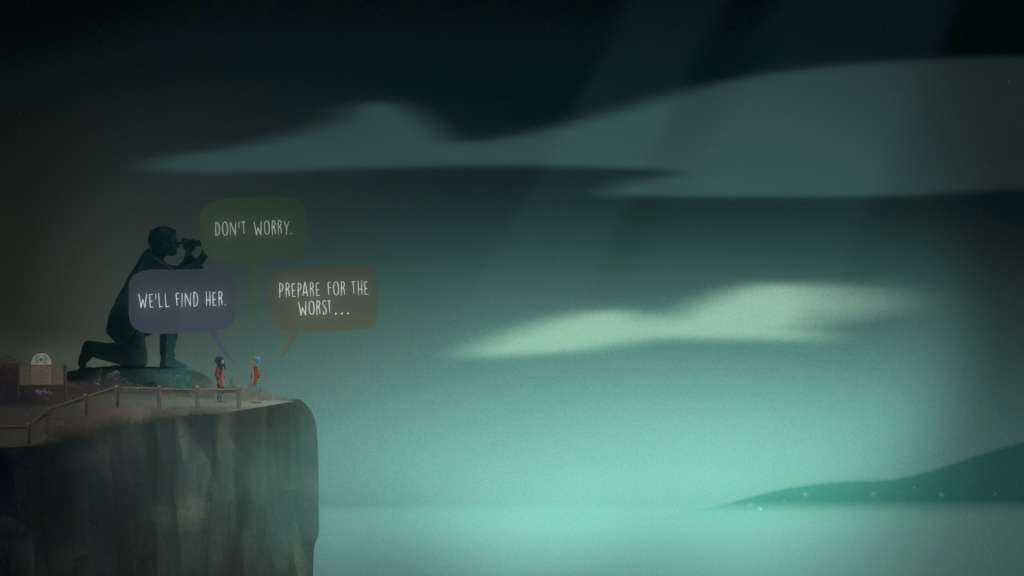








Reviews
There are no reviews yet.