"The ultimate depiction of the Three Kingdom. A heroic drama of a gathering of Legends." Based on this concept for Romance of the Three Kingdoms 13, we have compiled an experience that will immerse the player deep into the historically turbulent world of the Three Kingdoms, with "human drama," seen through daily interactions both on the battlefield and off between the many heroic characters of the time (all playable), "spectacular battles" shown in majestic battle scenes, "dynamism" expressed across the great land of China in full 3D as each character plots and battles to expand their territory, and much more. Players will become one of the heroes that lived during the time of the Three Kingdoms and through their actions and decisions will forge their own unique history in that turbulent yet period.
| Developers | Koei Tecmo, Koei Tecmo – duplicate |
|---|---|
| Publishers | Koei Tecmo, Koei Tecmo – duplicate |
| Genres | Simulation, Strategy |
| Platform | Steam |
| Languages | Chinese, English, Japanese, Korean |
| Release date | 2016-01-27 |
| Steam | Yes |
| Age rating | PEGI 16 |
| Metacritic score | 61 |
| Regional limitations | 10 |
Be the first to review “Romance of the Three Kingdoms 13 PC Steam CD Key” Cancel reply
Click "Install Steam" (from the upper right corner)
Install and start application, login with your Account name and Password (create one if you don't have).
Please follow these instructions to activate a new retail purchase on Steam:
Launch Steam and log into your Steam account.
Click the Games Menu.
Choose Activate a Product on Steam...
Follow the onscreen instructions to complete the process.
After successful code verification go to the "MY GAMES" tab and start downloading.

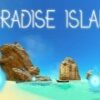

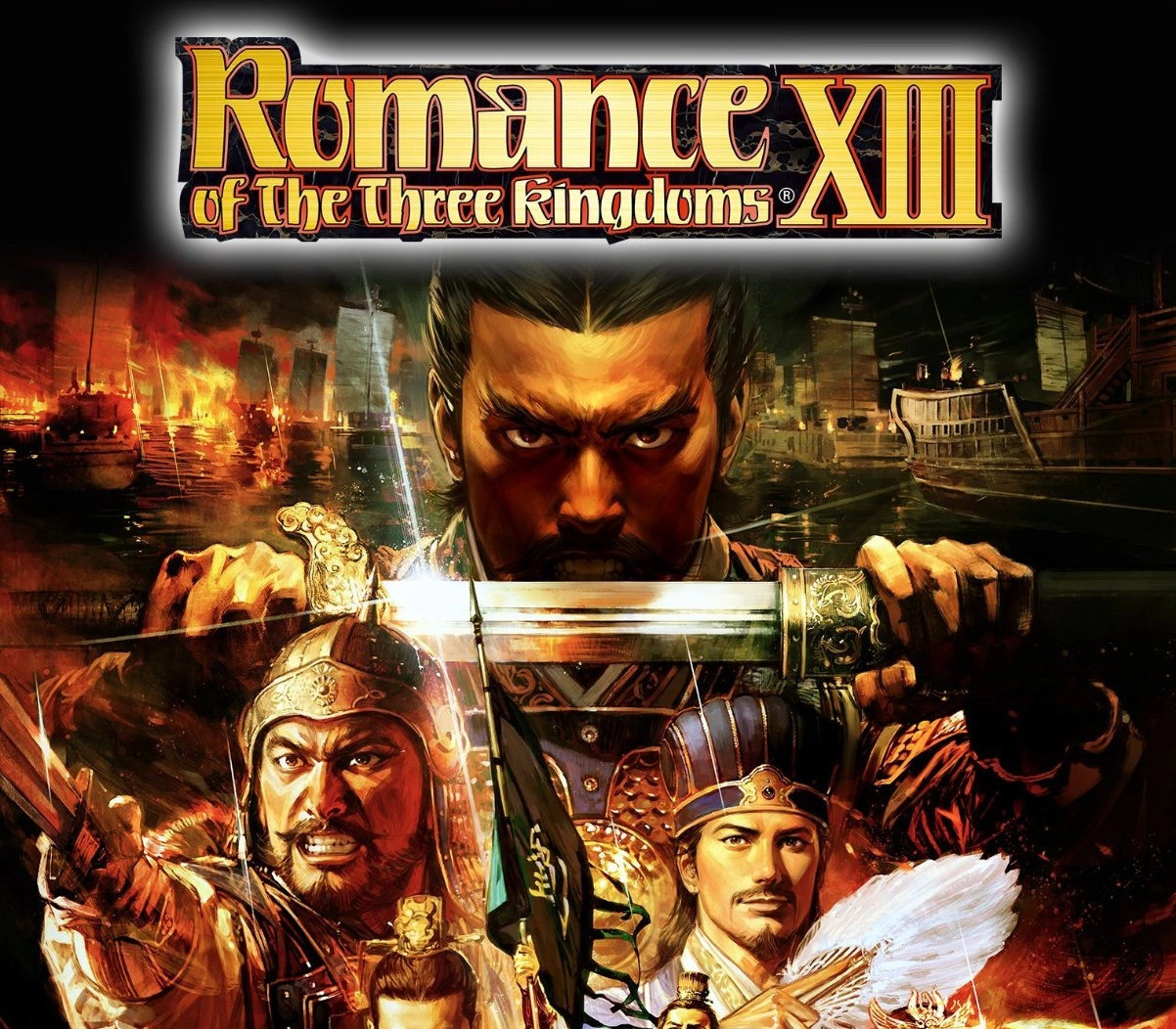














Reviews
There are no reviews yet.