Dreamfall: The Longest Journey, winner of multiple E3 awards as the best game in its genre, is the continuation of a saga that began in the award-winning The Longest Journey, considered to be one of the finest adventure games ever made. In Dreamfall, players are taken on an epic journey of exploration and adventure as they venture through a thrilling and emotional storyline. Dreamfall features a fully interactive world where beautiful music, stunning graphics, fascinating characters and unparalleled gameplay variety promises to bring the adventure genre into a new era. Prepare for a spiritual, fantastic and powerful gaming experience.
| Developers | Funcom |
|---|---|
| Publishers | Aspyr Media, Empire Interactive |
| Genres | Adventure |
| Platform | Steam |
| Languages | English |
| Release date | 2006-04-17 |
| Steam | Yes |
| Age rating | PEGI 16 |
| Metacritic score | 75 |
| Regional limitations | 3 |
Be the first to review “Dreamfall: The Longest Journey Steam CD Key” Cancel reply
Windows
- OS
- Windows XP (with service pack 2) only
- Processor
- Intel Pentium 4 1.6 GHz or AMD Sempron 2800+ or higher required. Intel Pentium 4 2.5 GHz or AMD Athlon XP 3500+ Recommended
- Memory
- 512 MB RAM
Graphics: 3D Hardware Accelerator Card Required: 100% DirectX 9.0c compatible 128 MB with latest drivers.
- Hard Drive
- 7 GB free disk space
- Sound
- DirectX 9.0c compatible sound
Go to: http://store.steampowered.com/ and download STEAM client
Click "Install Steam" (from the upper right corner)
Install and start application, login with your Account name and Password (create one if you don't have).
Please follow these instructions to activate a new retail purchase on Steam:
Launch Steam and log into your Steam account.
Click the Games Menu.
Choose Activate a Product on Steam...
Follow the onscreen instructions to complete the process.
After successful code verification go to the "MY GAMES" tab and start downloading.
Click "Install Steam" (from the upper right corner)
Install and start application, login with your Account name and Password (create one if you don't have).
Please follow these instructions to activate a new retail purchase on Steam:
Launch Steam and log into your Steam account.
Click the Games Menu.
Choose Activate a Product on Steam...
Follow the onscreen instructions to complete the process.
After successful code verification go to the "MY GAMES" tab and start downloading.



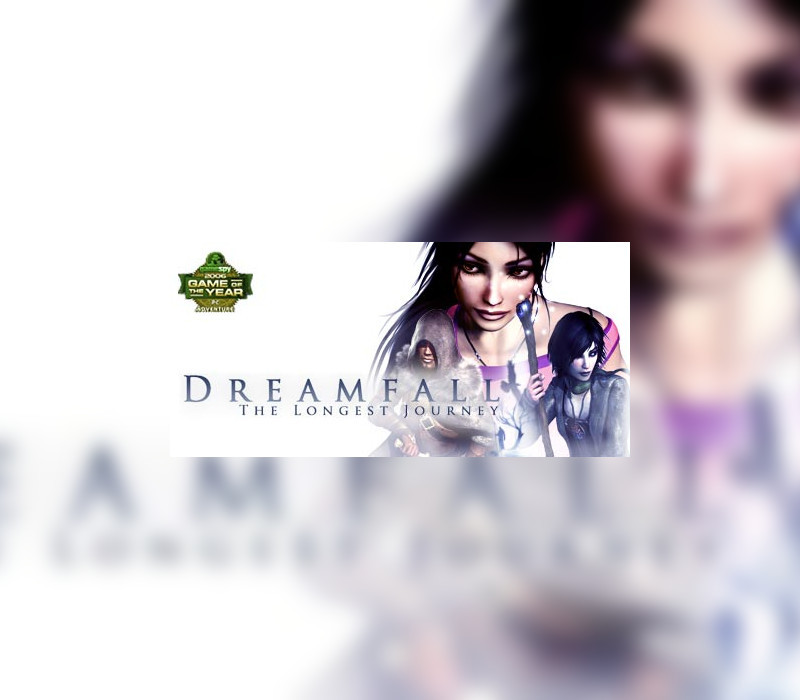


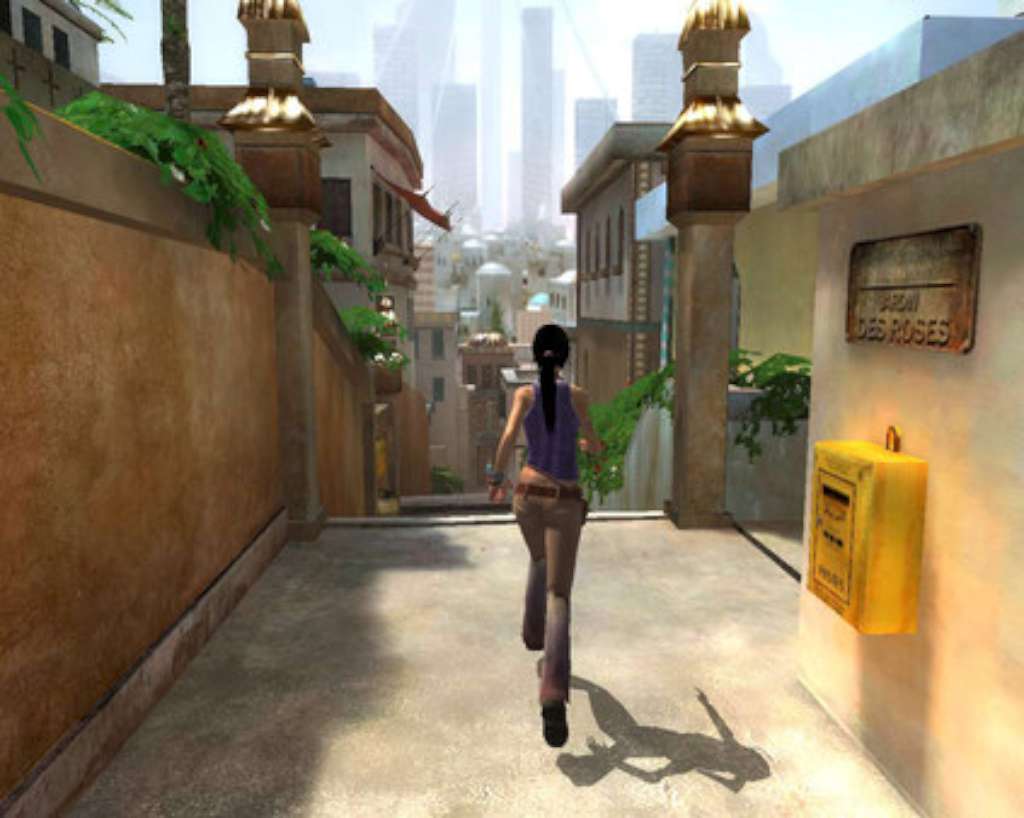










Reviews
There are no reviews yet.