You are the Boy, who escapes captivity and goes through unique areas fighting (or avoiding) enemies while trying to figure out how and why he was imprisoned in the first place. Mouse-driven top-down action adventure with randomized elements and a mysterious, narrated story.
| Genres | Adventure, Indie |
|---|---|
| Platform | Steam |
| Languages | English |
| Release date | 2016-02-29 |
| Steam | Yes |
| Regional limitations | 3 |
Be the first to review “And So It Was Steam CD Key” Cancel reply
Windows
- OS
- Windows 7
- Processor
- Dual core from Intel or AMD at 2.8 GHz
- Memory
- 4 GB RAM
Graphics: Recommended: nVidia GeForce 710, ATI/AMD Radeon HD 6450/Intel HD 4000 or higher
- DirectX
- Version 9.0
- Storage
- 500 MB available space
Mac
- OS
- OS X Mavericks 10.9
- Processor
- Dual core from Intel or AMD at 2.8 GHz
- Memory
- 4 GB RAM
Graphics: Recommended: nVidia GeForce 710, ATI/AMD Radeon HD 6450/Intel HD 4000 or higher
- Storage
- 650 MB available space
Linux
- OS
- Ubuntu 15.10
- Processor
- Dual core from Intel or AMD at 2.8 GHz
- Memory
- 4 GB RAM
Graphics: Recommended: nVidia GeForce 710, ATI/AMD Radeon HD 6450/Intel HD 4000 or higher
- Storage
- 500 MB available space
Go to: http://store.steampowered.com/ and download STEAM client
Click "Install Steam" (from the upper right corner)
Install and start application, login with your Account name and Password (create one if you don't have).
Please follow these instructions to activate a new retail purchase on Steam:
Launch Steam and log into your Steam account.
Click the Games Menu.
Choose Activate a Product on Steam...
Follow the onscreen instructions to complete the process.
After successful code verification go to the "MY GAMES" tab and start downloading.
Click "Install Steam" (from the upper right corner)
Install and start application, login with your Account name and Password (create one if you don't have).
Please follow these instructions to activate a new retail purchase on Steam:
Launch Steam and log into your Steam account.
Click the Games Menu.
Choose Activate a Product on Steam...
Follow the onscreen instructions to complete the process.
After successful code verification go to the "MY GAMES" tab and start downloading.




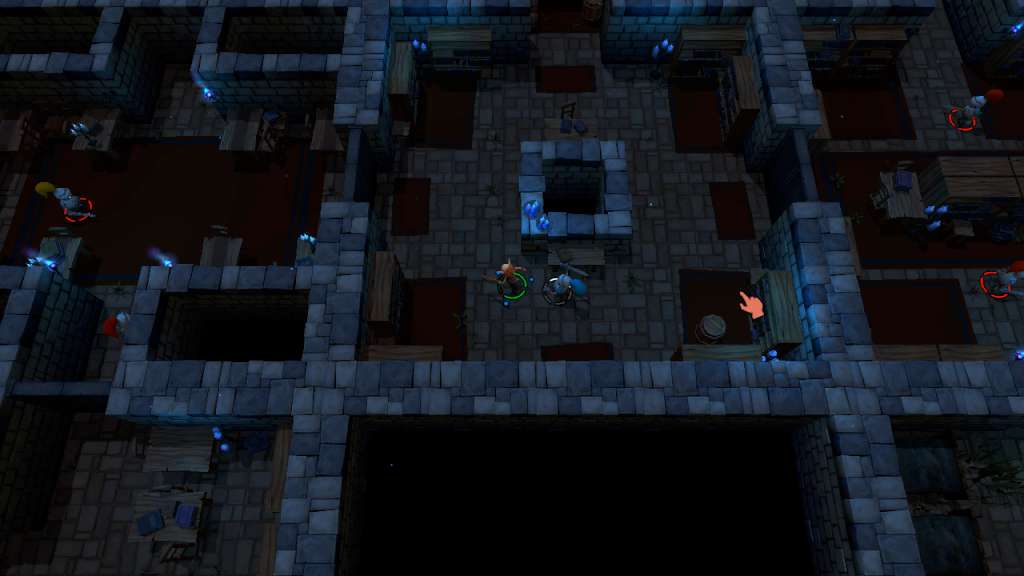













Reviews
There are no reviews yet.