In Quantum Conundrum, players take on the role of a young kid dropped off on his uncle's doorstep for the weekend; his uncle just so happens to be the brilliant, eccentric inventor, Professor Fitz Quadwrangle. Upon entering the Professor's vast manor home retrofitted with crazy technology to test his latest hypotheses, players quickly realize their uncle has gone missing. Fortunately, players soon gain access to Professor Quadwrangle's latest invention, the Inter-Dimensional Shift Device, which, at the press of a button, will shift the world around them to an entirely new dimension. In order to find him, players must use the newly found IDS Device to dynamically change the world to and from a variety of different dimensions to progress through the complicated Quadwrangle Manor. While on the journey, becoming adept at utilizing the various dimensions will help them trek from one bizarre and challenging room to the next. It might sound easy enough, but it is a tall order for a kid in a giant puzzle of a manor!
| Developers | Airtight Games |
|---|---|
| Publishers | Square Enix |
| Genres | Adventure, Puzzle, Strategy |
| Platform | Steam |
| Languages | English, French, German, Italian, Japanese, Spanish |
| Steam | Yes |
| Age rating | ESRB E |
| Metacritic score | 77 |
| Regional limitations | 3 |
Be the first to review “Quantum Conundrum Steam Gift” Cancel reply
"Please note, that due to recent Valve Steam Gift policy update Steam Gifts for games that are covered by VAC ban program can no longer be added to Inventory. Make sure that you are logged in to the proper account before entering the link as Steam Gifts can be only added to your library or rejected.
How do I use a Steam gift given to me?
If you do not already have Steam, download and install Steam here. Once you have Steam installed, you will be prompted to create an account or login to an existing Steam account. If you do not have an account, please create one.
You will receive an e-mail containing a link that will open Steam allowing you to redeem your gift. After clicking the link, you will receive a notification at the top right corner in the Steam client informing that you have a new gift.





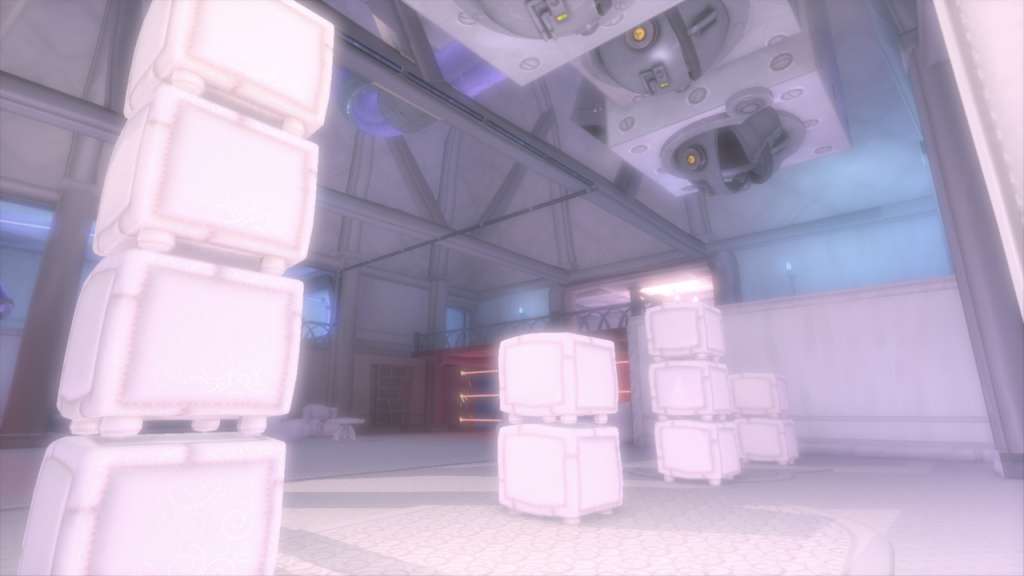












Reviews
There are no reviews yet.