Lifeless Planet was inspired by Cold War era science fiction stories, posing questions about humankind's desire for space travel. What if you journeyed across the galaxy to another planet, only to find humans had already been there? What kind of person would sign up for a one-way mission, leaving behind planet Earth and everyone they've ever known and love… to go in search of an Earth-like planet?Equipped with a limited-use jet-pack and a mobile robotic arm, the player must use wits and skill to solve puzzles, unravel the mystery, and survive the Lifeless Planet!
| Developers | Stage 2 Studios |
|---|---|
| Publishers | Lace Games, Serenity Forge, Stage 2 Studios |
| Genres | Action, Adventure, Indie |
| Platform | Steam |
| Languages | English, French, German, Italian, Russian, Spanish |
| Release date | 2014-06-06 |
| Steam | Yes |
| Age rating | PEGI 12 |
| Metacritic score | 53 |
| Regional limitations | 3 |
Be the first to review “Lifeless Planet: Premier Edition Steam CD Key” Cancel reply
Windows
- OS
- Windows XP
- Processor
- Core 2 Duo or AMD equivalent
- Memory
- 1500 MB RAM
- Graphics
- NVIDIA GeForce GT 430 or ATI equivalent
- DirectX
- Version 9.0c
- Storage
- 900 MB available space
- Sound Card
- DX9.0c compatible
Mac
- OS
- 10.7 (Lion) or newer
- Processor
- Core 2 Duo or Better (2ghz or faster)
- Memory
- 1500 MB RAM
- Graphics
- NVidia/ATI Dedicated Graphics (Integrated Intel Graphics not supported)
- Storage
- 900 MB available space
Linux
- OS
- Ubuntu 64-bit
- Processor
- Intel Core i3 or faster
- Memory
- 4 GB RAM
- Graphics
- NVIDIA Geforce GT 640 or faster
- Storage
- 900 MB available space
Go to: http://store.steampowered.com/ and download STEAM client
Click "Install Steam" (from the upper right corner)
Install and start application, login with your Account name and Password (create one if you don't have).
Please follow these instructions to activate a new retail purchase on Steam:
Launch Steam and log into your Steam account.
Click the Games Menu.
Choose Activate a Product on Steam...
Follow the onscreen instructions to complete the process.
After successful code verification go to the "MY GAMES" tab and start downloading.
Click "Install Steam" (from the upper right corner)
Install and start application, login with your Account name and Password (create one if you don't have).
Please follow these instructions to activate a new retail purchase on Steam:
Launch Steam and log into your Steam account.
Click the Games Menu.
Choose Activate a Product on Steam...
Follow the onscreen instructions to complete the process.
After successful code verification go to the "MY GAMES" tab and start downloading.



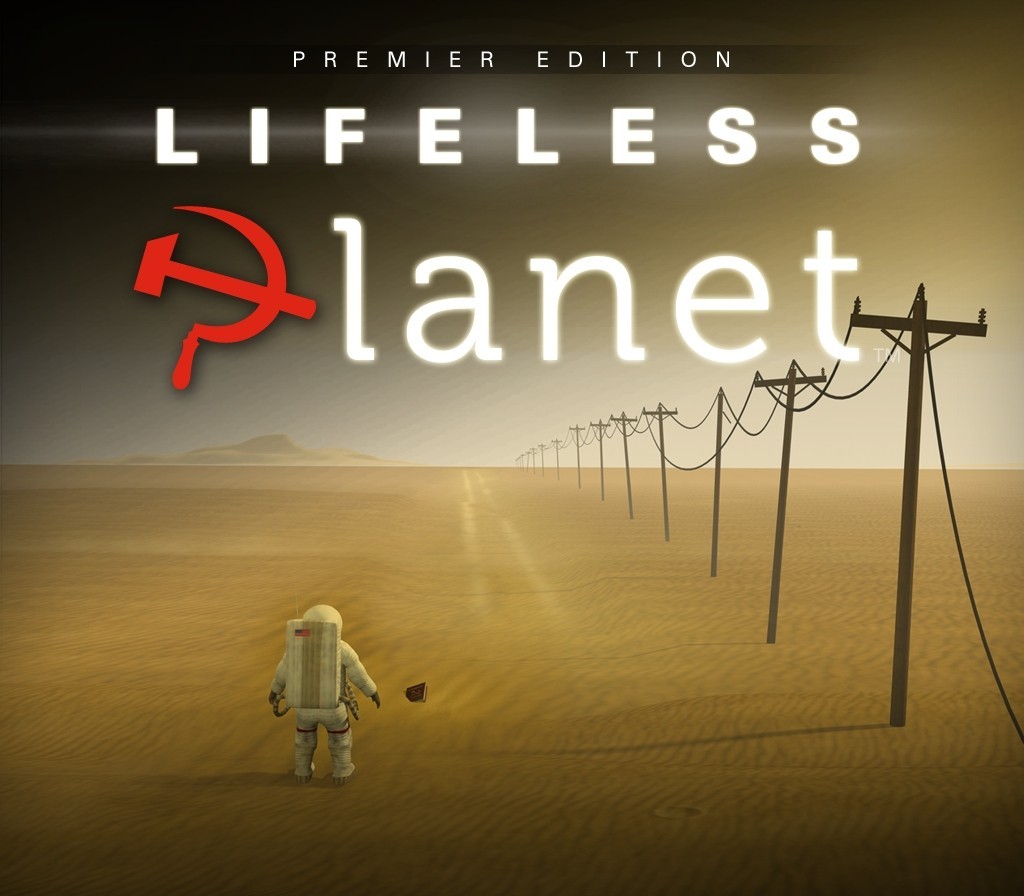
















Reviews
There are no reviews yet.