The game is a top-down 2D construction and management simulation where the player takes control of building and running a prison. The player is responsible for managing various aspects of their prison including building cells and facilities, planning and connecting utilities, hiring and assigning staff, including a warden, guards, workers, and more. The player needs to recruit staff to unlock more aspects of the game. The player is also responsible for the finance, and keeping their inmates content.
| Developers | Double Eleven, Introversion Software |
|---|---|
| Publishers | Introversion Software, Paradox Interactive |
| Genres | Indie, Simulation, Strategy |
| Platform | Steam |
| Release date | 2015-10-06 |
| Steam | Yes |
| Age rating | PEGI 16 |
| Metacritic score | 83 |
| Regional limitations | 3 |
Be the first to review “Prison Architect Steam Gift” Cancel reply
Windows
Minimum:
OS:Windows® 10 Home 64 Bit
Processor:Intel Core2 Duo 2.4Ghz or Higher / AMD 3Ghz or Higher
Memory:6 GB RAM
Graphics:Nvidia 8600 / Radeon equivalent (2009 era)
Hard Drive:400 MB HD space
Linux
OS: Ubuntu 18 or later
Processor: Intel Core2 Duo 2.4Ghz or Higher / AMD 3Ghz or Higher
Memory: 6 GB RAM
Graphics: Nvidia 8600 / Radeon equivalent (2009 era)
Hard Drive: 500 MB HD space
Mac
Minimum:
Processor:2009 era Macbook Pro, Core2 Duo processor
Memory:6 GB RAM
Hard Drive:400 MB HD space
"The Store is not responsible for any issues regarding STEAM GIFTS. There is a risk of being banned by STEAM for selling and/or purchasing STEAM GIFTS. Please remember you are doing it at your own risk!
How do I use a Steam gift given to me?
1. If you do not already have Steam, download and install Steam here. Once you have Steam installed, you will be prompted to create an account or login to an existing Steam account. If you do not have an account, please create one.
2. You will receive an e-mail containing a link that will open Steam to redeem your gift,after click the link,in the Steam client you will receive a notification at the top right corner that says you have a new gift.
How do I use a Steam gift given to me?
1. If you do not already have Steam, download and install Steam here. Once you have Steam installed, you will be prompted to create an account or login to an existing Steam account. If you do not have an account, please create one.
2. You will receive an e-mail containing a link that will open Steam to redeem your gift,after click the link,in the Steam client you will receive a notification at the top right corner that says you have a new gift.







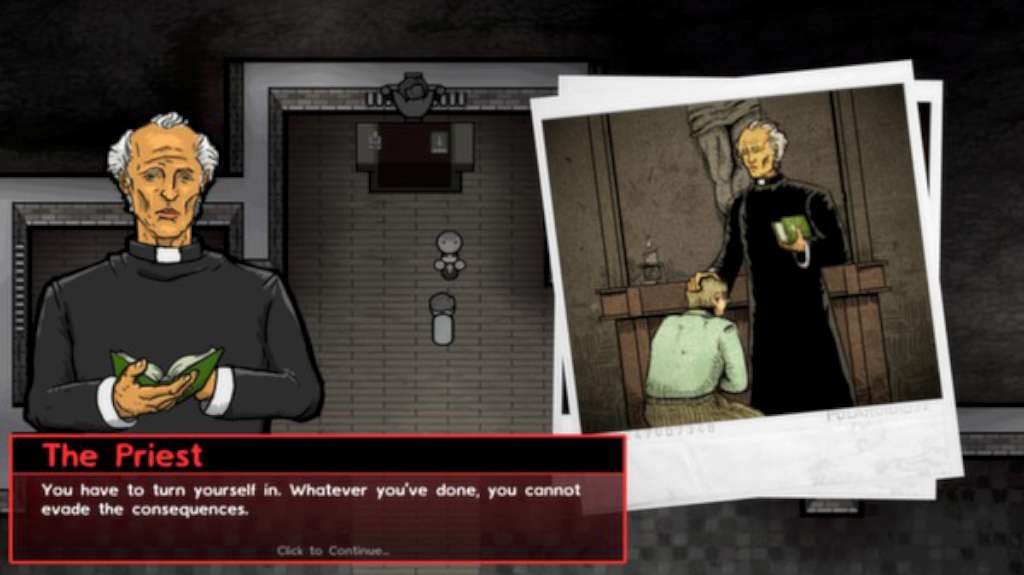
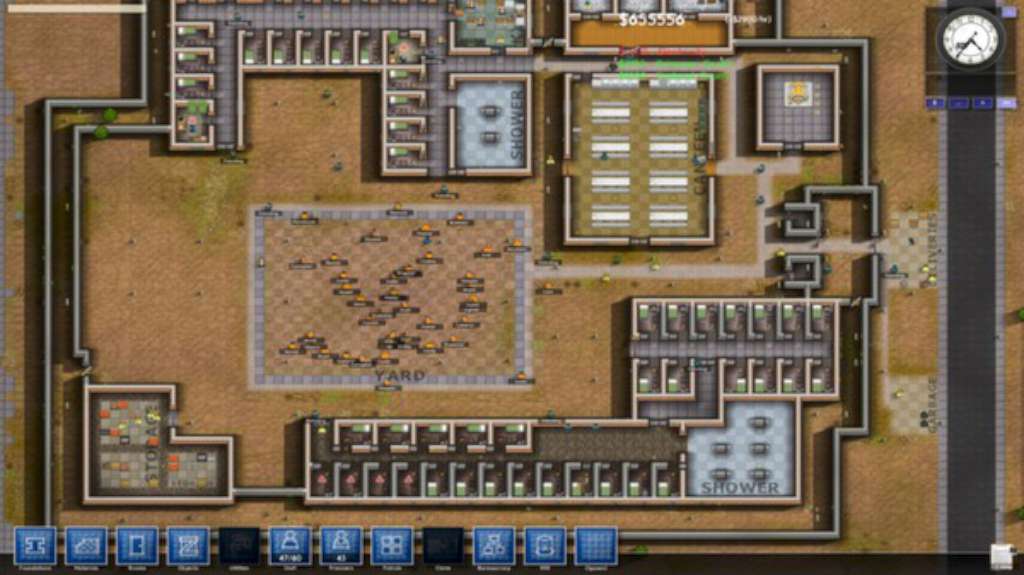









Reviews
There are no reviews yet.