STARSHIP CORPORATION is a starship-building simulation game in which you must design and build spaceships for a hugely demanding galaxy-wide market. It is you who must decide which technologies to invest in first, where to open new offices and where to establish new markets. You must design every little detail about the interior layout of your creations, from the location of the bridge, engines, generators and crew quarters to the position of each elevator, corridor and power line. You must then gain an intergalactic reputation by testing your ships and their crew's capabilities in a series of real-time strategy missions, to simulate emergency or combat situations, and test your vessels to their limit – and let the competition know just what they are up against.
| Developers | Coronado Games |
|---|---|
| Publishers | Iceberg Interactive |
| Genres | Indie, Simulation, Strategy |
| Platform | Steam |
| Languages | English |
| Release date | 2016-04-29 |
| Steam | Yes |
| Regional limitations | 3 |
Be the first to review “Starship Corporation Steam CD Key” Cancel reply
- OS
- Windows Vista SP2 or newer, 64-bit
- Processor
- Intel Core i5-2500 3Ghz / AMD FX-8310 or similar
- Memory
- 4 GB RAM
- Graphics
- 256 MB DX 9 Compliant videocard with pixel shader 3,0
- DirectX
- Version 9.0c
- Storage
- 2 GB available space
- Sound Card
- DirectX 9 Compatible Audio
Click "Install Steam" (from the upper right corner)
Install and start application, login with your Account name and Password (create one if you don't have).
Please follow these instructions to activate a new retail purchase on Steam:
Launch Steam and log into your Steam account.
Click the Games Menu.
Choose Activate a Product on Steam...
Follow the onscreen instructions to complete the process.
After successful code verification go to the "MY GAMES" tab and start downloading.





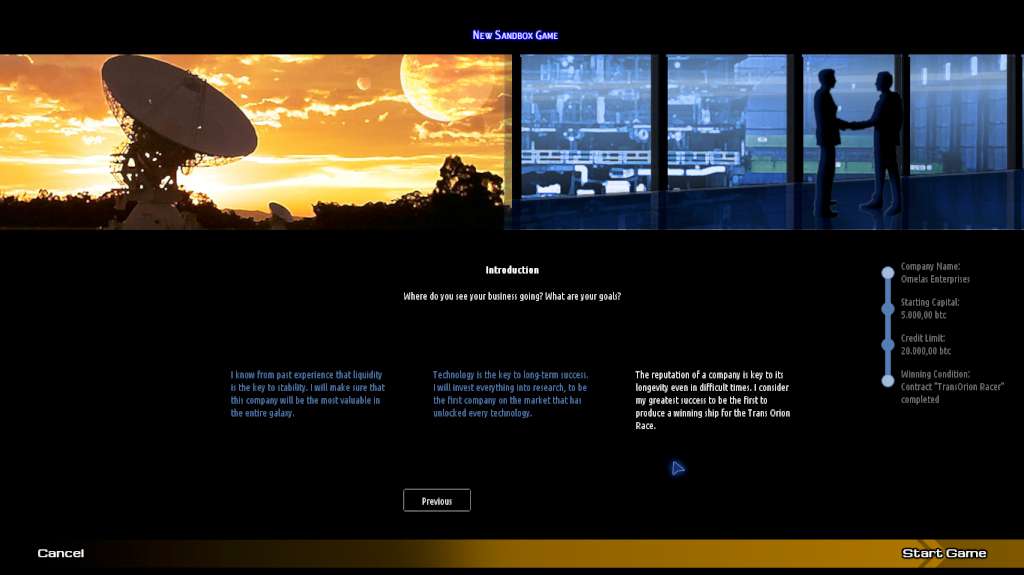

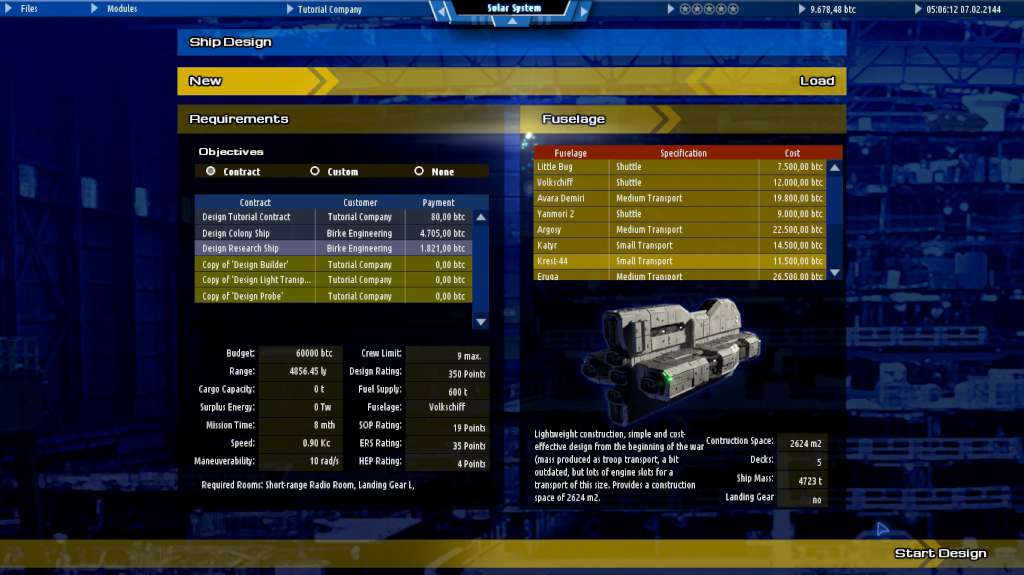










Reviews
There are no reviews yet.