FINAL FANTASY X tells the story of a star blitzball player, Tidus, who journeys with a young and beautiful summoner named Yuna on her quest to save the world of Spira from an endless cycle of destruction wrought by the colossal menace Sin. FINAL FANTASY X-2 returns to the world of Spira two years after the beginning of the Eternal Calm. Having been shown a mysterious but familiar image in a sphere, Yuna becomes a Sphere Hunter and along with her companions Rikku and Paine, embarks on a quest around the world to find the answers to the mystery within. Based on the international versions of the games that were previously only released in Japan and Europe, FINAL FANTASY X/X-2 HD Remaster brings these timeless classics forward to the current generation of fans, old and new alike.
| Developers | Square Enix, Virtuos |
|---|---|
| Publishers | Sony Computer Entertainment, Inc. (SCEI), Square Enix |
| Genres | Action, Adventure, RPG, Story rich, Strategy |
| Platform | Steam |
| Languages | Chinese, English, French, German, Italian, Japanese, Korean, Spanish |
| Release date | 2016-05-16 |
| Steam | Yes |
| Age rating | PEGI 12 |
| Regional limitations | 3 |
Be the first to review “Final Fantasy X/X-2 HD Remaster Steam Gift” Cancel reply
- OS
- Windows Vista or later
- Processor
- 2GHz Dual Core CPU
- Memory
- 1 GB RAM
- Graphics
- NVIDIA Geforce 9600GT VRAM 512MB or later / ATI Radeon HD 2600XT VRAM 512MB or later
- Storage
- 37 GB available space
- Sound Card
- DirectX Compatible Sound Card
"Please note, that due to recent Valve Steam Gift policy update Steam Gifts for games that are covered by VAC ban program can no longer be added to Inventory. Make sure that you are logged in to the proper account before entering the link as Steam Gifts can be only added to your library or rejected.
How do I use a Steam gift given to me?
If you do not already have Steam, download and install Steam here. Once you have Steam installed, you will be prompted to create an account or login to an existing Steam account. If you do not have an account, please create one.
You will receive an e-mail containing a link that will open Steam allowing you to redeem your gift. After clicking the link, you will receive a notification at the top right corner in the Steam client informing that you have a new gift.



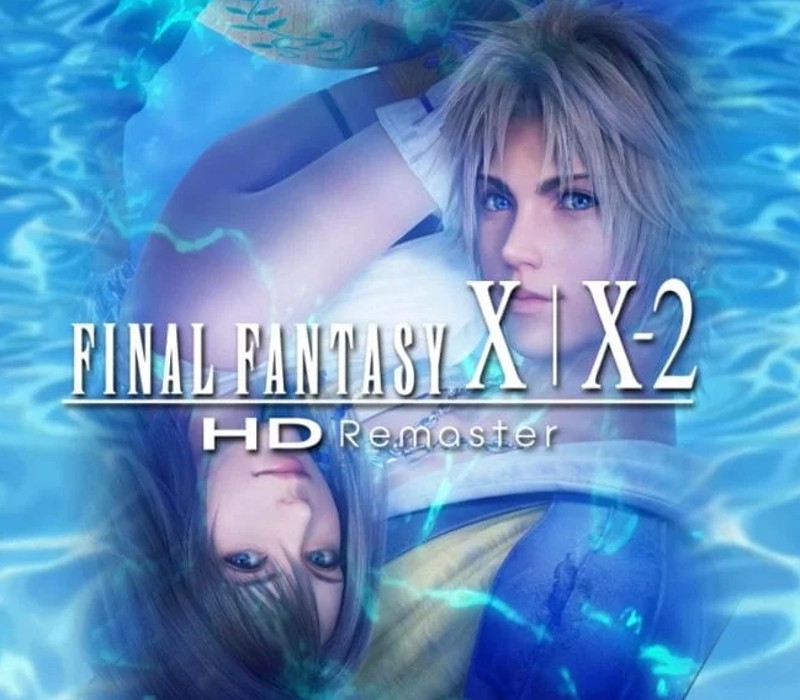

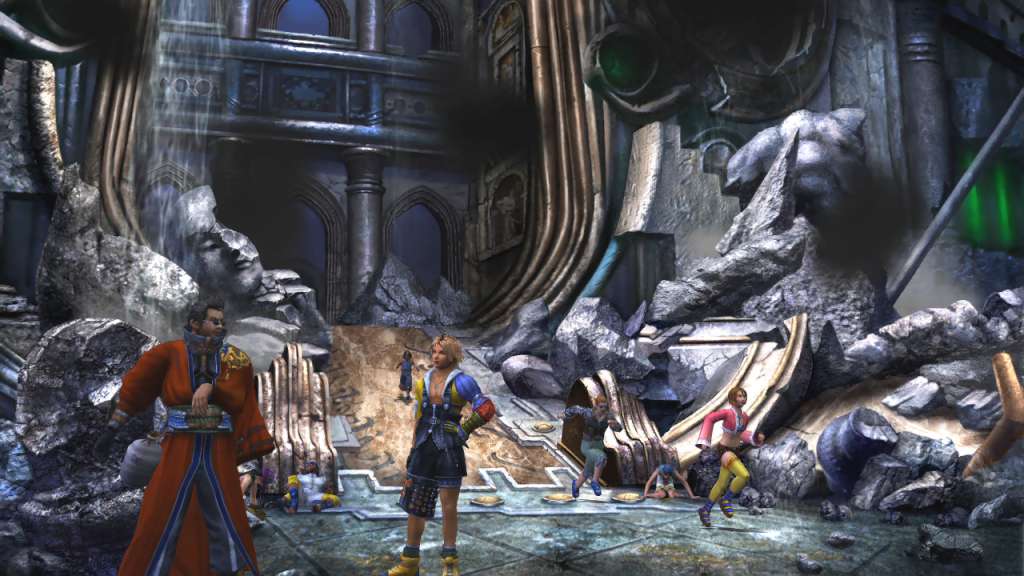












Reviews
There are no reviews yet.