Unreal Tournament is a first-person shooter video game developed by Epic Games and Digital Extremes. The second installment in the Unreal series, it was first published by GT Interactive in 1999 for Microsoft Windows, and later released on the PlayStation 2 by Infogrames, and on the Dreamcast by Secret Level. Players compete in a series of matches of various types, with the general aim of out-killing opponents. The PC version supports multiplayer online or over a local area network. Free expansion packs were released, some of which were bundled with a 2000 re-release: Unreal Tournament: Game of the Year Edition. The game is based on the same technology that powered Unreal, but the design of Unreal Tournament shifted the series' focus to competitive multiplayer action. Development took 18 months, and the game was initially intended to be an expansion for Unreal. Unreal Tournament received critical acclaim, with reviewers praising the graphics, artificial intelligence and gameplay, although the console ports were noted for having limitations. The game won several awards, and remakes have been attempted by fans. The series has continued with the releases of sequels Unreal Tournament 2003 in 2002, Unreal Tournament 2004 in 2004, and Unreal Tournament 3 in 2007.
| Developers | Epic Games, Epic Games, Inc. |
|---|---|
| Publishers | Epic Games, Epic Games, Inc. |
| Genres | Action |
| Platform | Steam |
| Languages | English |
| Steam | Yes |
| Metacritic score | 92 |
| Regional limitations | 3 |
Be the first to review “Unreal Tournament: Game of the Year Edition Steam CD Key” Cancel reply
Click "Install Steam" (from the upper right corner)
Install and start application, login with your Account name and Password (create one if you don't have).
Please follow these instructions to activate a new retail purchase on Steam:
Launch Steam and log into your Steam account.
Click the Games Menu.
Choose Activate a Product on Steam...
Follow the onscreen instructions to complete the process.
After successful code verification go to the "MY GAMES" tab and start downloading.



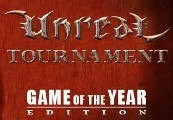














Reviews
There are no reviews yet.