World Adventures is the first expansion pack for the strategic life simulation computer game The Sims 3.The expansion pack focuses on travelling to various areas in a manner similar to previous expansions The Sims: Vacation and The Sims 2: Bon Voyage. Sims are able to travel to simplified versions of France, China, and Egypt. At these locations, sims are able to participate in adventures to earn rewards and benefits. Sims are also able to level up in new skills: photography, martial arts, and nectar making. In addition, the expansion pack provides new objects, socials, wishes, and opportunities.
| Developers | EA Mobile, Maxis, The Sims Studio |
|---|---|
| Publishers | EA Play, Electronic Arts |
| Genres | Life Simulation, Simulation |
| Platform | Origin / EA app |
| Languages | Czech, Danish, Dutch, English, French, German, Hungarian, Italian, Polish, Portuguese, Spanish, Turkish |
| Release date | 2009-11-17 |
| Age rating | PEGI 12 |
| Regional limitations | 3 |
Be the first to review “The Sims 3 – World Adventures DLC Origin CD Key” Cancel reply
Go to http://www.thesims3.com and make an account if you do not already have one. If you already have an account, skip to step 2. If you already have an Origin account, please use the same email and password to register on http://www.thesims3.com.
Once you are a registered member of http://www.thesims3.com, login to your account so that you can then register your game codes.
Click on the My Page tab.
Then click the My Account tab.
Click on Register a Game.
Enter the product code for the expansion pack or stuff pack.
Click the green Register button.
If the method above won't work, please follow the instruction below:
If you have not done so already, create your free Origin/EA account on www.origin.com.
Log in to the Sims 3 community website using your Origin email and password. If you are logging in for the first time, use your provided key for the Sims 3 base game during the registration process.
To redeem the games on your Sims 3 account select "My Page" -> "My Account" -> "Register a Game"
Enter your 20-character key for The Sims 3, Late Night Expansion, or High End Loft Stuff. (note, if you entered the The Sims 3 base game code in step 2, you don’t need to re-enter it here)
That's it! The Games will automatically be added to your Origin account, and can be accessed and downloaded through the Origin client.



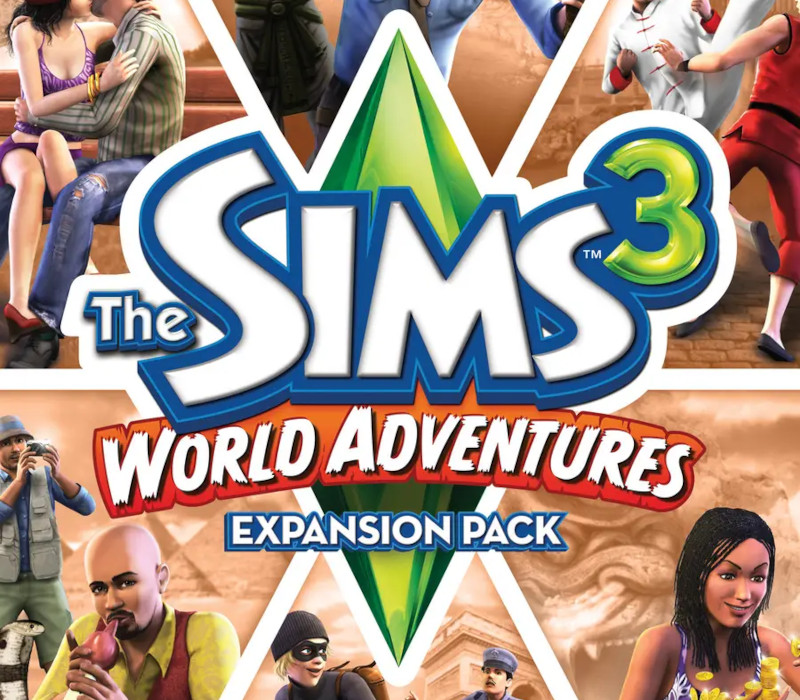











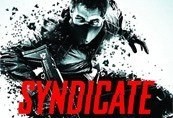

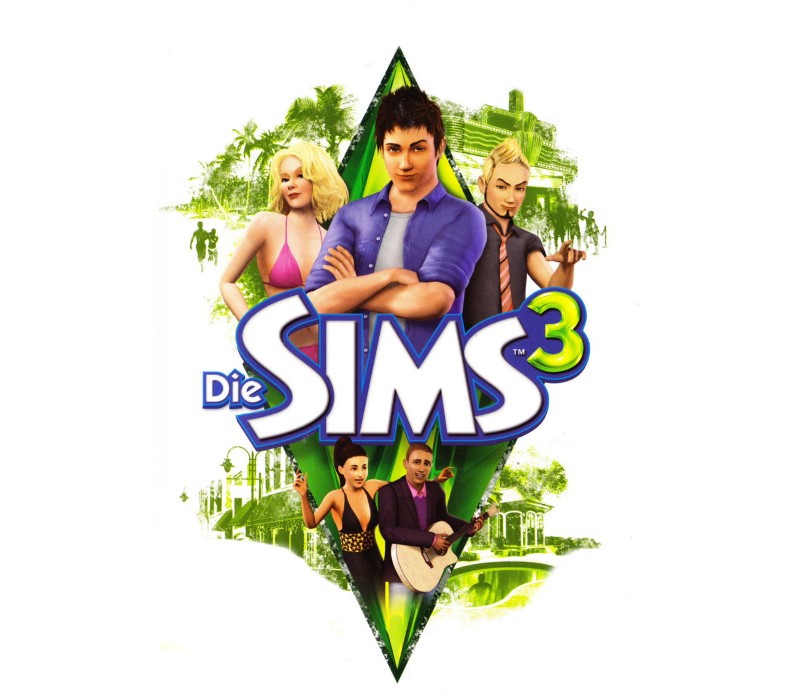
Reviews
There are no reviews yet.