Enjoy being a farmer between 1950 and 1970 in the Agricultural Simulator – Historical Farming. The game takes you to the good old days and you will experience the charming farming of the 60's and 70's. Fans of nostalgia and history will be glad to work with original designed machines and to till a field with well known Old-timer Tractors. With the new feature – the dynamic ground Agrar Simulator – Historical Farming presents the first real furrows which will be left when working at the fields with strong machines. The furrows will have impact on the driving behavior of the tractors and guarantee pure realism. It is up to the player to decide in which region he would like to cultivate his farm. There are two amazing scenarios – idyllic highlands, valleys and woods in the alp-region or the fascinating Toscana region with measured climate.
| Publishers | United Independent Entertainment GmbH |
|---|---|
| Genres | Simulation |
| Platform | Steam |
| Languages | Czech, English, French, German, Hungarian, Italian, Polish |
| Steam | Yes |
| Regional limitations | 3 |
Be the first to review “Agricultural Simulator: Historical Farming Steam Gift” Cancel reply
"Please note, that due to recent Valve Steam Gift policy update Steam Gifts for games that are covered by VAC ban program can no longer be added to Inventory. Make sure that you are logged in to the proper account before entering the link as Steam Gifts can be only added to your library or rejected.
How do I use a Steam gift given to me?
If you do not already have Steam, download and install Steam here. Once you have Steam installed, you will be prompted to create an account or login to an existing Steam account. If you do not have an account, please create one.
You will receive an e-mail containing a link that will open Steam allowing you to redeem your gift. After clicking the link, you will receive a notification at the top right corner in the Steam client informing that you have a new gift.



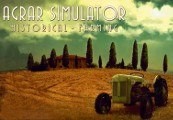














Reviews
There are no reviews yet.