Runaway 2: The Dream of the Turtle is a point and click adventure game released by Péndulo Studios, S.L. in 2006. It's a sequel to Runaway: A Road Adventure. Travel to the four corners of the world with Brian and Gina in a crazy story packed full of surprises. Pirates, spies, surfers, soldiers, and even aliens get in on the act – all combining to create a wonderfully rewarding experience to savour and remember forever. With loveable characters, rib-cracking humour, brain-tickling puzzles and stunning graphics, Runaway, The Dream of the Turtle is a glorious sight to behold. Runaway, The Dream of the Turtle is an adventure game that is a pure pleasure to play. A beautifully produced adventure game, with rich scenarios, ever-present humour and captivating puzzles. Hundreds of places to explore throughout the world. Over an hour of superb animated sequences bring to life the intrigue, plot twists and many comic moments.
| Developers | 93 Games Studio, Cyanide Studio, Péndulo Studios |
|---|---|
| Publishers | Focus Home Interactive, FX Interactive |
| Genres | Adventure |
| Platform | Steam |
| Languages | English, French |
| Steam | Yes |
| Age rating | PEGI 12 |
| Regional limitations | 3 |
Be the first to review “Runaway, The Dream of The Turtle Steam Gift” Cancel reply
"Please note, that due to recent Valve Steam Gift policy update Steam Gifts for games that are covered by VAC ban program can no longer be added to Inventory. Make sure that you are logged in to the proper account before entering the link as Steam Gifts can be only added to your library or rejected.
How do I use a Steam gift given to me?
If you do not already have Steam, download and install Steam here. Once you have Steam installed, you will be prompted to create an account or login to an existing Steam account. If you do not have an account, please create one.
You will receive an e-mail containing a link that will open Steam allowing you to redeem your gift. After clicking the link, you will receive a notification at the top right corner in the Steam client informing that you have a new gift.



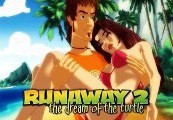














Reviews
There are no reviews yet.